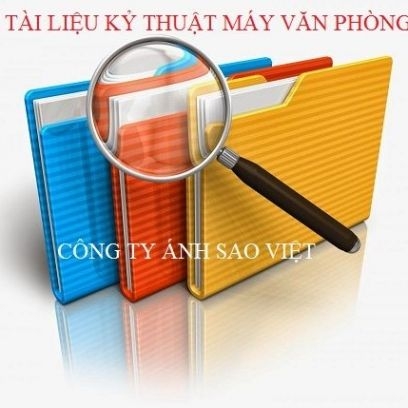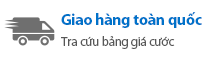Bảng tra mã lổi máy photocopy ricoh MPC W2200
THƯƠNG HIỆU:
Liên hệ
(CHƯA CÓ VAT)
GIỚI THIỆU SẢN PHẨM
- SC Code Photocopy Ricoh MPC W2200
- Bảng tra mã lỗi Photocopy Ricoh MPC W2200
- Tài liệu sửa chữa Photocopy Ricoh MPC W2200
- Call for service Photocopy Ricoh MPC W2200
Những yêu cầu hỗ trợ khác về máy photocopy Ricoh Aficio MPC W2200:
- Hướng dẫn download Driver máy Photocopy
- Tài liệu kỹ thuật máy Photocopy
- Tài liệu sửa chữa máy Photocopy
- Tài liệu hướng dẫn sử dụng máy Photocopy(Copier User Guide - Copier User Manual)
- SP mode máy Photocopy (Service Program Mode)
- SC Code máy photocopy (Service Call Code - Bảng tra lỗi)
- Linh kiện máy photocopy
- Mọi thắc mắc vui lòng liên hệ Hotline: 0903 172 399 - 0988.266.734.
Bảng tra mã lỗi để bạn có thể sửa máy photocopy ricoh mp MPC W2200 dàng hơn.
- Code: SC101
- Description:Scanner Lamp Error At power on the scan lamp trigger remained off.
- Causes:•X CIS-to-IPU harness loose, broken, defective •X CIS-to-IOB harness loose, broken, defective •X IPU defective •X IOB defective •X CIS defective
- Remedy:
- Code: SC143
- Description:Scanner Automatic Adjustment Error Automatic adjustment of the CIS failed at power on.
- Causes:•X Standard white strips dirty or not platen white plate installed improperly •X CIS LED defective and not lighting •X CIS-to-PSU harness loose, broken, defective •X CIS-to-IPU harness loose, broken, defective •X CIS defective •X MCU defective •X SIF defective •X IPU defective
- Remedy:
- Code: SC144
- Description:SIB Communication Error SIB serial transmission did not begin after power on.
- Causes:•X SIF-to-IPU harness connector loose, broken, defective •X SIF defective •X MCU defective •X IPU defective
- Remedy:
- Code: SC161-02
- Description:IPU Error 2: Ri2005 SIB Response Error. At power on, or when the machine returned from energy save mode, an IPU error occurred because Ri did not respond within 5 ms.
- Causes:•X IPU defective
- Remedy:
- Code: SC161-03
- Description:IPU Error 3: Ri2005 S-to-M Response Error At power on, or when the machine returned from energy save mode, the Ri2005 chip on the IPU did not respond within 5 ms.
- Causes:•X IPU defective
- Remedy:
- Code: SC161-05
- Description:IPU Error: Ri2005 M-to-P Response Error. At power on, or when the machine returned from energy save mode, the Ri2005 chip on the IPU did not respond within 5 ms.
- Causes:•X IPU defective
- Remedy:
- Code: SC161-1
- Description:IPU Error 1: Volans Configuration Error At power on, or when the machine returned from energy save mode, FPGA (flash program) did not configure correctly within 500 ms, or an FPGA communication check failed.
- Causes:•X Check all harness connections to the IPU for a loose, broken, defective connection •X IPU defective
- Remedy:
- Code: SC165
- Description:Illegal Copy Prevention Function Error The illegal copy prevention function failed to initialize at power on, or when the machine returned from the energy save mode, because the ICIB3 board was not detected or was not installed correctly. Note: The ICIB3 (option) is the PCB installed on the back of the machine that controls the function that prohibits illegal copying of currency, bank notes, etc.
- Causes:•X Check installation and connection of the ICIB3 board •X ICIB3 defective
- Code: SC200
- Description:Suction Cap HP Sensor Error The maintenance unit slide sensor did not detect the suction cap and wiper blade assembly at home position.
- Causes:•X HP sensor connection loose, broken, defective •X Paper or other obstacle blocking movement of the mechanism •X HP sensor defective
- Remedy:
- Code: SC201-01
- Description:Print Head Caps Home Position Sensor Error The cap sensor in he maintenance unit failed to detect the left cradle at the up position or down position (home position).
- Causes:•X HP sensor connection loose, broken, defective •X Paper or other obstacle blocking movement of the mechanism •X HP sensor defective
- Remedy:
- Code: SC201-02
- Description:Cleaner Unit Slider Sensor Error The slider sensor at the back of the maintenance unit failed to detect the cleaner unit at the forward position or the rear position (home position. The left cradle, suction cap, rubber wiper blade, and wipers comprise the maintenance cleaning unit.
- Causes:•X HP sensor connection loose, broken, defective •X Paper or other obstacle blocking operation of the motor •X HP sensor defective •X Motor defective
- Remedy:
- Code: SC202
- Description:Ink Level Detection Feeler Position Error One of the following conditions existed: •X When air was purged one or more of the feelers could not be detected so the operation could not continue. •X When the maintenance pump attempted to apply negative pressure on the print head ink tank, the feeler could not be detected at its prescribed position after the pressure was applied. •X OCFS could not detect the feeler(s) after the feeler sensor performed the check after filling.
- Causes:•X Feeler cannot be detected because it is out of position (loose, broken, defective, or blocked by an obstruction) •X Air release solenoid blocked •X Maintenance unit defective •X Print head ink tank defective •X Air release solenoid defective
- Remedy:
- Code: SC202-01 ... SC202-05
- Description:SC202-01 D Head 1: Ink Level Sensor Feeler Error at Air Release SC202-02 D Head 2: Ink Level Sensor Feeler Error at Air Release SC202-03 D Head 3: Ink Level Sensor Feeler Error at Air Release SC202-04 D Head 4: Ink Level Sensor Feeler Error at Air Release SC202-05 D Head 5: Ink Level Sensor Feeler Error at Air Release Feeler cannot be detected during air release.
- Causes:•X Feeler cannot be detected because it is out of position (loose, broken, defective, or blocked by an obstruction) •X Air release solenoid blocked •X Maintenance unit defective •X Print head ink tank defective •X Air release solenoid defective
- Remedy:
- Code: SC202-11 ... SC202-16
- Description:SC202-11 D Head 1: Air Leak at Negative Pressure SC202-12 D Head 2: Air Leak at Negative Pressure SC202-13 D Head 3: Air Leak at Negative Pressure SC202-14 D Head 4: Air Leak at Negative Pressure SC202-15 D Head 5: Air Leak at Negative Pressure. SC202-16 D Head Tanks 4 and 5: Air Leak at Negative Pressure. Air leak. Pressure applied but immediate leak and air detected.
- Causes:•X Feeler cannot be detected because it is out of position (loose, broken, defective, or blocked by an obstruction) •X Air release solenoid blocked •X Maintenance unit defective •X Print head ink tank defective •X Air release solenoid defective
- Remedy:
- Code: SC202-21 ... SC202-26
- Description:SC202-21 D Head 1: Nozzle or Filter Clogged (2HT System) SC202-22 D Head 2: Nozzle or Filter Clogged (2HT System) SC202-23 D Head 3: Nozzle or Filter Clogged (2HT System) SC202-24 D Head 4: Nozzle or Filter Clogged (2HT System) SC202-25 D Head 5: Nozzle or Filter Clogged (2HT System) SC202-26 D Head Tanks 4 and 5: Nozzle or Filter Clogged (2HT System) Nozzle or filter clogged (or both clogged). A color nozzle or filter is clogged
- Causes:•X Nozzle check •X Nozzle cleaning •X Nozzle flushing
- Remedy:
- Code: SC202-30
- Description:Insufficient suction Nozzle or filter, or both nozzle and filter clogged. Insufficient suction (1HT System) to perform maintenance and solve the problem.
- Causes:•X Nozzle check •X Nozzle cleaning •X Nozzle flushing •X Maintenance unit defective
- Code: SC202-41 ... SC202-46
- Description:SC202-41 D Head 1: Ink Level Feeler Error 1 SC202-42 D Head 2: Ink Level Feeler Error 1 SC202-43 D Head 3: Ink Level Feeler Error 1 SC202-44 D Head 4: Ink Level Feeler Error 1 SC202-45 D Head 5: Ink Level Feeler Error 1 SC202-46 D Head Tanks 4 and 5: Ink Level Feeler Error 1 No air release (ink entry, etc.) Feeler did not release, even when air release valve was pressed manually. Even at negative pressure, the feeler against the wall of the tank did not detect any change.
- Causes:•X Feeler cannot be detected because it is out of position (loose, broken, defective, or blocked by an obstruction) •X Air release solenoid blocked •X Maintenance unit defective •X Print head ink tank defective •X Air release solenoid defective
- Remedy:
- Code: SC202-51 ... SC202-56
- Description:SC202-51 D Head 1: Ink Level Feeler Error 2 SC202-52 D Head 2: Ink Level Feeler Error 2 SC202-53 D Head 3: Ink Level Feeler Error 2 SC202-54 D Head 4: Ink Level Feeler Error 2 SC202-55 D Head 5: Ink Level Feeler Error 2 SC202-56 D Head Tanks 4 and 5
- Causes:While ink tank was under negative pressure, ink level sensor feeler was out of position and caused the error. Air is releasing now but not previously. •X Dirty horizontal encoder strip •X Obstruction between feeler and side of the ink tank
- Remedy:
- Code: SC202-61 ... SC202-65
- Description:SC202-61 D Head 1: Ink Level Feeler Error 3 SC202-62 D Head 2: Ink Level Feeler Error 3 SC202-63 D Head 3: Ink Level Feeler Error 3 SC202-64 D Head 4: Ink Level Feeler Error 3 SC202-65 D Head 5: Ink Level Feeler Error 3
- Causes:The OCFS could not detect the position of the ink level feeler. •X Feeler cannot be detected because it is out of position (loose, broken, defective, or blocked by an obstruction) •X Air release solenoid blocked •X Maintenance unit defective •X Print head ink tank defective •X Air release solenoid defective
- Remedy:
- Code: SC202-70
- Description:Ink Level Feeler Error 4: All Feelers All ink level sensor feelers were not detected.
- Causes:•X Feeler cannot be detected because it is out of position (loose, broken, defective, or blocked by an obstruction) •X Maintenance unit defective •X Print head ink tank defective •X Air release solenoid defective
- Remedy:
- Code: SC203
- Description:Supply Pump Suction Timeout Errors.
- Causes:The supply pump motor reversed to apply negative pressure, but the sensor failed to detect one or more feelers at the prescribed positions, so pressure could not be detected as normal. Problem may be cause by •X An air leak •X Clogged tubing between the supply pump and print head •X Failure to purge air from the tank •X A broken or defective feeler •X Feeler broken, damaged, or blocked •X Air release solenoid blocked •X Air release solenoid defective •X Ink supply pump or tube defective
- Remedy:
- Code: SC203-11 ... SC203-15
- Description:SC203-11 D Head 1: Air Leak Error. SC203-12 D Head 2: Air Leak Error SC203-13 D Head 3: Air Leak Error SC203-14 D Head 4: Air Leak Error SC203-15 D Head 5: Air Leak Error
- Causes:Air leak: Immediate air leak detected at application of negative pressure •X Feeler broken, damaged, or blocked •X Air release solenoid blocked •X Air release solenoid defective •X Ink supply pump or tube defective
- Remedy:
- Code: SC203-21 ... SC203-25
- Description:SC203-21 D Ink Pump 1 Timeout Error SC203-22 D Ink Pump 2 Timeout Error SC203-23 D Ink Pump 3 Timeout Error SC203-24 D Ink Pump 4 Timeout Error SC203-25 D Ink Pump 5 Timeout Error
- Causes:Ink supply defective, pump faulty and could not form negative pressure, but there was negative pressure at the maintenance unit. •X Feeler broken, damaged, or blocked •X Ink supply pump or tube defective
- Remedy:
- Code: SC203-31 ... SC203-35
- Description:SC203-31 D Head 1: Purge Error SC203-32 D Head 2: Purge Error SC203-33 D Head 3: Purge Error SC203-34 D Head 4: Purge Error SC203-35 D Head 5: Purge Error
- Causes:No air release (ink entry, etc.) Feeler does not release, even when air release valve is pressed, and the feeler that is not detecting the negative pressure is depressed and out of position. •X Feeler broken, damaged, or blocked •X Air release solenoid blocked •X Air release solenoid defective •X Ink supply pump or tube defective
- Code: SC203-51 ... SC203-55
- Description:SC203-51 D Ink Supply Error: Head 1 SC203-52 D Ink Supply Error: Head 2 SC203-53 D Ink Supply Error: Head 3 SC203-54 D Ink Supply Error: Head 4 SC203-55 D Ink Supply Error: Head 5
- Causes:•X Feeler broken, damaged, or blocked •X Air release solenoid blocked •X Air release solenoid defective •X Ink supply pump or tube defective
- Remedy:
- Code: SC210
- Description:Carriage Horizontal Initialization Error The machine failed to detect the carriage unit at the start position.
- Causes:•X Horizontal encoder installed incorrectly (not inserted into the gap of the horizontal encoder sensor) •X Horizontal encoder strip dirty •X Horizontal encoder strip loose, broken, defective •X Horizontal encoder sensor connector loose, broken, defective •X Horizontal encoder sensor defective
- Remedy:
- Code: SC211-01
- Description:Carriage Communication Error The machine detected no response from the carriage unit.
- Causes:•X Cycle the machine off/on •X If the problem recurs, check around the HRB on the carriage unit for a loose, broken, or defective connector •X Check around the MCU for a loose broken connector on a harness from the carriage unit.
- Remedy:
- Code: SC211-02
- Description:Carriage Hardware Error The machine detected a hardware error for the carriage unit.
- Causes:•X Horizontal motor connector loose, broken, defective •X Horizontal motor blocked by an obstacle •X Horizontal encoder strip dirty •X Horizontal encoder strip loose, broken, defective, or installed incorrectly •X Horizontal encoder sensor connector loose, broken, defective •X Horizontal encoder installed incorrectly •X MCU connector loose, broken, defective •X Horizontal encoder sensor defective •X Horizontal motor defective •X MCU defective
- Remedy:
- Code: SC212
- Description:Head Lift Motor Error The status of the head lift sensor 1 or 2 did not change when the carriage was raised. Within 25 sec.: •X At initialization, head lift sensor 1 did not go OFF and head lift sensor 2 did not go ON. •X When the carriage was raised 1 mm, head lift sensor 1 did not go OFF and head lift sensor 2 did not go OFF. •X When the carriage was raised 2 mm, print head sensor 1 did not go ON.
- Causes:•X One or more sensor connector loose, broken, defective •X Lift motor connector loose, broken, defective. •X One or more sensor defective •X Lift motor defective
- Remedy:
- Code: SC251-01
- Description:Waste ink tank full count has exceeded threshold 1.
- Causes:•X Cycle the machine OFF/ON to cancel the SC error temporarily.
- Remedy:
- Code: SC251-02
- Description:Waste ink tank full count has exceeded threshold 2
- Causes:•X The SC error will continue to display until the unit has been replaced and the count has been cleared.
- Remedy:
- Code: SC280
- Description:Air detection sensor error A problem has occurred at the terminal pin sensor on top of one of the sub tanks, or the maintenance unit is not functioning correctly.
- Causes:•X Terminal pin defective •X Maintenance unit defective
- Code: SC282-11 ... SC282-15
- Description:Air Detection Frequency Error The amount of air allowed in the print head tank exceeded the threshold from the start of checking cycle. If the machine remains idle, small amounts of air will leak slowly into one or more of the sub tanks. There are two thresholds: •X The first threshold sets the amount of leakage within a 10-day period. •X The second threshold sets the amount of leakage allowed greater than a 10-day period. SC282-11 D Head 1 SC282-12 D Head 2 SC282-13 D Head 3 SC282-14 D Head 4 SC282-15 D Multiple Heads
- Causes:•X Cycle the machine off/on.
- Remedy:
- Code: SC283
- Description:Ink End Detection Error The mechanical ink end sensor has failed, or one of the ink supply pumps has failed.
- Causes:•X Cycle the machine off/on •X Ink end sensor defective •X Replace ink supply unit
- Remedy:
- Code: SC285
- Description:DRESS Sensor Calibration Error The reflected beams was measured less than 400 when the head gap was adjusted automatically.
- Causes:•X DRESS sensor harness loose, broken, defective •X DRESS sensor defective
- Remedy:
- Code: SC290-01 ... SC290-05
- Description:OCFS Ink Pump Reverse Suction Error The OCFS could not detect when the supply pump motor reversed because a feeler was broken or out of position, or an ink supply pump could not siphon ink. SC290-01 D Head 1 SC290-02 D Head 2 SC290-03 D Head 3 SC290-04 D Head 4 SC290-05 D Head 5
- Causes:•X Cycle the machine off/on •X Replace print head (with new OCFS) •X Replace ink supply unit
- Remedy:
- Code: SC293-01 ... SC293-05
- Description:OCFS Ink Timeout During Filling The OCFS feeler is out of position and cannot be read, or one of the ink supply pumps is not pumping ink. SC293-01 D Head 1 SC293-02 D Head 2 SC293-03 D Head 3 SC293-04 D Head 4 SC293-05 D Head 5
- Causes:•X Replace the ink supply unit •X Replace ink end sensor
- Remedy:
- Code: SC400
- Description:DRESS Sensor Calibration Error The automatic head gap adjustment (gap between print heads) failed.
- Causes:•X Sensor connection loose, broken, defective at CN114 •X Sensor defective
- Remedy:
- Code: SC503
- Description:Paper Feed Pressure Release Operation Error: Roll 1 Within 3 sec. after the release and application of pressure in Roll Unit 1, there was no signal from the paper release sensor.
- Causes:•X Sensor harness loose, broken, defective •X Sensor defective •X MCU defective
- Remedy:
- Code: SC504
- Description:Pressure Feed Pressure Release Operation Error: Roll 2 Within 3 sec. after the release and application of pressure in Roll Unit 2, there was no signal from the paper release sensor.
- Causes:•X Sensor harness loose, broken, defective •X Sensor defective •X RFDB defective
- Code: SC508-01
- Description:Cutter Sensor Error One or both the cutter switches (the return switch on the left and HP switch on the right) remained on during cutting, when the front cover was opened and closed, or when the machine was switched on.
- Causes:•X Cutter left return switch harness loose, broken, defective •X Cutter left return switch defective •X Cutter right return switch harness loose, broken, defective •X Cutter right return switch defective
- Remedy:
- Code: SC508-02
- Description:Cutter Motor Error The cutter HP sensor on the right did not go off within 300 ms after the cutter motor was switched on. The cutter did not move from its home position.
- Causes:•X Cutter motor harness loose, broken, defective •X Something is blocking the horizontal movement of the cutter in its track •X Cutter motor defective
- Remedy:
- Code: SC508-03
- Description:Cutter Operation Error The cutter return switch on the left end of the cutter unit did not switch on within 3 sec. after the cutter motor switched on.
- Causes:•X Something is blocking the cutter in its track •X The cutter drive belt is jammed
- Remedy:
- Code: SC508-04
- Description:Cutter Home Position Switch Error The cutter HP switch on the right end of the cutter unit did not switch on within 3 sec. after the cutter motor reversed to return the cutter to the home position on the right.
- Causes:•X Something is blocking the cutter in its track •X The cutter drive belt is jammed
- Remedy:
- Code: SC520-01
- Description:Vertical Paper Feed Mechanism Communication Error No response from DSP (Digital Signal Processing) that controls intermittent feed from the paper rollers.
- Causes:•X Cycle the machine off/on •X Check the harness connections between the roll unit and the MCU, and RFDB if Roll Unit 2 is installed •X MCU defective
- Remedy:
- Code: SC520-02
- Description:Vertical Paper Feed Hardware Error DSP (Digital Signal Processing) responded with a hardware error.
- Causes:•X Roll paper feed motor harness loose, broken, defective •X Encoder sensor harness or encoder wheel loose, broken, defective •X Motor defective •X MCU defective
- Remedy:
- Code: SC520-03
- Description:Vertical Paper Feed Operation Direction Error DSP (Digital Signal Processing) responded with a direction movement error.
- Causes:•X Vertical wheel sensor connection loose, broken, defective •X Vertical motor connection loose, broken, defective •X Check motor to confirm that the polarity of the harness connector is correct •X Check the sensor to confirm that the polarity of the harness connection is correct
- Remedy:
- Code: SC521-01
- Description:Roll Unit 1 Communication Error No response from DSP (Digital Signal Processing) that controls intermittent feed from the paper rollers.
- Causes:•X Roll Unit 1 is not connected •X Cycle the machine off/on •X Check the harness connections between the roll unit and the MCU •X MCU defective
- Code: SC521-02
- Description:Roll Unit 1 Hardware Error DSP (Digital Signal Processing) responded with a hardware error.
- Causes:•X Roll paper feed motor harness loose, broken, defective •X Encoder sensor harness or encoder wheel loose, broken, defective •X Motor defective •X MCU defective
- Remedy:
- Code: SC522-01
- Description:Roll 2 Communication Error No response from DSP (Digital Signal Processing) that controls intermittent feed from the paper rollers.
- Causes:•X Cycle the machine off/on •X Check the harness connections between the roll unit, RFDB, MCU •X MCU or RFDB defective
- Remedy:
- Code: SC522-02
- Description:Roll 2 Hardware Error DSP (Digital Signal Processing) responded with a hardware error.
- Causes:•X Roll paper feed motor harness loose, broken, defective •X Encoder sensor harness or encoder wheel loose, broken, defective •X Motor defective •X MCU defective
- Remedy:
- Code: SC530
- Description:Intake Fan Error The fan was detected rotating at less than 100 rpm three times at 300 ms intervals.
- Causes:•X Fan harness loose, broken, defective •X Fan defective •X MCU defective
- Remedy:
- Code: SC540
- Description:Vertical HP Sensor Error Not signal from the vertical HP sensor.
- Causes:•X Edge of the wheel is dirty and requires cleaning •X Edge of the vertical wheel not positioned in sensor gap •X Sensor connection loose, broken, defective •X Sensor defective
- Remedy:
- Code: SC571-01
- Description:Head Temperature Sensor Error (Black) The head temperature sensor near the black sub tanks registered a temperature that was out of range.
- Causes:•X Connection loose, broken, defective at CN138 •X After correcting the problem, cycle the machine off/on
- Remedy:
- Code: SC571-02
- Description:Head Temperature Sensor Error (Color) The head temperature sensor near the color sub tanks registered a temperature that was out of range.
- Causes:•X Connection loose, broken, defective at CN138 •X After correcting the problem, cycle the machine off/on •X Sensor defective
- Remedy:
- Code: SC573-01
- Description:Temperature/Humidity Sensor – Temperature Error The temperature/humidity sensor registered a temperature that was out of range.
- Causes:•X Connection loose, broken, defective at CN217 •X After correcting the problem, cycle the machine off/on •X Sensor defective
- Code: SC573-02
- Description:Temperature/Humidity Sensor Error (Humidity) The temperature/humidity sensor registered a humidity reading that was out of range.
- Causes:•X Connection loose, broken, defective at CN217 •X After correcting the problem, cycle the machine off/on •X Sensor defective
- Remedy:
- Code: SC632
- Description:Counter device error 1 CTL After 3 attempts to send a data frame to the optional counter device via the serial communication line, no ACK signal was received within 100 ms.
- Causes:•X Serial line between the optional counter device, the relay board and copier control board is disconnected or damaged. •X Make sure that SP5113 is set to enable the optional counter device.
- Remedy:•X Check if the setting of the SP5113 is correctly set. •X Check the connection between the main machine and optional counter device.
- Code: SC633
- Description:Counter device error 2 CTL After communication was established, the controller receivee the brake signal from the accounting device.
- Causes:•X Serial line between the optional counter device, the relay board and copier control board is disconnected or damaged. •X Make sure that SP5113 is set to enable the optional counter device.
- Remedy:•X Confirm that the setting of SP5113 is correct. •X Check the connection between the main machine and optional counter device.
- Code: SC634
- Description:Counter device error 3 CTL A backup RAM error was returned by the counter device.
- Causes:•X Counter device control board defective •X Backup battery of counter device defective
- Remedy:•X Replace the counter device.
- Code: SC635
- Description:Counter device error 4 CTL A backup battery error was returned by the counter device.
- Causes:•X Counter device control board defective •X Backup battery of counter device defective
- Remedy:•X Replace the counter device.
- Code: SC636-01
- Description:SD Card Error Expanded authentication module error There is no expanded authentication module in the machine. The SD card or the file of the expanded authentication module is broken. There is no DESS module in the machine.
- Causes:•X No expanded authentication module •X Defective SD card •X Defective file in the authentication module •X No DESS module
- Remedy:1. Install the expanded authentication module. 2. Install the SD card. 3. Install the DESS module. 4. In the SSP mode set SP5-401-160 to 0. 5. In the SSP mode, set SP5-401-161 to 0. 6. Cycle the machine off/on. 7. Execute SP5-876-1 (security all clear). 8. If this is a mass-produced machine, replace the NV.
- Code: SC636-02
- Description:SD Card Error Version error The version of the expanded authentication module is not correct.
- Causes:•X Incorrect module version
- Remedy:•X Install the correct file of the expanded authentication module.
- Code: SC636-11
- Description:SD Card Error. OSM user code file error The correct "usercode" file could not be found in the root folder of the SD card because the file is not present, or the existing file is corrupted or the wrong type file.
- Causes:
- Remedy:•X Create the usercode files with the User Setting Tool "IDissuer.exe" . •X Store the files in the root folder of the SD card. Note: Make sure the eccm.mod file is in the root folder of the SD card.
- Code: SC637-01
- Description:Tracking information notification error. Ttracking application error
- Causes:Tracking information was lost. The machine failed to give notice of the tracking information to the tracking SDK application.
- Remedy:•X Cycle the machine off/on
- Code: SC637-02
- Description:Tracking information notification error. Management server error
- Causes:The machine failed to give notice of the tracking information to the management server. Tracking information was lost, and the machine could not count correctly.
- Remedy:•X Cycle the machine off/on
- Code: SC640
- Description:Engine-to-Controller Communication Error CTL This is a checksum error.
- Causes:•X PCI hardware error
- Remedy:•X Cycle the machine off/on
- Code: SC641
- Description:Engine serial communication error CTL An error occurs in serial communication with engine.
- Causes:•X SC641-1: Timeout error •X SC641-2: Retry over •X SC641-3: Download error •X SC641-4: UART error
- Remedy:•X Cycle the machine off/on
- Code: SC650-01
- Description:@Remote communication error (Cumin-M)
- Causes:The authentication for the Cumin-M fails failed at a dial up connection due to one or more of the following: •X Incorrect SP settings •X Disconnected telephone line •X Disconnected modem board •X Disconnected wireless LAN card
- Remedy:•X Check and set the correct user name (SP5-816-156) and password (SP5-816-157).
- Code: SC650-04
- Description:@Remote communication error (Cumin-M) Communication line error The supplied voltage is not sufficient due to the defective communication line or defective connection.
- Causes:The authentication for the Cumin-M fails failed at a dial up connection due to one or more of the following: •X Incorrect SP settings •X Disconnected telephone line •X Disconnected modem board •X Disconnected wireless LAN card
- Remedy:•X Check and set the correct user name (SP5-816-156) and password (SP5-816-157).
- Code: SC650-05
- Description:@Remote communication error (Cumin-M) No modem board Modem board is not installed even though the setting at Cumin-M (During the operation)
- Causes:The authentication for the Cumin-M fails failed at a dial up connection due to one or more of the following: •X Incorrect SP settings •X Disconnected telephone line •X Disconnected modem board •X Disconnected wireless LAN card
- Remedy:•X Check and set the correct user name (SP5-816-156) and password (SP5-816-157).
- Code: SC650-13
- Description:@Remote communication error (Cumin-M) Modem board error 1
- Causes:Modem board not installed or the board is defective.
- Remedy:•X Install the modem board. •X Check correct setting value for modem driver (SP5-816-160, SP5-816-165 to 171, SP5-816-188 and 189). •X Replace the modem board.
- Code: SC650-14
- Description:@Remote communication error (Cumin-M) Modem board error 2
- Causes:Modem board not installed or the board is defective.
- Remedy:•X Uninstall the modem board if it is installed. •X Check that the wired/wireless LAN is working properly.
- Code: SC651-01
- Description:Incorrect dial up connection. Chat program parameter error. An unexpected error occurs when the modem (Cumin-M) tries to call the center with a dial up connection.
- Causes:•X Caused by a software bug
- Remedy:•X No action required •X This SC does not interfere with operation of the machine.
- Code: SC651-02
- Description:Incorrect dial up connection. Chat program execution error. An unexpected error occurs when the modem (Cumin-M) tries to call the center with a dial up connection.
- Causes:•X Caused by a software bug
- Remedy:•X No action required •X This SC does not interfere with operation of the machine.
- Code: SC652
- Description:Remote service ID2 mismatching There was an authentication mismatch between ID2 for @Remote, the controller board, and NVRAM.
- Causes:•X Used controller board installed •X Used NVRAM installed •X An unexpected error occurs when the modem (Embedded RCG-M) tries to call the center with a dial up connection.
- Remedy:•X Install the correct controller board or anew controller board. •X Install the correct NVRAM or new NVRAM.
- Code: SC653
- Description:Incorrect remote service ID2 CTL ID2 stored in the NVRAM is incorrect.
- Causes:•X Used NVRAM installed •X An unexpected error occured when the modem (Embedded RCG-M) tries to call the center with a dial up connection
- Remedy:•X Clear the ID2 in the NVRAM •X Input the correct ID2.
- Code: SC669
- Description:EEPROM Communication Error Five attempts to communicate between the EEPROM and NVRAM failed.
- Causes:•X Device ID data corrupted •X Connection between controller board and MCU loose, broken, defective •X NVRAM defective •X Controller board defective •X MCU defective
- Remedy:
- Code: SC670
- Description:Engine startup error CTL The MCU failed to respond within the prescribed time when the machine was turned on.
- Causes:•X Connections between MCU and controller board are loose, disconnected, or damaged •X MCU defective •X Controller board defective
- Remedy:
- Code: SC672
- Description:Controller start up error CTL •X After the machine was powered on, communication between the controller and the operation panel was not established, or communication with controller was interrupted after a normal startup. •X After startup reset of the operation panel, the attention code (FDH) or the attention acknowledge code (FEH) was not sent from the controller within 30 sec.. •X After the controller issued a command to check the communication line with the controller at 30-second intervals, the controller failed to respond twice.
- Causes:•X Controller stalled •X Controller board installed incorrectly •X Controller board defective •X Operation panel connector loose, broken, or defective •X The controller did not completely shut down when the switch was turned off.
- Remedy:•X Check the setting of SP5-875-001. •X If this SP is set to "1 (OFF)", change it to "0 (ON)"
- Code: SC680-01
- Description:DSP Start Error Correct startup of DSP (Digital Signal Processing) could not be confirmed after three attempts. The CHOPIN module on the MCU handles the digital signal processing (DSP) for the operation of the vertical feed motor (paper feed), horizontal motor (carriage movement), and roll paper motor (roll units).
- Causes:•X Cycle the machine off/on •X MCU defective (replace MCU).
- Remedy:
- Code: SC680-02
- Description:DSP Initialization Error Communication link between CPU and DSP could not be established because DSP did not start up correctly.
- Causes:•X Cycle the machine off/on •X MCU defective
- Remedy:
- Code: SC680-03
- Description:DSP Communication Error Communication between DSP and MCU was lost during machine operation.
- Causes:•X Cycle the machine off/on •X MCU defective
- Remedy:
- Code: SC680-04
- Description:PWM Control Error
- Causes:PWM which controls operation of the motors locked at LOW or HIGH due to damage to the FPGA IO terminal.
- Remedy:•X Replace MCU
- Code: SC685
- Description:Ink Collector Tank Communication Error There was an error in communication with the ID Chip on the ink collector tank. Five retries were attempted and failed. SC685-1 C GJ Unit Device ID Error SC685-2 C GJ Unit Channel Error (Path Disconnected) SC685-3 C GJ Unit Device Error (No ACK) SC685-4 C GJ Unit Communication Interruption SC685-5 C GJ Unit Communication Timeout Error SC685-6 C GJ Unit Communication Stop Error SC685-7 C GJ Unit Buffer Full Error SC685-8 C GJ Unit Other Parameter Error SC686-11 C Ink Cartridge (C): Device ID Error SC686-12 C Ink Cartridge (C): Channel Error (Bus Disconnection, etc.) SC686-13 C Ink Cartridge (C): Device Error (No ACK Signal) SC686-14 C Ink Cartridge (C): Communication Error SC686-15 C Ink Cartridge (C): Communication Timeout SC686-16 C Ink Cartridge (C): Communication Operation Stop Error SC686-17 C Ink Cartridge (C): Buffer Full SC686-18 C Ink Cartridge (C): Other Parameter Error
- Causes:•X Tank ID data corrupted or chip damaged •X Spurious noise •X Cycle the machine off/on •X Remove the tank and set it again •X Switch the machine on •X If the problem persists, replace the ink collector tank
- Remedy:There was an error in communication with the ID Chip on the Cyan ink cartridge. Five retries were attempted and failed. •X Ink cartridge ID data corrupted or chip damaged •X Spurious noise •X Cycle the machine off/on •X Remove the Cyan ink cartridge and set it again •X Switch the machine on •X If the problem persists, replace the Cyan ink cartridge
- Code: SC686-21 ... SC686-28
- Description:SC686-21 C Ink Cartridge (M): Device ID Error SC686-22 C Ink Cartridge (M): Channel Error (Bus Disconnection, etc.) SC686-23 C Ink Cartridge (M): Device Error (No ACK Signal) SC686-24 C Ink Cartridge (M): Communication Error SC686-25 C Ink Cartridge (M): Communication Timeout SC686-26 C Ink Cartridge (M): Communication Operation Stop Error SC686-27 C Ink Cartridge (M): Buffer Full SC686-28 C Ink Cartridge (M): Other Parameter Error There was an error in communication with the ID Chip on the Magenta ink cartridge. Five retries were attempted and failed.
- Causes:•X Ink cartridge ID data corrupted or chip damaged •X Spurious noise •X Cycle the machine off/on •X Remove the Magenta ink cartridge and set it again •X Switch the machine on •X If the problem persists, replace the Magenta ink cartridge
- Remedy:
- Code: SC686-31 ... SC686-38
- Description:SC686-31 C Ink Cartridge (Y): Device ID Error SC686-32 C Ink Cartridge (Y): Channel Error (Bus Disconnection, etc.) SC686-33 C Ink Cartridge (Y): Device Error (No ACK Signal) SC686-34 C Ink Cartridge (Y): Communication Error SC686-35 C Ink Cartridge (Y): Communication Timeout SC686-36 C Ink Cartridge (Y): Communication Operation Stop Error SC686-37 C Ink Cartridge (Y): Buffer Full SC686-38 C Ink Cartridge (Y): Other Parameter Error
- Causes:There was an error in communication with the ID Chip on the Yellow ink cartridge. Five retries were attempted and failed.
- Remedy:•X Ink cartridge ID data corrupted or chip damaged •X Spurious noise •X Cycle the machine off/on •X Remove the Yellow ink cartridge and set it again •X Switch the machine on •X If the problem persists, replace the Yellow ink cartridge
- Code: SC686-41 ... SC686-48
- Description:SC686-41 C Ink Cartridge (K): Device ID Error SC686-42 C Ink Cartridge (K): Channel Error (Bus Disconnection, etc.) SC686-43 C Ink Cartridge (K): Device Error (No ACK Signal) SC686-44 C Ink Cartridge (K): Communication Error SC686-45 C Ink Cartridge (K): Communication Timeout SC686-46 C Ink Cartridge (K): Communication Operation Stop Error SC686-47 C Ink Cartridge (K): Buffer Full SC686-48 C Ink Cartridge (K): Other Parameter Error
- Causes:There was an error in communication with the ID Chip on the Black ink cartridge. Five retries were attempted and failed.
- Remedy:•X Ink cartridge ID data corrupted or chip damaged •X Spurious noise •X Cycle the machine off/on •X Remove the Black ink cartridge and set it again •X Switch the machine on •X If the problem persists, replace the Black ink cartridge
THÔNG SỐ SẢN PHẨM
DOWNLOAD DRIVER
HỖ TRỢ TƯ VẤN
VIDEO SẢN PHẨM
BÌNH LUẬN