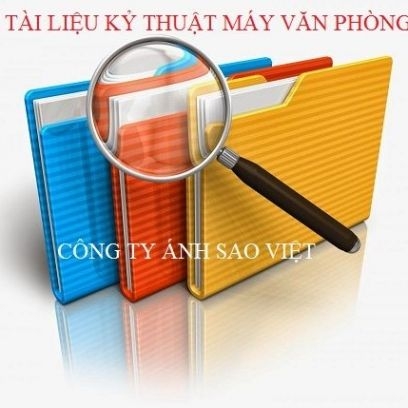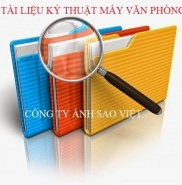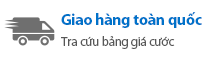Bảng tra mã lổi máy photocopy ricoh 4053
THƯƠNG HIỆU:
Liên hệ
(CHƯA CÓ VAT)
GIỚI THIỆU SẢN PHẨM
- SC Code Photocopy Ricoh 4053
- Bảng tra mã lỗi Photocopy Ricoh 4053
- Tài liệu sửa chữa Photocopy Ricoh 4053
- Call for service Photocopy Ricoh 4053
Những yêu cầu hỗ trợ khác về máy photocopy Ricoh Aficio 4053:
- Hướng dẫn download Driver máy Photocopy
- Tài liệu kỹ thuật máy Photocopy
- Tài liệu sửa chữa máy Photocopy
- Tài liệu hướng dẫn sử dụng máy Photocopy(Copier User Guide - Copier User Manual)
- SP mode máy Photocopy (Service Program Mode)
- SC Code máy photocopy (Service Call Code - Bảng tra lỗi)
- Linh kiện máy photocopy
- Mọi thắc mắc vui lòng liên hệ Hotline: 0903 172 399 - 0988.266.734.
Bảng tra mã lỗi để bạn có thể sửa máy photocopy ricoh mp 4053dễ dàng hơn.
- Code: SC101-01
- Description:Lamp Error (Scanning) The white level peak did not reach the prescribed threshold when the white plate was scanned.
- Causes:• LED defective • IDB (LED driver) defective • SBU defective • IPU defective • Power/signal harness defective • Condensation in scanner unit • Mirrors or lenses dirty or positioned incorrectly • White plate dirty or installed incorrectly
- Remedy:1. Turn the power off/on. 2. Perform the following operations: • Reconnect the power/signal harness. • Reattach/clean the mirrors/lenses. • Reattach/clean the white plate. • Reattach/clean the scanner guide plate. 3. Replace the following parts: • Replace the LED board. • Replace the IDB board or SIO board. • Replace the SBU board. • Replace the IPU board. • Replace the power/signal harness.
- Code: SC101-02
- Description:Lamp Error (LED illumination adjustment) LED error was detected.
- Causes:• LED defective • IDB (LED driver) defective • Power/signal harness defective
- Remedy:1. Turn the power off/on. 2. Perform the following operations: • Reconnect the power/signal harness. 3. Replace the following parts: • Replace the LED board. • Replace the IDB board or SIO board. • Replace the power/signal harness.
- Code: SC102
- Description:LED Illumination Adjustment Error The white level peak reached the prescribed threshold when the white plate was scanned after a specified number of adjustments.
- Causes:• LED defective • IDB (LED driver) defective • SBU defective • IPU defective • Power/signal harness defective
- Remedy:1. Turn the power off/on. 2. Reconnect the power/signal harness. 3. Replace the following parts: • Replace the LED board. • Replace the SBU board. • Replace the IDB board or SIO board. • Replace the IPU board. • Replace the power/signal harness.
- Code: SC120
- Description:Scanner Home Position Error 1 The scanner home position sensor does not go OFF. Details: Error detection timing • During homing (when the machine is turned ON or when it returns from energy save mode) • During an automatic adjustment (when the machine is turned ON or when it returns from energy save mode) • During a scan from the ADF or exposure glass.
- Causes:• Scanner motor driver defective • Scanner motor defective • Scanner HP sensor defective • Harness defective • Timing belt, pulley, wire, or carriage not installed correctly
- Remedy:Replace the following parts: • Replace the HP sensor • Replace the scanner motor • Replace the harness.
- Code: SC121
- Description:Scanner Home Position Error 2 The scanner home position sensor does not go ON. Details: Error detection timing • During homing • During an automatic adjustment • During a scan from the ADF or exposure glass.
- Causes:• Scanner motor driver defective • Scanner motor defective • Scanner HP sensor defective • Harness defective • Timing belt, pulley, wire, or carriage not installed correctly
- Remedy:Replace the following parts: • Replace the home position sensor • Replace the scanner motor • Replace the harness.
- Code: SC141
- Description:Black level detection error The black level cannot be adjusted within the target during auto gain control.
- Causes:• SBU defective • IPU defective • Power/signal harness defective
- Remedy:1. Turn the power off/on. 2. Reconnect the power/signal harness. 3. Replace the following parts: • Replace the SBU board. • Replace the IPU board. • Replace the power/signal harness.
- Code: SC142
- Description:White level detection error The white level cannot be adjusted to the second target level within the target during auto gain control.
- Causes:• SBU defective • LED defective • IDB (LED driver) defective • IPU defective • Power/signal harness defective • Scanner drive error • Condensation in scanner unit • Mirrors or lenses dirty or positioned incorrectly • White plate dirty or installed incorrectly
- Remedy:1. Turn the power off/on. 2. Perform the following operations: • Reconnect the power/signal harness. • Reattach/clean the mirrors/lenses. • Reattach/clean the white plate. 3. Replace the following parts: • Replace the SBU board. • Replace the LED board. • Replace the IDB board. • Replace the IPU board. • Replace the SIO board. • Replace the power/signal harness.
- Code: SC144
- Description:SBU Communication Error • Connection to SBU cannot be confirmed. (Connection detection error) • Cannot communicate with the SBU, or the communication result is abnormal.
- Causes:• SBU defective • The other side of the communication (BCU, IPU etc.) defective • Power/signal harness defective
- Remedy:1. Turn the power off/on. 2. Reconnect the power/signal harness. 3. Replace the following parts: • Replace the SBU board. • Replace the IPU board. • Replace the BCU board. • Replace the power/signal harness.
- Code: SC161-01
- Description:IPU Error (LSYNC abnormal) An error occurred during the self-diagnostic test performed every time the machine is turned on, or returns to full operation from energy save mode.
- Causes:• IPU (or BCU) board defective (ASIC-BREIT connection failure, LSYNC abnormal, etc.) • Cable between SBU and IPU (or BCU) defective
- Remedy:• Replace the IPU (or BCU) board. • Check the cable between SBU and IPU (or BCU)
- Code: SC165
- Description:Copy data security unit error
- Causes:• The copy data security option is enabled in the User Tools but the option board is detected as missing or defective. • The copy data security option was detected as defective when the machine was turned on or returned from energy save mode. • Copy data security unit board not installed correctly • Copy data security unit board defective
- Remedy:• Reinstall the copy data security unit board. • Replace the copy data security unit board.
- Code: SC195
- Description:Machine serial number error Comparison of the product identification code in the machine serial number (11 digits).
- Causes:The product identification code in the machine serial number (11 digits) does not match.
- Remedy:Re-enter the machine serial number.
- Code: SC202
- Description:Polygon Motor: ON Timeout Error After the polygon motor turned on, or within T1 sec. after the rpm’s changed, the motor did not enter READY status.
- Causes:• The interface harness to the polygon motor driver damaged or not connected correctly. • Polygon motor or polygon motor driver defective • Polygon motor drive pulse cannot be output correctly. (Polygon controller) • XSCRDY signal observation failing (Polygon controller)
- Remedy:• Turn the power off/on • Replace the laser unit or polygon motor • Replace the polygon harness • Replace the IPU board
- Code: SC203
- Description:Polygon Motor: OFF Timeout Error The XSCRDY signal (polygon ready) never becomes inactive (H) within 3 sec. after the polygon motor went OFF.
- Causes:• The interface harness to the polygon motor driver damaged or not connected correctly. • Polygon motor or polygon motor driver defective • Polygon motor drive pulse cannot be output correctly. (Polygon controller) • XSCRDY signal observation failing (Polygon controller)
- Remedy:• Turn the power off/on • Replace the laser unit or polygon motor • Replace the polygon harness • Replace the IPU board
- Code: SC204
- Description:Polygon Motor: XSCRDY Signal Error During polygon motor rotation, the XSCRDY signal was inactive (H) for longer than one rotation of the polygon.
- Causes:• The interface harness to the polygon motor driver damaged or not connected correctly. • Polygon motor or polygon motor driver defective
- Remedy:• Turn the power off/on • Replace the laser unit or polygon motor • Replace the polygon harness • Replace the IPU board
- Code: SC220
- Description:Laser synchronization detection error: LD0 The laser synchronizing detection signal for the start position of the LD was not output for 500 msec. after LDB unit turned on with the polygon motor rotating normally.
- Causes:• The interface harness to the synchronization detection unit damaged or not connected correctly. • Synchronization detection board defective • Beam does not enter photo detector. • Abnormality around GAVD • IDB (LED driver) defective • LDB defective • IPU defective
- Remedy:• Turn the power off/on • Replace the laser unit or polygon motor • Replace the polygon harness • Replace the IPU board
- Code: SC230
- Description:FGATE ON error The FGATE signal did not turn ON within 1 sec. after the writing process started.
- Causes:• GAVD defective • Image processing ASIC defective • IPU, controller board not connected correctly or defective • Harness between IPU and LDB defective
- Remedy:• Turn the power off/on • Replace the IPU board • Replace the controller board
- Code: SC231
- Description:FGATE OFF error The FGATE signal did not turn OFF within 9 sec. after the writing procesended.
- Causes:• GAVD defective • Image processing ASIC defective • IPU, controller board not connected correctly or defective • Harness between IPU and LDB defective
- Remedy:• Turn the power off/on. • Replace the IPU board. • Replace the controller board.
- Code: SC240
- Description:LD error: During LD lighting /During initialization of P-MAC
- Causes:• LD degradation (LD broken, shift of output characteristics etc.) • The interface harness damaged or not connected correctly. • LD driver defective
- Remedy:• Cycle the main power off/on • Replace the LD unit • Replace the harness • Replace the IPU board
- Code: SC270
- Description:GAVD communication error When machine starts or cancels the energy saving
- Causes:• GAVD defective • CPU defective • BCU defective
- Remedy:• Cycle the main power off/on • Replace the IPU board • Replace the controller board • Replace the BCU board • Set the FCC between BCU - IPU
- Code: SC302
- Description:Charge level output error The PWM output level was detected higher than 50% after 10 consecutive samplings.
- Causes:• high voltage power supply board defective • Harness of the high voltage power supply board (power pack) is loose, broken. • PCU connection loose or broken
- Remedy:• Cycle the main power off/on • Replace the high voltage power supply board • Replace the harness of the power pack. • Replace the harness of the PCU. • Replace the PCU.
- Code: SC355
- Description:ID sensor error • One of the following conditions occurred when the ID sensor pattern was calibrated during printing: Vsp > 2.5V, Vsg < 2.5V, Vsp = 0V, Vsg = 0V • The following conditions occurred simultaneously when the ID sensor pattern was calibrated during printing: Vsg = 5V, PWM = 0 (LED current drop) • Error occurred during automatic adjustment of Vsg: Vsg output did not attain 4V, even with PWM = 1023 (maximum current for LED) Vsg output was greater than 4V, even with PWM=1 (no current for the LED)
- Causes:• ID sensor dirty or defective • ID sensor harness disconnected, or connector damaged • BCU defective • High voltage power supply board (power pack) defective • Scanning system or image creation system malfunction
- Remedy:• Replace the ID sensor harness. • Replace the ID sensor. • Replace the harness of the high voltage power supply board (power pack). • Replace the harness of the BCU. • Replace the BCU.
- Code: SC389
- Description:TD sensor error 1 TD sensor output was less than 0.5V, or more than 0.5V 10 times in succession. If the fax unit is installed, this SC is issued immediately. If the fax unit is not installed, this SC is issued after the prescribed number of copies has printed.
- Causes:• TD sensor abnormal • Poor connection of the TD sensor harness
- Remedy:• Replace the TD sensor. • Replace the harness of the TD sensor.
- Code: SC390
- Description:TD sensor error 2 The TD sensor outputs less than 0.5V or more than 4.0V 10 times consecutively during copying. Note: If the fax option is installed, this SC is issued immediately. If the fax option is not installed, this SC is issued after the prescribed number of pages is copied.
- Causes:• TD sensor abnormal • Poor connection of the TD sensor harness
- Remedy:• Replace the TD sensor. • Replace the harness of the TD sensor.
- Code: SC391
- Description:Development bias leak The PWM output level was detected higher than 50% after 10 consecutive samplings.
- Causes:• high voltage power supply board defective • High voltage power supply board (power pack) harness loose, broken. • PCU connection loose or broken
- Remedy:• Cycle the main power off/on • Replace the harness of the high voltage power supply board (power pack). • Replace the PCU.
- Code: SC392
- Description:TD sensor initial setting error Initialization of the new PCU unit failed (the drum and development roller did not start rotating)
- Causes:• ID sensor defective • TD sensor defective • Developing roller does not rotate • OPC drum does not rotate
- Remedy:• Replace the the ID sensor. • Replace the TD sensor.
- Code: SC401
- Description:Transfer positive electrode current error A transfer roller current leak signal is detected. (The current feedback signal for the transfer roller was not detected within the correct time.)
- Causes:• High voltage supply board set incorrectly or defective • Transfer roller set incorrectly or damaged • Transfer unit set incorrectly
- Remedy:• Cycle the main power off/on • Check the high voltage supply board is set correctly. • Check the harness of the high voltage supply board. • Replace the high voltage supply board. • Check the transfer roller is set correctly. • Replace the transfer roller. • Check the transfer unit is set correctly.
- Code: SC402
- Description:Transfer negative electrode current error A transfer roller current leak signal is detected. The current feedback signal for the transfer roller is not detected within the correct time.
- Causes:• Transfer roller set incorrectly or damaged • High voltage supply board set incorrectly or defective
- Remedy:• Cycle the main power off/on • Check the high voltage supply board is set correctly. • Check the harness of the high voltage supply board. • Replace the high voltage supply board. • Check the transfer roller is set correctly. • Replace the transfer roller.
- Code: SC411
- Description:Separation bias leak error A separation bias leak signal was detected.
- Causes:• High voltage supply board set incorrectly or detective • Discharge plate set incorrectly or detective
- Remedy:• Cycle the main power off/on • Check the harness of the high voltage supply board. • Replace the high voltage supply board. • Replace the harness. • Replace the discharge plate.
- Code: SC490
- Description:Toner supply motor leak errorr More than 1 ampere supplied to the toner supply motor for longer than 200 ms.
- Causes:• Toner supply motor defective
- Remedy:• Replace the toner transport motor.
- Code: SC500
- Description:Main motor lock. The machine detected motor lock (motor is not operating correctly)
- Causes:• An obstruction has blocked operation of the main motor • Main motor harness loose or broken • Main motor or main motor driver board defective • Overload on the main motor
- Remedy:• Replace the harness of the main motor. • Replace the motor. • Replace the main motor driver board. • Check for the blockages in the main motor mechanism.
- Code: SC501
- Description:Paper Tray1 error • When the tray lift motor rotates counterclockwise, (if the upper limit is not detected within 10 seconds), the machine asks the user to reset the tray. • When the tray lift motor rotates clockwise, (if the upper limit is not detected within 1.5 seconds), the machine asks the user to reset the tray. If one of these conditions occurs three consecutive times, the SC is generated.
- Causes:• Disconnected or defective paper lift sensor • Disconnected or defective tray lift motor • Defective bottom plate lift mechanism • Too much paper in the tray • Defective BCU
- Remedy:• Check if the paper is not loaded too much. • Check if the bottom plate smoothly moves up and down manually. • Check and/or replace the tray lift motor/ paper lift sensor. • Replace the BCU.
- Code: SC502
- Description:Paper Tray2 error • When the tray lift motor rotates counterclockwise, (if the upper limit is not detected within 10 seconds), the machine asks the user to reset the tray. • When the tray lift motor rotates clockwise, (if the upper limit is not detected within 1.5 seconds), the machine asks the user to reset the tray. If one of these conditions occurs three consecutive times, the SC is generated.
- Causes:• Disconnected or defective paper lift sensor • Disconnected or defective tray lift motor • Defective bottom plate lift mechanism • Too much paper in the tray • Defective BCU
- Remedy:• Check if the paper is not loaded too much. • Check if the bottom plate smoothly moves up and down manually. • Check and/or replace the tray lift motor/ paper lift sensor. • Replace the BCU.
- Code: SC503
- Description:Tray 3 error (Paper Feed Unit or LCT) This SC is generated if the following condition occurs 3 consecutive times. For the paper feed unit: • When the tray lowers, the tray lift sensor does not go off within 15 sec. For the LCT: • When the main switch is turned on or when the LCT is set, if the end fence is not in the home position (home position sensor ON), the tray lift motor stops. • If the upper limit does not go off for 8 seconds even the tray lift motor turns on to lower the tray after the upper limit has been detected at power on.
- Causes:For the paper feed unit: • Defective tray lift motor or connector disconnection • Defective lift sensor or connector disconnection For the LCT: • Defective stack transport clutch or connector disconnection • Defective tray motor or connector disconnection • Defective end fence home position sensor or connector disconnection
- Remedy:• Check the cable connections. • Check and/or replace the defective component. • Replace the BCU.
- Code: SC504
- Description:Tray 4 error (3 Tray Paper Feed Unit) This SC is generated if the following condition occurs 3 consecutive times. • When the tray lowers, the tray lift sensor does not go off within 1.5 sec.
- Causes:• Defective tray lift motor or connector disconnection • Defective lift sensor or connector disconnection
- Remedy:• Check the cable connections. • Check and/or replace the defective component. • Replace the BCU.
- Code: SC508
- Description:By-pass bottom plate error The signal from the by-pass tray HP sensor does not change for 1.0 second after the by-pass motor has rotated counterclockwise. If this condition occurs three consecutive times, the SC is generated.
- Causes:• Disconnect or defective harness of the by-pass motor • Defective or disconnected connection for the by-pass motor. • Defective by-pass motor • Disconnect or defective harness of the by-pass HP sensor • Defective or disconnected connection for the by-pass HP sensor. • Defective by-pass HP sensor
- Remedy:• Check the cable connections. • Check and/or replace the defective component. • Replace the BCU. • Cycle the main power off/on
- Code: SC530
- Description:Fusing exhaust fan motor error • This fan is located on the left side of the machine, next to the PSU. The machine does not detect the motor lock signal for 10 seconds while the motor is running.
- Causes:• An obstruction has blocked operation of the main motor • Main motor harness loose or broken
- Remedy:• Turn the main power switch OFF and then ON again. • Replace the fan.
- Code: SC531
- Description:Duplex fan motor error • This fan is located on the front of the machine, near the fusing unit. The machine does not detect the motor lock signal for 10 seconds while the motor is running.
- Causes:• An obstruction has blocked operation of the main motor • Main motor harness loose or broken
- Remedy:• Turn the main power switch OFF and then ON again. • Replace the fan.
- Code: SC532
- Description:CTL fan motor error The machine does not detect the motor lock signal for 10 seconds while the motor is running.
- Causes:• An obstruction has blocked operation of the main motor. • Main motor harness loose or broken
- Remedy:• Turn the main power switch OFF and then ON again. • Replace the fan.
- Code: SC541
- Description:Fusing thermistor open (center) The temperature of the hot roller remained below 0°C for 5 sec at the center of the hot roller.
- Causes:• Fusing thermistor out of its position because of incorrect installation • Fusing thermistor disconnected or defective • Power supply not within rated range (15% or more below rating)
- Remedy:• Check the fusing thermistor is set correctly. • Replace the fusing thermistor. • Check the power supply source.
- Code: SC542-01
- Description:Fusing central thermopile does not reload Temperature gradient detection:Temperature rise of 2 seconds is detected by five consecutive four degrees or less
- Causes:• Fusing thermistor defective or out of position • Fusing thermistor modification/float • Outside input voltage guarantee
- Remedy:• Check the fusing thermistor is set correctly. • Replace the fusing thermistor. • Check that the input voltage is within acceptable limits. • Replace the fusing unit. • Repace the BCU. •
- Replace the fusing lamp in the case of disconnection.
- Code: SC542-03
- Description:Fusing central thermopile does not reload • Time out (Non-rotating roller): Reload temperature not reached in 28 seconds after the fusing lamp control start • Time out (Rotating roller): Reload temperature not reached in 46 seconds after the fusing lamp control start
- Causes:• Disconnection of the fusing lamp • After excessive temperature rise prevention unit operation
- Remedy:• Check the fusing thermistor is set correctly. • Replace the fusing thermistor. • Check that the input voltage is within acceptable limits. • Replace the fusing unit. • Repace the BCU. • Replace the fusing lamp in the case of disconnection.
- Code: SC543
- Description:Fusing overheat error 1 (center) The fusing thermistor detected a fusing temperature over 230°C for 1 sec. at the center of the hot roller.
- Causes:• TRIAC short on PSU (PSU defective) • BCU defective • Power supply voltage unstable
- Remedy:• Replace the PSU. • Replace the BCU. • Replace the fusing unit.
- Code: SC544
- Description:Fusing overheat error 2 (center) A fusing temperature over 250°C is detected at the center of the hot roller by the fusing temperature monitor circuit in the BCU board. The power was interrupted for more than 0.3 sec.
- Causes:• TRIAC short on PSU (PSU defective) • BCU defective • Fusing thermistor defective • Power supply voltage unstable
- Remedy:• Replace the PSU. • Replace the BCU. • Replace the fusing unit.
- Code: SC545
- Description:Fusing overheat error 3 (center) After warmup, the center of the hot roller attained full operating temperature and maintained this temperature for 29 sec. without the hot roller rotating.
- Causes:• Center hot roller thermistor installed incorrectly, disconnected. • Center hot roller thermistor defective
- Remedy:• Check the hot roller thermistor is set correctly. • Replace the hot roller thermistor. • Replace the BCU. • Check that the input voltage is within acceptable limits. • Replace the fusing unit. • Replace the fusing lamp in the case of disconnection.
- Code: SC547-01
- Description:Zero cross error (relay-contact soldering) The zero cross signal is detected for 0.05 seconds three times even though the fusing lamp relay is off when turning on the main power.
- Causes:• Fusing relay damage (contact open) • Fusing relay drive circuit fault • PSU fuse (24VS) blowout
- Remedy:• Turn the main power supply switch OFF/ON. • If the fusing relay is damaged, replace the PSU. • Check the connection between PSU and control board, and replace harness and board if necessary. • If the PSU fuse (24VS) blows out, replace the PSU.
- Code: SC547-02
- Description:Zero cross error (relay contact fault) The zero cross signal is not detected for 3 seconds even though the fusing lamp relay is on after turning on the main power or closing the front door.
- Causes:• Fusing relay damage (contact open) • Fusing relay drive circuit fault • PSU fuse (24VS) blowout
- Remedy:• Turn the main power supply switch OFF/ON. • If the fusing relay is damaged, replace the PSU. • Check the connection between PSU and control board, and replace harness and board if necessary. • If the PSU fuse (24VS) blows out, replace the PSU.
- Code: SC547-03
- Description:Zero cross error (low-frequency error) • In the event of an error
- Causes:• Fusing relay damage (contact open) • Fusing relay drive circuit fault • PSU fuse (24VS) blowout
- Remedy:• Turn the main power supply switch OFF/ON. • If the fusing relay is damaged, replace the PSU. • Check the connection between PSU and control board, and replace harness and board if necessary. • If the PSU fuse (24VS) blows out, replace the PSU.
- Code: SC547-04
- Description:Zero cross error (input signal error) • In the event of an error
- Causes:• Fusing relay damage (contact open) • Fusing relay drive circuit fault • PSU fuse (24VS) blowout
- Remedy:• Turn the main power supply switch OFF/ON. • If the fusing relay is damaged, replace the PSU. • Check the connection between PSU and control board, and replace harness and board if necessary. • If the PSU fuse (24VS) blows out, replace the PSU.
- Code: SC551
- Description:Fusing thermistor open (end) The temperature of the hot roller remained below 0°C for 5 sec. at the end of the hot roller.
- Causes:• Fusing thermistor out of its position because of incorrect installation • Fusing thermistor disconnected or defective • Power supply not within rated range (15% or more below rating)
- Remedy:• Check the fusing thermistor is set correctly. • Replace the fusing thermistor. • Check the power supply source.
- Code: SC552-01
- Description:Fusing end thermopile does not reload Temperature gradient detection:Temperature rise of 2 seconds is detected by five consecutive four degrees or less
- Causes:• Fusing thermistor defective or out of position • Fusing thermistor modification/float • Outside input voltage guarantee
- Remedy:• Check the fusing thermistor is set correctly. • Replace the fusing thermistor. • Check that the input voltage is within acceptable limits • Replace the fusing unit • Repace the BCU
- Code: SC552-03
- Description:Fusing end thermopile does not reload • Time out (Non-rotating roller): Reload temperature not reached in 28 seconds after the fusing lamp control start • Time out (Rotating roller): Reload temperature not reached in 46 seconds after the fusing lamp control start
- Causes:• Disconnection of the fusing lamp • After excessive temperature rise prevention unit operation
- Remedy:• Check the fusing thermistor is set correctly. • Replace the fusing thermistor. • Check that the input voltage is within acceptable limits • Replace the fusing unit • Repace the BCU
- Code: SC553
- Description:Fusing overheat error 1 (end) The fusing thermistor detected a fusing temperature over 230°C for 1 sec. at the center of the hot roller.
- Causes:• TRIAC short on PSU (PSU defective) • BCU defective • Power supply voltage unstable
- Remedy:• Replace the PSU. • Replace the BCU. • Replace the fusing unit.
- Code: SC554
- Description:Fusing overheat error 2 (end) A fusing temperature over 250°C is detected at the center of the hot roller by the fusing temperature monitor circuit in the BCU board. The power was interrupted for more than 0.3 sec.
- Causes:• TRIAC short on PSU (PSU defective) • BCU defective • Fusing thermistor defective • Power supply voltage unstable
- Remedy:• Replace the PSU. • Replace the BCU. • Replace the fusing unit.
- Code: SC555
- Description:Fusing overheat error 3 (end) After warmup, the center of the hot roller attained full operating temperature and maintained this temperature for 29 sec. without the hot roller rotating.
- Causes:• Center hot roller thermistor installed incorrectly, disconnected. • Center hot roller thermistor defective
- Remedy:• Check the hot roller thermistor is set correctly. • Replace the hot roller thermistor. • Replace the BCU. • Check that the input voltage is within acceptable limits. • Replace the fusing unit. • Replace the fusing lamp in the case of disconnection.
- Code: SC557
- Description:Zero Cross Frequency Exceeded The waveform of the zero cross signal was detected out of range.
- Causes:Electrical noise on the power supply line
- Remedy:Check the power supply source.
- Code: SC559
- Description:Fusing Jam Detected for 3 Times Consecutively Consecutive fusing unit paper jams
- Causes:Three consecutive paper jams occurred in the fusing unit. The paper jam counter for the fusing unit reaches 3 times. The paper jam counter clears after the paper feeds correctly. Note: This SC is issued only if SP1159 is set to "1".
- Remedy:• Clean the fusing entrance/exit guides • Replace the fusing unit. • Replace the hot roller strippers
- Code: SC620-01
- Description:ADF Communication error After ADF connection was recognized on startup, an error is detected. (disconnection detection)
- Causes:• ADF connection fault • ADF defection • IPU board defection • Noise contamination
- Remedy:• Check the ADF cable connection • Replace the ADF • Replace the IPU board
- Code: SC620-02
- Description:ADF Communication error. After ADF connection was recognized on startup, an error is detected. (Retry out due to communication error)
- Causes:• ADF connection fault • ADF defection • IPU board defection • Noise contami
- Remedy:• Check the ADF cable connection • Replace the ADF • Replace the IPU board
- Code: SC621
- Description:Finisher communication error • Detected an error when connecting the communication line. • Received a communication error notification from the URAT.
- Causes:• Finisher control board defective. • BCU defective • Connection fault between finisher and main machine.
- Remedy:• Reconnect the Finisher interface cable • Replace the BCU • Replace the finisher • Turn the power off/on
- Code: SC622
- Description:Paper bank communication error • Detected an error when connecting the communication line. • Received a communication error notification from the URAT.
- Causes:• Paper bank control board defective • BCU defective • Paper bank-main machine connection fault
- Remedy:• Reconnect the optional paper tray connection cable • Replace the BCU • Replace the optional paper tray • Turn the power off/on
- Code: SC632-00
- Description:Counter device error 1 After 3 attempts to send a data frame to the optional counter device via the serial communication line, no ACK signal was received within 100 ms.
- Causes:Serial line between the optional counter device, the relay board and copier control board is disconnected or damaged.
- Remedy:• Turn the main power off/on. • Check the serial communication line.
- Code: SC633-00
- Description:Counter device error 2 After communication was established, the controller received the brake signal from the accounting device.
- Causes:Serial line between the optional counter device, the relay board and copier control board is disconnected or damaged.
- Remedy:• Turn the main power off/on. • Check the serial communication line.
- Code: SC634-00
- Description:Counter device error 3 A backup RAM error was returned by the counter device.
- Causes:Counter device control board or the backup battery of counter device defective
- Remedy:• Replace the counter device control board. • Replace the backup battery.
- Code: SC635-00
- Description:Counter device error 4 A backup battery error was returned by the counter device.
- Causes:Counter device control board or the backup battery of counter device defective
- Remedy:• Replace the counter device control board. • Replace the backup battery.
- Code: SC636-01
- Description:IC Card Error (Expanded authentication module error) Issued when expanded authentication management is set to "ON" but either of the following occur. • There is no expanded authentication module in the machine. • The SD card or the file of the expanded authentication module is broken. • There is no DESS module in the machine.
- Causes:• There is no DESS module in the machine (models on which the function is optional). • There is no expanded authentication module in the machine. • The SD card or the file of the expanded authentication module is broken.
- Remedy:• Set a working SD card/expanded authentication module file. • Install the DESS module. • In the SSP mode set SP5-401-160 to 0. • In the SSP mode, set SP5-401-161 to 0. • Replace the NVRAM.
- Code: SC636-02
- Description:IC Card Error (Version error) The version of the expanded authentication module is not correct.
- Causes:Incorrect module version
- Remedy:Install the correct file of the expanded authentication module.
- Code: SC636-11
- Description:IC Card Error (OSM user code file error) • The correct "usercode" file could not be found in the root folder of the SD card. • The "usercode" file on the SD card could not be read.
- Causes:• The "usercode" file does not exist on the SD card. • The "usercode" file on the SD card is an invalid file. • Data in the "usercode" file on the SD card is invalid. • "usercode" file was not moved when moving the application to another SD card
- Remedy:Use the user code configuration tool for OSM users (Idissuer.exe) to create the "usercode" and store it in the root folder of the SD card containing the IC card module (eccm.mod).
- Code: SC637-01
- Description:Tracking Information Notification Error (Tracking application error) Tracking information was lost.
- Causes:• Tracking SDK application error • Internal notification error
- Remedy:Turn the main power off/on.
- Code: SC637-02
- Description:Tracking Information Notification Error (Management server error) Tracking information was lost.
- Causes:Communication with tracking management server failed. • Network error • tracking management server error • Tracking SDK application error
- Remedy:Turn the main power off/on.
- Code: SC650-01
- Description:Remote Service Modem Communication Error (Dialup authentication failure) • An error related to communication (dialup connection, modem board etc.) using the RC Gate Type M was detected or an error that prevents RC Gate operation was detected at power on. • Displayed only when an error is detected while RC Gate is operating. • SC is not issued if an error occurs during RC Gate installation (because it can be referenced using SP).
- Causes:Dialup authentication failure
- Remedy:Check the following SPs. • SP5-816-156 • SP5-816-157
- Code: SC650-04
- Description:Remote Service Modem Communication Error (dialup failing because of incorrect modem configuration) • An error related to communication (dialup connection, modem board etc.) using the RC Gate Type M was detected or an error that prevents RC Gate operation was detected at power on. • Displayed only when an error is detected while RC Gate is operating. • SC is not issued if an error occurs during RC Gate installation (because it can be referenced using SP).
- Causes:Dialup failing because of incorrect modem configuration
- Remedy:Check if the setting of SP5-816-160 is correct. If it is correct, then there is a software bug.
- Code: SC650-05
- Description:Remote Service Modem Communication Error (insufficient current or connection fault) • An error related to communication (dialup connection, modem board etc.) using the RC Gate Type M was detected or an error that prevents RC Gate operation was detected at power on. • Displayed only when an error is detected while RC Gate is operating. • SC is not issued if an error occurs during RC Gate installation (because it can be referenced using SP).
- Causes:Insufficient current or connection fault
- Remedy:The line is not supported and nothing can be done.
- Code: SC650-13
- Description:Remote Service Modem Communication Error (RC Gate Type Mwas installed but modem is not present (detected during operation)) • An error related to communication (dialup connection, modem board etc.) using the RC Gate Type M was detected or an error that prevents RC Gate operation was detected at power on. • Displayed only when an error is detected while RC Gate is operating. • SC is not issued if an error occurs during RC Gate installation (because it can be referenced using SP).
- Causes:RC Gate Type Mwas installed but modem is not present (detected during operation)
- Remedy:• If a modem board is not installed, install it. • Check again if the modem driver configurations (SP5-816-160, SP5-816-165 to 171, SP5-816-165 to 171) are correct. • If the problem is not solved, replace the modem.
- Code: SC650-14
- Description:Remote Service Modem Communication Error (RC Gate Type N was installed but modem is present or wired/wireless LAN is not working correctly) • An error related to communication (dialup connection, modem board etc.) using the RC Gate was detected or an error that prevents RC Gate operation was detected at power on. • Displayed only when an error is detected while RC Gate is operating. • SC is not issued if an error occurs during RC Gate installation (because it can be referenced using SP).
- Causes:RC Gate Type N was installed but modem is present or wired/wireless LAN is not working correctly
- Remedy:• If a modem board is attached, remove it. • Check if wired/wireless LAN works.
- Code: SC651-01
- Description:Illegal Remote Service Dial-up (Chat program parameter error) An unexpected error occurred when RC Gate Type M dialed up the NRS Center.
- Causes:Software bug
- Remedy:Logging only.
- Code: SC651-02
- Description:Illegal Remote Service Dial-up (Chat program execution error) An unexpected error occurred when RC Gate dialed up the NRS Center.
- Causes:Software bug
- Remedy:Logging only.
- Code: SC652-00
- Description:Remote service ID2 mismatching There was an authentication mismatch between ID2 for @Remote, the controller board, and NVRAM.
- Causes:• Used controller board installed • Used NVRAM installed (such action is not allowed.)
- Remedy:• If this occurs during RC Gate installation: Check the validity of the certificate and the NVRAM, check the machine serial number, write the common certificate, and then begin installation again. • If this occurs after RC Gate installation: Clear the RC Gate install status, check the validity of the certificate and the NVRAM, check the machine serial number, write the common certificate, and then begin installation again.
- Code: SC653-00
- Description:Incorrect remote service ID2 ID2 stored in the NVRAM has either of the following problems. • Number of characters is not 17. • Includes a character that cannot be printed. • All spaces • NULL
- Causes:Replace the NVRAM.
- Remedy:Clear the RC Gate install status, write the common certificate, and then begin installation again.
- Code: SC669-01
- Description:EEPROM OPEN: ID error
- Causes:Received a error notification during EEPROM communication and doesnot resume after 3 retries. • Electrical noise • EEPROM not connected fully • EEPROM not installed • EEPROM damaged • BCU damaged
- Remedy:• Turn the power off/on • Reconnect the EEPROM • Replace the EEPROM • Replace the BCU
- Code: SC669-02
- Description:EEPROM OPEN: Channel error
- Causes:Received a error notification during EEPROM communication and doesnot resume after 3 retries. • Electrical noise • EEPROM not connected fully • EEPROM not installed • EEPROM damaged • BCU damaged
- Remedy:• Turn the power off/on • Reconnect the EEPROM • Replace the EEPROM • Replace the BCU
THÔNG SỐ SẢN PHẨM
DOWNLOAD DRIVER
HỖ TRỢ TƯ VẤN
VIDEO SẢN PHẨM
BÌNH LUẬN