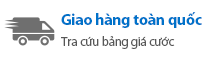Máy Photocopy Màu Xerox 7835C
THƯƠNG HIỆU: Xerox
Liên hệ
(CHƯA CÓ VAT)
BẢO HÀNH 02 NĂM - TOÀN BỘ MÁY - BẢO TRÌ FREE TRONG THỜI GIAN BẢO HÀNH
GIỚI THIỆU SẢN PHẨM
Máy Photocopy Màu Xerox 7835C

* Cam kết chất lượng:
- Máy mới chính hãng Xerox
- Bảo hành 02 năm hoặc số bản chụp tương đương.
* Khuyến mãi đặc biệt:
- 01 Chân tủ máy.
- 01 Ram giấy A4.
- 01 Cáp mạng RJ-45 (5m) kết nối in/scan .
* Hậu mãi chu đáo:
- Giao hàng, lắp đặt, hướng dẫn sử dụng tận nơi hoàn toàn miễn phí trong suốt thời gian bảo hành và bảo trì.
- Hỗ trợ kỹ thuật, khắc phục sự cố tận nơi trong ngày với hệ thống 64 Tỉnh/TP
THÔNG SỐ SẢN PHẨM
THÔNG TIN SẢN PHẨM CHI TIẾT
THÔNG SỐ KỸ THUẬT MÁY PHOTOCOPY XEROX 7835C
- Công nghệ in LED - màu
- Chu kỳ nhiệm vụ hàng tháng (tối đa) 200000 lần hiển thị
- Các tính năng của Office Office In từ ổ flash USB, lưu vào ổ flash USB, fax Internet, Nền tảng giao diện mở rộng Xerox (EIP), quét vào e-mail, quét vào thư mục, quét vào mạng
- Loại fax Giấy thường
- Đề xuất hàng tháng Khối lượng 16000 - 20000 trang
- Nhà sản xuấtXerox
- Thời gian in đầu tiên B / W 6,4 giây
- Bộ nhớ tiêu chuẩn 3 GB
- Ổ đĩa cứng 160 GB
- Điện áp yêu cầu AC 120 V (50 / 60Hz)
- Tiêu thụ năng lượng Giấc ngủ 4,3 watt
- Tiêu thụ điện năng dự phòng 98,6 watt
- Công suất tiêu thụ hoạt động 750 watt
- Tốc độ sao chép tối đa lên tới 35 ppm (đơn sắc) / lên tới 35 ppm (màu)
- Độ phân giải sao chép tối đa lên tới 600 x 600 dpi (đơn sắc) / lên tới 600 x 600 dpi (màu)
- Độ phân giải sao chép tối đa B / W 600 x 600 dpi
- Thời gian sao chép đầu tiên B / W 6,2 giây
- Mở rộng tài liệu tối đa 400%
- Giảm tối đa tài liệu 25%
- Bản sao tối đa 9999
- Tính năng sao chép Xóa cạnh, Sao chép thẻ ID, chọn giấy tự động, chuyển đổi khay tự động, tạo tập sách, sao chép đối chiếu
VÔ CÙNG - Chứng chỉ Microsoft Tương thích với Windows 7
- Độ phân giải in tối đa lên tới 1200 x 2400 dpi (đơn sắc) / lên đến 1200 x 2400 dpi (màu)
- Màu thời gian in đầu tiên 7,5 giây
- Các giao thức và tính năng bảo mật Kerberos, LDAP, In an toàn, xác thực SMB, IPsec, 802.1x
- Hỗ trợ hệ điều hành MS Windows XP SP3, MS Windows Server 2008, MS Windows Vista SP2, MS Windows Server 2008 R2, Apple Mac OS X 10.7, MS Windows Vista SP2 64-bit Edition, MS Windows Server 2008 R2 x64 Edition, Apple Mac OS X 10.8, MS Windows Server 2012, Windows 8, Windows 8 64 bit, MS Windows XP Phiên bản 64 bit SP3 trở lên, Windows 8.1, Apple Mac OS X 10.9, Windows 8.1 64 bit, MS Windows Server 2003 (32 / 64 bit), Fedora 19, MS Windows 7 (32/64 bit), Ubuntu Linux 13.10 x64, openSUSE 13.1 x64
- Bao gồm phần mềm Xerox CentreWare Web, Equitrac Office, Xerox ConnectKey cho SharePoint, Xerox Mobile Print, Xerox PrintBack, Xerox Scan to PC Desktop, Xerox Secure Access Unified ID System, Xerox ConnectKey Share to Cloud
- Kích thước 130 tờ: A5 (5,83 in x 8,25 in) - A3 (11,7 in x 16,5 in) trọng lượng: 55 g / m2 - 128 g / m2
Khay tay - Kích thước 100 tờ: 3,5 in x 3,86 in - 12,6 in x 19 trọng lượng: 55 g / m2 - 300 g / m2
Khay nạp - Kích thước 520 tờ: 5,5 in x 7,2 in - 11,7 in x 17 trọng lượng: 60 g / m2 - 256 g / m2
2 x khay đầu ra bù - 250 tờ - Khay đầu ra - 100 tờ
- Khay đầu vào - kích thước 520 tờ: 5,5 in x 7,2 in - 12,6 in x 18,03 trọng lượng: 60 g / m2 - 256 g / m2
Khay nạp - 867 tờ - Kích thước chữ A (8,5 in x 11 in) / A4 (8,25 in x 11,7 in) trọng lượng: 60 g / m2 - 256 g / m2
Khay nạp - 1133 tờ - Kích thước chữ A (8,5 in x 11 in) / A4 (8,25 in x 11,7 in) trọng lượng: 60 g / m2 - 256 g / m2 - Giấy trái phiếu loại phương tiện được hỗ trợ, cổ phiếu thẻ, phong bì, giấy nặng, nhãn, giấy thường, giấy tái chế, trong suốt
- Kích thước phương tiện được hỗ trợ 12,6 in x 19 in, 3,5 in x 3,86 in, 5,5 in x 8,5 in, A3 (11,7 in x 16,5 in), A4 (8,25 in x 11,7 in), A5 (5,83 in x 8,25
DOWNLOAD DRIVER
| Type | Name | Driver | Size | Download |
|---|---|---|---|---|
| Drivers | V4 XPS Print Driver | wc78xx_6.20.12.0_xps_x64.zip | 2 MB | Download |
| Drivers | V4 PostScript Print Driver | wc78xx_6.20.12.0_ps_x86.zip | 1.9 MB | Download |
| Drivers | V4 PostScript Print Driver Installer | wc78xx_6.20.12.0_ps_x86c.exe | 8.5 MB | Download |
| Drivers | Generic PPD | wc78xx_ppd_english.exe | 248.3 KB | Download |
| Drivers | XPS Driver - Xerox User Interface - Microsoft Certified | wc78xx_5.295.13.0_xps_32.exe | 13.4 MB | Download |
| Drivers | WIA Scan Driver | wc78xx_scan_wia_x86_english.exe | 7.8 MB | Download |
| Drivers | V4 PCL6 Print Driver | wc78xx_6.20.12.0_pcl6_x86.zip | 1.9 MB | Download |
| Drivers | Web-based Print and Scan Driver Installer | setup.5.295.17.0.exe | 16.9 MB | Download |
| Drivers | PCL6 Driver - 64-bit, Xerox User Interface - Microsoft Certified | wc78xx_5.295.18.0_pcl6_x64.exe | 17.3 MB | Download |
| Drivers | WIA Scan Driver - 64 Bit | wc78xx_scan_wia_x64_english.exe | 9.3 MB | Download |
| Drivers | PCL5 32-bit Driver Download and Install | x-gpd_5.303.16.0_pcl_32.exe | 33.5 MB | Download |
| Drivers | Web-based Print Driver Installer | printsetup.5.295.17.0.exe | 16.9 MB | Download |
| Drivers | V4 PCL6 Print Driver Installer | wc78xx_6.20.12.0_pcl6_x64c.exe | 9.6 MB | Download |
| Drivers | PostScript 32-bit Driver Download and Install | x-gpd_5.303.16.0_ps_32.exe | 33.4 MB | Download |
| Drivers | V4 XPS Print Driver Installer | wc78xx_6.20.12.0_xps_x64c.exe | 9.6 MB | Download |
| Drivers | PCL6 64-bit Driver Download and Install | x-gpd_5.303.16.0_pcl6_x64.exe | 35.6 MB | Download |
| Drivers | V4 PostScript Print Driver | wc78xx_6.20.12.0_ps_x64.zip | 2 MB | Download |
| Drivers | V4 PCL6 Print Driver Installer | wc78xx_6.20.12.0_pcl6_x86c.exe | 8.5 MB | Download |
| Drivers | PS Driver - 64-bit, Xerox User Interface - Microsoft Certified | wc78xx_5.295.13.0_ps_x64.exe | 15.4 MB | Download |
| Drivers | V4 XPS Print Driver Installer | wc78xx_6.20.12.0_xps_x86c.exe | 8.5 MB | Download |
| Drivers | V4 XPS Print Driver | wc78xx_6.20.12.0_xps_x86.zip | 1.9 MB | Download |
| Drivers | XPS Driver - 64-bit, Xerox User Interface - Microsoft Certified | wc78xx_5.295.13.0_xps_x64.exe | 15.2 MB | Download |
| Drivers | PS Driver - Xerox User Interface - Microsoft Certified | wc78xx_5.295.13.0_ps_32.exe | 13.5 MB | Download |
| Drivers | TWAIN Scan Driver Installer | wc78xx_6.0.11.289-scaninstall.exe | 41.9 MB | Download |
| Drivers | PCL Driver - 64-bit, Xerox User Interface - Microsoft Certified | wc78xx_5.295.18.0_pcl_x64.exe | 17.3 MB | Download |
| Drivers | Web-based Scan Driver Installer | scansetup.5.295.17.0.exe | 16.9 MB | Download |
| Drivers | Install from Web | setup.5.303.16.0.exe | 18.8 MB | Download |
| Drivers | PCL6 32-bit Driver Download and Install | x-gpd_5.303.16.0_pcl6_32.exe | 33.5 MB | Download |
| Drivers | PCL Driver - Xerox User Interface - Microsoft Certified | wc78xx_5.295.18.0_pcl_32.exe | 15.2 MB | Download |
| Drivers | V4 PostScript Print Driver Installer | wc78xx_6.20.12.0_ps_x64c.exe | 9.6 MB | Download |
| Drivers | PCL5 64-bit Driver Download and Install | x-gpd_5.303.16.0_pcl_x64.exe | 35.6 MB | Download |
| Drivers | V4 PCL6 Print Driver | wc78xx_6.20.12.0_pcl6_x64.zip | 2 MB | Download |
| Drivers | PCL6 Driver - Xerox User Interface - Microsoft Certified | wc78xx_5.295.18.0_pcl6_32.exe | 15.2 MB | Download |
| Drivers | PostScript 64-bit Driver Download and Install | x-gpd_5.303.16.0_ps_x64.exe | 35.5 MB | Download |
| Firmware | WorkCentre 7845/7855 System Software v071.040.103.04401 | workcentre_7845-55-system-sw_07104010304401_eng_mod.zip | 379.8 MB | Download |
| Firmware | WorkCentre 7830/7835 System Software v071.010.103.04401 | workcentre_7830-35-system-sw_07101010304401_eng_mod.zip | 379.3 MB | Download |
| Other | EIP Software Disclosure | eipsoftwaredisclosure.zip | 807.6 KB | Download |
| Utilities & Applications | Downloads and installs the Xerox Print Experience Application | xrxsetup_6.20.27.0_x64.msi | 5.9 MB | Download |
| Utilities & Applications | Downloads and installs the Xerox Print Experience Application | xrxsetup_6.20.27.0_x86.msi | 5.1 MB | Download |
| Utilities & Applications | Font Management Utility | en.xeroxfontmanagementutility.msi | 8.9 MB | Download |
| Utilities & Applications | Xerox Extension | mcafeeextensions.zip | 8.6 MB | Download |
HỖ TRỢ TƯ VẤN
LIÊN HỆ TƯ VẤN - HOTLINE 0901.85.00.68 - PHÒNG KINH DOANH : 0916.97.08.68
MUA BÁN - SỬA CHỮA - CHO THUÊ - CUNG CẤP MỰC - LINH KIỆN MÁY PHOTOCOPY

VIDEO SẢN PHẨM
VIDEO GIỚI THIỆU SẢN PHẨM
BÌNH LUẬN