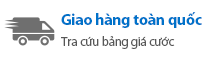Máy Photocopy Ricoh Aficio MP 5001 ( Nhập Khẩu Mới 90-98% )
THƯƠNG HIỆU: Ricoh
18600000
13050000
(CHƯA CÓ VAT)
Mới 90% Đến 98% BẢO HÀNH 01 NĂM TƯƠNG ĐƯƠNG 40.000 COPY
Tặng Chân Thùng
Khuyến Mại 01 Gram Giấy
Khuyến Mãi 01 Bình Mực
Scan Trắng Đen
Scan Màu
In Usb
In Qua Mạng
Khổ Giấy Lớn Nhất A3
Có 02 Khay Giấy
Nạp Bản Gốc Tự Động
Đảo 2 Mặt Tự Động
Sản Phẩm Bao Gồm: Máy Photocopy - Mực - Từ
MỚI 90% - 97%
Chuyên Nghiệp - Nhanh Lẹ
Uy Tín Hàng Đầu - Chất Lượng Đảm Bảo
Scan Màu Mạng
Giao Hàng 64 Tỉnh Thành
GIỚI THIỆU SẢN PHẨM
<Chất Lượng Sản Phẩm>
- Máy mới 90% Đến 98% sản xuất chính hãng Ricoh.
- Máy đã được kiểm tra và thay thế toàn bộ vật tư theo tiêu chuẩn của hãng.
<Quy Cách Chất lượng>
- Mới 90% - 98% :Máy Chính Hãng Đã Qua Sử Dụng Nhập Khẩu Nước Ngoài.
- Mới 99% : Máy chính hãng , hàng trưng bày.
<Các Gói Bảo Hành>
Các Gói Bảo Hành Sẽ Được Chọn Thêm (Tùy Vào Khu Vực Sẽ Có Giá Cụ Thể).
Bảo hành 02 năm Hoặc bản chụp tương đương. Bảo hành toàn bộ máy - Tặng bảo trì miễn phí.
<Vận Chuyển Và Lắp Đặt>
- Vận Chuyển : nhận máy tại công ty và hệ thống các tỉnh thành phố lớn (quý khách tự vận chuyển). Chưa bao gồm phí vận chuyển lắp đặt tận nơi.
- Lắp Đặt : Tùy vị trí từng nơi sẽ có giá cụ thể. Xin liên hệ để biết thêm chi tiết .
- Hệ Thống 64 Tỉnh Thành Trên Cả Nước.
<Chế Độ 1 Đổi 1>
- Máy xảy ra sự cố kỷ thuật nhiều lần (do lổi kỷ thuật máy).
- Máy đổi là máy mới như giá trị ban đầu đã cam kết.
THÔNG SỐ SẢN PHẨM
THÔNG TIN SẢN PHẨM CHI TIẾT
Tính năng cơ bản của Máy Photocopy Ricoh Aficio MP 5001
- Máy Photocopy kỹ thuật số, Laser trắng đen
- Chức năng: COPY – IN MẠNG – SCAN MÀU
- Bộ nạp và đảo 2 mặt bản gốc: có sẵn
- Chức năng đảo 2 mặt bản sao: có sẵn
- Khổ giấy sao chụp tối đa: A3
- Tốc độ sao chụp/ in: 50 bản/phút
- Khay giấy vào: 2 khay x 550 tờ
- Khay giấy tay: 100 tờ
- Định lượng giấy: 60– 169g/m2 – Khay tay: 52 – 220g/m2
- Thời gian khởi động: 22 giây.
- Thời gian in bản đầu tiên: 4.1 giây.
- Thu nhỏ / phóng to: 25% – 400%
- Sao chụp liên tục: 999 tờ
- Độ phân giải: 600 dpi
- Dung lượng bộ nhớ: 768MB + HDD40GB
- Chức năng chia bộ bản sao điện tử
- Chức năng tiết kiệm điện năng
- Hệ thống tái sử dụng mực thải
- Kích thước (rộng x dài x cao): 587 x 653 x 829 mm
- Trọng lượng: 85 Kg.
- Nguồn điện: 220-240v, 50/60Hz.
- Công suất tiệu thụ: 1,600W
DOWNLOAD DRIVER
Ver.1.6.0.0 Released Date: 05/11/2014
Printer driver for B/W printing and Color printing in Windows. It supports HP PCL XL commands and is optimized for the Windows GDI. High performance printing can be expected.
Ver.1.4.0.0 Released Date: 06/02/2014
Printer driver for B/W printing in Windows. It supports HP PCL 5e commands and is compatible with PCL5. The same print image as PCL5 can be expected.
Ver.4.22.0.0 Released Date: 09/05/2023
For a list of supported model and more, please see: here.
This PCL6 driver supports the V4 architecture, which Microsoft introduced as its next-generation driver architecture, and offers universal printing. In addition, by installing the complementary V4 Driver Utility from the Windows Store, this driver provides an enhanced printing experience for Windows Store apps.
Ver.4.37.0.0 Released Date: 16/08/2023New!
PCL 6 driver to offer full functions for Universal Printing.
This driver enables users to use various printing devices.
The availability of functions will vary by connected printer model.
This driver enables users to use various printing devices.
The availability of functions will vary by connected printer model.
Ver.7.0.0 Released Date: 30/09/2015
By interacting with the PostScript 3 controller in the device, this driver is able to produce an accurate representation of the screen image.
Ver.1.14.0.0 Released Date: 02/02/2023
For a list of supported model and more, please see: here.
This PS driver supports the V4 architecture, which Microsoft introduced as its next-generation driver architecture, and offers universal printing. In addition, by installing the complementary V4 Driver Utility from the Windows Store, this driver provides an enhanced printing experience for Windows Store apps.
Ver.4.37.0.0 Released Date: 16/08/2023New!
This PS universal print driver provides significant compatibility with various printing devices,
users can enjoy the simple management and easy operation with a single driver.
The availability of functions varies by connected printer model.
users can enjoy the simple management and easy operation with a single driver.
The availability of functions varies by connected printer model.
HỖ TRỢ TƯ VẤN
LIÊN HỆ TƯ VẤN - HOTLINE 0901.85.00.68 - PHÒNG KINH DOANH : 0916.97.08.68
MUA BÁN - SỬA CHỮA - CHO THUÊ - CUNG CẤP MỰC - LINH KIỆN MÁY PHOTOCOPY

VIDEO SẢN PHẨM
VIDEO GIỚI THIỆU SẢN PHẨM
BÌNH LUẬN