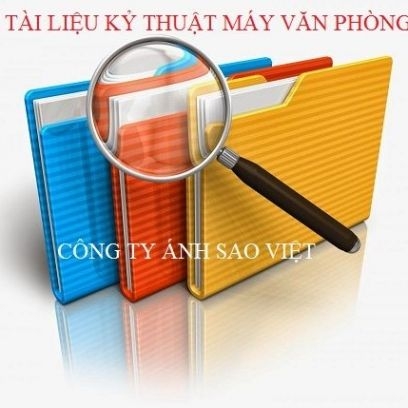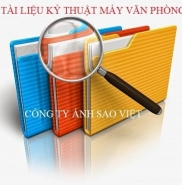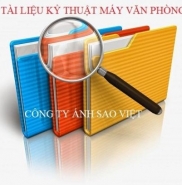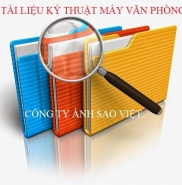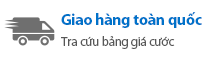Bảng tra mã lổi máy photocopy toshiba 857
THƯƠNG HIỆU:
Liên hệ
(CHƯA CÓ VAT)
GIỚI THIỆU SẢN PHẨM
Bảng tra mã lổi máy photocopy toshiba 857
- SC Code Photocopy toshiba 857
- Bảng tra mã lỗi Photocopy toshiba 857
- Tài liệu sửa chữa Photocopy toshiba 857
- Call for service Photocopy toshiba 857
Những yêu cầu hỗ trợ khác về máy photocopy toshiba 857:
- Hướng dẫn download Driver máy Photocopy
- Tài liệu kỹ thuật máy Photocopy
- Tài liệu sửa chữa máy Photocopy
- Tài liệu hướng dẫn sử dụng máy Photocopy(Copier User Guide - Copier User Manual)
- SP mode máy Photocopy (Service Program Mode)
- SC Code máy photocopy (Service Call Code - Bảng tra lỗi)
- Linh kiện máy photocopy
- Mọi thắc mắc vui lòng liên hệ Hotline: 0903 172 399 - 0988.266.734.
- The tray-up motor-2 does not run normally or the 3rd drawer tray does not move normally. (Feeding of any other drawer than the 3rd drawer is possible.)
- Code: C160
- Description:4th drawer tray abnormality: The tray-up motor-2 does not run normally or the 4th drawer tray does not move normally. (Feeding of any other drawer than the 4th drawer is possible.)
- Code: C180
- Description:Tandem LCF tray-up motor abnormality: The Tandem LCF tray-up motor does not run normally or the Tandem LCF tray does not move normally. (Feeding of any other drawer than the Tandem LCF is possible.)
- Code: C1A0
- Description:Tandem LCF end fence motor abnormality: The Tandem LCF end fence motor does not run normally or the Tandem LCF end fence does not move normally. (Feeding of any other drawer than the Tandem LCF is possible.)
- Code: C1C0
- Description:Option LCF tray-up motor abnormality: The Option LCF tray-up motor does not run normally or the Option LCF tray does not move normally. (Feeding of any other drawer than the Option LCF is possible.)
- Code: C260
- Description:Peak detection error: Lighting of the exposure lamp (white reference) is not detected when the power is turned ON.
- Code: C270
- Description:Carriage home position sensor not turning OFF within a specified period of time: The carriages do not shift from their home position within a specified period of time.
- Code: C280
- Description:Carriage home position sensor not turning ON within a specified period of time: The carriages do not reach their home position within a specified period of time.
- Code: C290
- Description:Scanner fuse blowout: 24V power for the scanning system is not supplied at the scanner warming-up after power-ON
- Code: C360
- Description:Wire cleaner drive motor abnormality: The wire cleaner drive motor does not run normally or the charger wire cleaner does not move normally.
- Code: C370
- Description:Transfer belt cam motor abnormality: The transfer belt cam motor does not run normally when the power is turned ON or the copying is started.
- Code: C411
- Description:Thermistor/heater abnormality at power-ON: Thermistor abnormality is detected at power-ON or the fuser roller temperature does not rise within a specified period of time after power-ON.
- Code: C412
- Description:Thermistor/heater abnormality at power-ON: Thermistor abnormality is detected at power-ON or the fuser roller temperature does not rise within a specified period of time after power-ON.
- Code: C443
- Description:Heater abnormality after abnormality judgment (not reaching to intermediate temperature)
- Code: C445
- Description:Heater abnormality after abnormality judgment (prerunning end temperature abnormality)
- Code: C446
- Description:Heater abnormality after abnormality judgment (prerunning end temperature abnormality)
- Code: C447
- Description:Heater abnormality after abnormality judgment (temperature abnormality at ready status)
- Code: C449
- Description:Heater abnormality after abnormality judgment (overheating)
- Code: C465
- Description:Pressure roller thermistor abnormality after entering ready status (pre-running end temperature abnormality)
- Code: C466
- Description:Pressure roller thermistor abnormality after entering ready status (pre-running end temperature abnormality)
- Code: C467
- Description:Pressure roller thermistor abnormality after entering ready status (temperature abnormality at ready status)
- Code: C468
- Description:Pressure roller thermistor abnormality after entering ready status (overheating)
- Code: C471
- Description:IH power voltage abnormality or IH initial abnormality (IH board initial abnormality)
- Code: C472
- Description:IH power voltage abnormality (power supply abnormality)
- Code: C473
- Description:IH power voltage abnormality (power voltage upper limit abnormality)
- Code: C474
- Description:IH power voltage abnormality (power voltage lower limit abnormality)
- Code: C475
- Description:IH power voltage abnormality (power supply abnormality when door is opened)
- Code: C480
- Description:IH abnormality
- Code: C481
- Description:IGBT abnormality
- Code: C490
- Description:IH control circuit abnormality or IH coil abnormality: The IH control circuit is under abnormal conditions, or the IH coil is broken or has a short-circuit.
- Code: C4A0
- Description:End of cleaning web
- Code: C4B0
- Description:Fuser unit counter abnormality
- Code: C550
- Description:RADF interface error: Communication error has occurred between the RADF and the scanner.
- Code: C560
- Description:Communication error between Engine-CPU and PFC
- Code: C570
- Description:Communication error between Engine-CPU and IPC board
- Code: C580
- Description:Communication error between IPC board and Finisher
- Code: C590
- Description:Communication error between Engine-CPU and Laser-CPU
- Code: C5A1
- Description:NVRAM data abnormality (LGC board)
- Code: C730
- Description:RADF EEPROM error: Data abnormality occurs during the EEPROM writing of the RADF is performed.
- Code: C880
- Description:RADF original feed motor abnormality: An error signal has been detected when the motor is rotating
- Code: C890
- Description:RADF read motor abnormality: An error signal has been detected when the motor is rotating.
- Code: C8A0
- Description:RADF original reverse motor abnormality: An error signal has been detected when the motor is rotating.
- Code: C8B0
- Description:RADF original exit motor abnormality: An error signal has been detected when the motor is rotating
- Code: C8C0
- Description:RADF original reading start sensor abnormality: The automatic adjustment for the original reading start sensor has been performed, but is ended unsuccessfully.
- Code: C8E0
- Description:RADF communication protocol abnormality: The system has to be stopped because the control abnormality occurred.
- Code: C940
- Description:Engine-CPU abnormality
- Code: C970
- Description:High-voltage transformer leakage abnormality: The high-voltage leakage of the main charger is detected.
- Code: CA10
- Description:Polygonal motor abnormality: The polygonal motor does not run normally.
- Code: CA20
- Description:H-sync detection error: Laser beam cannot be detected at the SNS board.
- Code: CA30
- Description:Secondary scanning coarse adjustment error
- Code: CA41
- Description:Window comparator abnormality (error during secondary scanning control)
- Code: CA42
- Description:Sensor signal busy error (error during secondary scanning control)
- Code: CA43
- Description:Comparator abnormality
- Code: CA50
- Description:Laser power adjustment error
- Code: CA90
- Description:Image data transmission error of SYS board: Communication error has occurred between the PLG board and the SYS board.
- Code: CAA0
- Description:Secondary scanning fine adjustment error: Secondary scanning control by the galvanometer mirror does not end normally
- Code: CAB0
- Description:Inter-page correction error of secondary scanning: Inter-page secondary scanning control by the galvanometer mirror does not end normally.
- Code: CAC0
- Description:Primary scanning dot adjustment error: Primary scanning control does not end normally.
- Code: CA20
- Description:H-sync detection error: Laser beam cannot be detected at the SNS board.
- Code: CA30
- Description:Secondary scanning coarse adjustment error
- Code: CA41
- Description:Window comparator abnormality (error during secondary scanning control)
- Code: CA42
- Description:Sensor signal busy error (error during secondary scanning control)
- Code: CA43
- Description:Comparator abnormality
- Code: CA50
- Description:Laser power adjustment error
- Code: CA90
- Description:Image data transmission error of SYS board: Communication error has occurred between the PLG board and the SYS board.
- Code: CAA0
- Description:Secondary scanning fine adjustment error: Secondary scanning control by the galvanometer mirror does not end normally
- Code: CAB0
- Description:Inter-page correction error of secondary scanning: Inter-page secondary scanning control by the galvanometer mirror does not end normally.
- Code: CAC0
- Description:Primary scanning dot adjustment error: Primary scanning control does not end normally.
- Code: CBA0
- Description:Stitch motor (front) abnormality: The stitch motor (front) does not run normally or the rotational cam does not move normally.
- Code: CBB0
- Description:Stitch motor (rear) abnormality: The stitch motor (rear) does not run normally or the rotational cam does not move normally.
- Code: CBC0
- Description:Alignment motor abnormality: The alignment motor does not run normally or the alignment plate does not move normally.
- Code: CBD0
- Description:Guide motor abnormality: The guide motor does not run normally or the guide does not move normally.
- Code: CBE0
- Description:Paper folding motor abnormality: The paper folding motor does not run normally or the paper folding roller does not move normally.
- Code: CBF0
- Description:Paper positioning plate motor abnormality: The paper positioning plate motor does not run normally or the paper positioning plate does not move normally.
- Code: CC00
- Description:Sensor connector abnormality: Disconnection of each connector of the guide home position sensor, paper pushing plate home position sensor and paper pushing plate leading position sensor is detected.
- Code: CC10
- Description:Microswitch abnormality: Any of the inlet door switch, delivery door switch and front cover closing detection switch is opened while all the covers are closed.
- Code: CC20
- Description:Communication error between Finisher and Saddle Stitch section: Communication error has occurred between the finisher controller PC board and the saddle stitcher controller PC board.
- Code: CC40
- Description:Swing motor abnormality: The swing motor does not run normally or the swing unit does not move normally.
- Code: CC50
- Description:Horizontal registration motor abnormality: The horizontal registration motor does not run normally or the puncher does not move normally.
- Code: CC60
- Description:Punch motor abnormality: The punch motor does not run normally or the puncher does not move normally.
- Code: CC80
- Description:Rear alignment motor abnormality: The rear alignment motor is not rotating or the rear alignment plate is not moving normally. [MJ-1029]
- Code: CCC1
- Description:Communication error between Inserter Unit and Finisher
- Code: CCD1
- Description:Inserter EEPROM abnormality
- Code: CCE1
- Description:Inserter fan motor abnormality
- Code: CD00
- Description:Laser initialization time-out: Laser control does not end within the initialization period.
- Code: CD10
- Description:Cleaning brush drive motor abnormality: The cleaning brush drive motor does not run normally when the power is turned ON or the copying is started.
- Code: CD20
- Description:Used toner transport motor abnormality: The used toner transport motor does not run normally when the power is turned ON or the copying is started.
- Code: CD30
- Description:Recycle toner transport motor abnormality: The recycle toner transport motor does not run normally when the power is turned ON or the copying is started.
- Code: CD40
- Description:Toner bag full
- Code: CD50
- Description:Web motor signal path abnormality
- Code: CDE0
- Description:Paddle motor abnormality: The paddle motor is not rotating or the paddle is not rotating normally. [MJ-1029]
- Code: CE50
- Description:Temperature/humidity sensor abnormality: The output value of the temperature/humidity sensor is out of the specified range.
- Code: CE90
- Description:Drum thermistor abnormality: The output value of the drum thermistor is out of the specified range.
- Code: CF00
- Description:Belt escape unit home position error detection: The belt escape unit does not leave the home position when the Knurled belt motor has been driven for specified time. [MJ-1029]
- Code: CF10
- Description:Undefined error code processing: If the engine of the equipment judges that a code (command) other than the defined error codes is sent from the finisher, it regards this as a CF10 error.
- Code: CF70
- Description:New toner transport motor abnormality: The new toner transport motor does not run normally when new toner is supplied.
- Code: CF80
- Description:Hopper motor lockup: The hopper motor does not run normally when the power is ON or the copying is started.
- Code: E010
- Description:Paper not reaching fuser transport sensor: Paper which has passed the fuser unit does not reach the fuser transport sensor.
- Code: E020
- Description:Paper stopping at fuser transport sensor: The trailing edge of paper does not pass the fuser transport sensor after its leading edge has reached the fuser transport sensor.
- Code: E030
- Description:Power-ON jam: Paper is remaining on the paper transport path of the equipment when the power is turned ON.
- Code: E061
- Description:Incorrect paper size setting for 1st drawer: The size of paper in the 1st drawer differs from size setting of the equipment.
- Code: E062
- Description:Incorrect paper size setting for 2nd drawer: The size of paper in the 2nd drawer differs from size setting of the equipment.
- Code: E063
- Description:Incorrect paper size setting for 3rd drawer: The size of paper in the 3rd drawer differs from size setting of the equipment.
- Code: E064
- Description:Incorrect paper size setting for 4th drawer: The size of paper in the 4th drawer differs from size setting of the equipment.
- Code: E065
- Description:Incorrect paper size setting for bypass tray: The size of paper in the bypass tray differs from size setting of the equipment.
- Code: E090
- Description:Image data delay jam: Image data to be printed cannot be prepared.
- Code: E091
- Description:Other time-out jam: The equipment does not operate normally because abnormality occurred on an interface between the SYS board and engine firmware.
- Code: E0A0
- Description:Image transport ready time-out jam: Image data to be printed cannot be sent.
- Code: E110
- Description:Transport jam during duplex printing (paper not reaching registration sensor): Paper which passed the reverse transport section does not reach the registration sensor during duplex printing.
- Code: E120
- Description:Bypass misfeeding (paper not reaching registration sensor): Paper fed out of the bypass tray does not reach the registration sensor.
- Code: E130
- Description:1st drawer misfeeding (paper not reaching 1st drawer feed sensor): Paper does not reach the 1st drawer feed sensor during the feeding at the 1st drawer.
- Code: E140
- Description:2nd drawer misfeeding (paper not reaching 2nd drawer feed sensor): Paper does not reach the 2nd drawer feed sensor during the feeding at the 2nd drawer.
- Code: E150
- Description:3rd drawer misfeeding (paper not reaching 3rd drawer / Tandem LCF feed sensor): Paper does not reach the 3rd drawer / Tandem LCF feed sensor during the feeding at the 3rd drawer.
- Code: E160
- Description:4th drawer misfeeding (paper not reaching 4th drawer feed sensor): Paper does not reach the 4th drawer feed sensor during the feeding at the 4th drawer.
- Code: E180
- Description:Option LCF misfeeding (paper not reaching Option LCF feed sensor): Paper does not reach the Option LCF feed sensor during the feeding at the Option LCF.
- Code: E190
- Description:Tandem LCF misfeeding (paper not reaching 3rd drawer / Tandem LCF feed sensor): Paper does not reach the 3rd drawer Tandem LCF feed sensor during the feeding at the Tandem LCF.
- Code: E200
- Description:1st drawer transport jam (paper not reaching registration sensor): Paper which has passed the 1st drawer transport sensor does not reach the registration sensor during the feeding at the 1st drawer.
- Code: E201
- Description:1st drawer transport jam (paper not reaching intermediate transport sensor): Paper which has passed the 1st drawer transport sensor does not reach the intermediate transport sensor during the feeding at the 1st drawer.
- Code: E210
- Description:2nd drawer transport jam (paper not reaching registration sensor): Paper which has passed the 1st drawer transport sensor does not reach the registration sensor during the feeding at the 2nd drawer.
- Code: E211
- Description:2nd drawer transport jam (paper not reaching intermediate transport sensor): Paper which has passed the 1st drawer transport sensor does not reach the intermediate transport sensor during the feeding at the 2nd drawer.
- Code: E220
- Description:2nd drawer transport jam (paper not reaching 1st drawer transport sensor): Paper which has passed the 2nd drawer transport sensor does not reach the 1st drawer transport sensor during the feeding at the 2nd drawer.
- Code: E230
- Description:1st drawer transport jam (paper not reaching 1st drawer transport sensor): Paper which has passed the 1st drawer feed sensor does not reach the 1st drawer transport sensor during the feeding at the 1st drawer.
- Code: E240
- Description:2nd drawer transport jam (paper not reaching 2nd drawer transport sensor): Paper which has passed the 2nd drawer feed sensor does not reach the 2nd drawer transport sensor during the feeding at the 2nd drawer.
- Code: E250
- Description:Option LCF transport jam (paper not reaching Option LCF transport sensor): Paper does not reach the Option LCF transport sensor during the feeding at the Option LCF.
- Code: E260
- Description:Option LCF transport jam (paper not reaching registration sensor): Paper which has passed the 1st drawer transport sensor does not reach the registration sensor during the feeding at the Option LCF.
- Code: E261
- Description:Option LCF transport jam (paper not reaching intermediate transport sensor): Paper which has passed the 1st drawer transport sensor does not reach the intermediate transport sensor during the feeding at the Option LCF.
- Code: E2A1
- Description:Transport jam during duplex printing (paper not reaching intermediate transport sensor): Paper which has passed the reverse section and horizontal transport section does not reach the intermediate transport sensor during duplex printing
- Code: E300
- Description:3rd drawer transport jam (paper not reaching registration sensor): Paper which has passed the 1st drawer transport sensor does not reach the registration sensor during the feeding at the 3rd drawer.
- Code: E301
- Description:3rd drawer transport jam (paper not reaching intermediate transport sensor): Paper which has passed the 1st drawer transport sensor does not reach the intermediate transport sensor during the feeding at the 3rd drawer.
- Code: E310
- Description:3rd drawer transport jam (paper not reaching 1st drawer transport sensor): Paper which has passed the 2nd transport sensor does not reach the 1st drawer transport sensor during the feeding at the 3rd drawer.
- Code: E320
- Description:3rd drawer transport jam (paper not reaching 2nd drawer transport sensor): Paper which has passed the 3rd drawer / Tandem LCF transport sensor does not reach the 2nd drawer transport sensor during the feeding at the 3rd drawer.
- Code: E330
- Description:4th drawer transport jam (paper not reaching registration sensor): Paper which has passed the 1st drawer transport sensor does not reach the registration sensor during the feeding at the 4th drawer.
- Code: E331
- Description:4th drawer transport jam (paper not reaching intermediate transport sensor): Paper which has passed the 1st drawer transport sensor does not reach the intermediate transport sensor during the feeding at the 4th drawer.
- Code: E340
- Description:4th drawer transport jam (paper not reaching 1st transport sensor): Paper which has passed the 2nd drawer transport sensor does not reach the 1st drawer transport sensor during the feeding at the 4th drawer.
- Code: E350
- Description:4th drawer transport jam (paper not reaching 2nd drawer transport sensor): Paper which has passed the 3rd drawer / Tandem LCF transport sensor does not reach the 2nd drawer transport sensor during the feeding at the 4th drawer.
- Code: E360
- Description:4th drawer transport jam (paper not reaching 3rd drawer / Tandem LCF transport sensor): Paper which has passed the 4th drawer transport sensor does not reach the 3rd drawer / Tandem LCF transport sensor during the feeding at the 4th drawer.
- Code: E370
- Description:3rd drawer transport jam (paper not reaching 3rd drawer / Tandem LCF transport sensor): Paper which has passed the 3rd drawer / Tandem LCF feed sensor does not reach the 3rd drawer / Tandem LCF transport sensor during the feeding at the 3rd drawer.
- Code: E380
- Description:4th drawer transport jam (paper not reaching 4th drawer transport sensor): Paper which passed the 4th drawer feed sensor does not reach the 4th drawer transport sensor during the feeding at the 4th drawer.
- Code: E3C0
- Description:Tandem LCF transport jam (paper not reaching registration sensor): Paper which has passed the 1st transport sensor does not reach the registration sensor during the feeding at the Tandem LCF.
- Code: E3C1
- Description:Tandem LCF transport jam (paper not reaching intermediate transport sensor): Paper which has passed the 1st transport sensor does not reach the intermediate transport sensor during the feeding at the Tandem LCF.
- Code: E3D0
- Description:Tandem LCF transport jam (paper not reaching 1st drawer transport sensor): Paper which has passed the 2nd drawer transport sensor does not reach the 1st drawer transport sensor during the feeding at the Tandem LCF.
- Code: E3E0
- Description:Tandem LCF transport jam (paper not reaching 2nd transport sensor): Paper which has passed the 3rd drawer / Tandem LCF transport sensor does not reach the 2nd drawer transport sensor during the feeding at the Tandem LCF.
- Code: E3F0
- Description:Tandem LCF transport jam (paper not reaching 3rd drawer / Tandem LCF transport sensor): Paper which has passed the 3rd drawer / Tandem LCF feed sensor does not reach the 3rd drawer / Tandem LCF transport sensor during the feeding at the Tandem LCF.
- Code: E410
- Description:Front cover open jam: The front cover has opened during printing.
- Code: E440
- Description:Right lower cover (feed cover) open jam: The feed cover has opened during printing.
- Code: E450
- Description:Option LCF side cover open jam: The side cover of the Option LCF has opened during printing.
- Code: E460
- Description:Right center cover (bypass feed unit cover) open jam: The bypass feed unit cover has opened during printing.
- Code: E470
- Description:Left lower cover (exit cover) open jam: The exit cover has opened during printing.
- Code: E510
- Description:Transport jam during duplex printing (paper not reaching reverse sensor-2): Paper which has passed the reverse sensor-1 does not reach the reverse sensor-2 during duplex printing.
- Code: E511
- Description:Transport jam during duplex printing (paper not reaching horizontal transport sensor-1): Paper which has passed the reverse sensor-2 does not reach the horizontal transport sensor-1 during duplex printing.
- Code: E512
- Description:Transport jam during duplex printing (paper not reaching horizontal transport sensor-2): Paper which has passed the horizontal transport sensor-1 does not reach the horizontal transport sensor-2 during duplex printing.
- Code: E540
- Description:Transport jam during duplex printing (paper not reaching horizontal transport sensor-3): Paper which has passed the horizontal transport sensor-2 does not reach the horizontal transport sensor-3 during duplex printing.
- Code: E550
- Description:Paper remaining jam at paper transport path: Paper is remaining on the paper transport path when the printing has finished. (Jam caused by a multiple paper feeding)
- Code: E551
- Description:Paper remaining on the transport path (when a service call occurs)
- Code: E552
- Description:Paper remaining on the transport path (when the cover is closed)
- Code: E570
- Description:Transport jam during duplex printing (paper not reaching reverse sensor-1): Paper which has passed the fuser unit transport sensor does not reach the reverse sensor-1 during duplex printing.
- Code: E580
- Description:Paper stopping at reverse section: The trailing edge of paper does not pass the reverse sensor-1 or reverse sensor-2 after its leading edge has reached the reverse sensor-1 or reverse sensor-2.
- Code: E590
- Description:Paper stopping at exit section: The trailing edge of paper does not pass the exit sensor after its leading edge has reached the exit sensor.
- Code: E5A0
- Description:Paper not reaching exit sensor: The leading edge of paper does not reach the exit sensor.
- Code: E712
- Description:Jam not reaching the original registration sensor: The original fed from the original feeding tray does not reach the original registration sensor.
- Code: E714
- Description:Feed signal reception jam: The feed signal is received even no original exists on the original feeding tray.
- Code: E721
- Description:Jam not reaching the original reading start sensor: The original does not reach the original reading start sensor after it has passed the original registration sensor (when scanning obverse side) or the reverse sensor (when scanning reverse side).
- Code: E722
- Description:Jam not reaching the original exit sensor (during scanning): The original which passed the read sensor does not reach the original exit sensor when it is transported from the scanning section to exit section.
- Code: E724
- Description:Stop jam at the original registration sensor: The trailing edge of the original does not pass the original registration sensor after its leading edge has reached this sensor.
- Code: E725
- Description:Stop jam at the reading start sensor: The trailing edge of the original does not pass the read sensor after its leading edge has reached this sensor.
- Code: E726
- Description:Transport/exit signal reception jam during ADF standby status
- Code: E727
- Description:Jam not reaching the original reading end sensor
- Code: E729
- Description:Original reading end sensor paper remaining jam
- Code: E731
- Description:Stop jam at the original exit sensor: The trailing edge of the original does not pass the original exit sensor after its leading edge has reached this sensor
- Code: E744
- Description:Stop jam at the original exit/reverse sensor
- Code: E745
- Description:Jam not reaching the original exit/reverse sensor
- Code: E746
- Description:Original exit/reverse sensor paper remaining jam
- Code: E762
- Description:Original registration sensor paper remaining jam
- Code: E770
- Description:Original width detection sensor-1 paper remaining jam
- Code: E771
- Description:Original width detection sensor-2 paper remaining jam
- Code: E772
- Description:Original width detection sensor-3 paper remaining jam
- Code: E773
- Description:Original Intermediate transport sensor paper remaining jam
- Code: E774
- Description:Original reading start sensor paper remaining jam
- Code: E775
- Description:Original reading end sensot paper remaining jam
- Code: E777
- Description:Original exit sensor paper remaining jam
- Code: E860
- Description:Original jam access cover open: The Original jam access cover has opened during RADF operation.
- Code: E870
- Description:RADF open jam: RADF has opened during RADF operation.
- Code: E871
- Description:Cover open jam in the read ready status: Jam caused by opening of the Original jam access cover or front cover while the RADF is waiting for the scanning start signal from the equipment.
- Code: EA40
- Description:Door open jam: The upper cover or the front cover of the Finisher has opened, or the upper door or the front door of the Hole Punch Unit has opened during printing.
- Code: EA50
- Description:Stapling jam: Stapling is not performed properly
- Code: EA60
- Description:Early arrival jam: The inlet sensor detects paper earlier than the specified timing
- Code: EA80
- Description:Stapling jam: Stapling is not performed properly.
- Code: EA90
- Description:Door open jam: The delivery cover or the inlet cover has opened during printing.
- Code: EAA0
- Description:Power-ON jam: Paper is remaining at the No. 1 paper sensor, No. 2 paper sensor, No. 3 paper sensor, vertical path paper sensor or delivery sensor when the power is turned ON.
- Code: EAB0
- Description:Paper transport stop jam: Paper which has passed the inlet sensor does not reach or pass the No. 1 paper sensor, No. 2 paper sensor, No. 3 paper sensor or delivery sensor.
- Code: EAC0
- Description:Transport delay jam: Paper which has reached the inlet sensor does not pass the inlet sensor.
- Code: EAD0
- Description:Print end command time-out jam: The printing has not finished normally due to the communication error between the SYS board and LGC board at the end of the printing.
- Code: EAE0
- Description:Receiving period time-out jam: The printing cannot be finished normally due to the communication error between the equipment and the Finisher when the paper is transported from the equipment to the Finisher.
- Code: E890
- Description:ADF time out jam
- Code: E9F0
- Description:Hole punch jam: Hole punching is not performed properly.
- Code: EA10
- Description:Paper transport delay jam: Paper which has passed the exit sensor does not reach the inlet sensor.
- Code: EA20
- Description:Paper transport stop jam: Paper which has reached the inlet sensor does not pass the inlet sensor.
- Code: EA30
- Description:Power-ON jam: Paper is remaining at the inlet sensor when the power is turned ON.
- Code: EB30
- Description:Ready period time-out jam: The equipment judges that the paper transport to the Finisher is disabled due to the communication error between the equipment and the Finisher at the start of the printing.
- Code: EB50
- Description:Paper remaining on the transport path: The multiple feeding of the preceding paper caused the misfeeding of the upcoming paper.
- Code: EB60
- Description:Paper remaining on the transport path: The multiple feeding of the preceding paper caused the misfeeding of the upcoming paper (= redetection after no jam is detected at [EB50]).
- Code: EC00
- Description:Inserter feeding delay jam
- Code: EC10
- Description:Inserter feeding stop jam
- Code: EC20
- Description:Inserter reverse path delay jam-1
- Code: EC30
- Description:Inserter reverse path stop jam-1
- Code: EC40
- Description:Inserter reverse path delay jam-2
- Code: EC50
- Description:Inserter reverse path stop jam-2
- Code: EC60
- Description:Inserter transport delay jam-1
- Code: EC70
- Description:Inserter transport stop jam-1
- Code: EC80
- Description:Inserter transport delay jam-2
- Code: EC90
- Description:Inserter transport stop jam-2
- Code: ECA0
- Description:Paper remaining in Inserter Unit at power-ON
- Code: ECB0
- Description:Incorrect setting of paper size for Inserter Unit
- Code: ECC0
- Description:Inserter Unit misfeeding
- Code: ECD0
- Description:Inserter Unit door open jam
- Code: F070
- Description:Communication error between System-CPU and Engine-CPU
- Code: F090
- Description:SRAM abnormality on SYS board
- Code: F100_0
- Description:HDD format error: Operation of HDD key data fails.
- Code: F100_1
- Description:HDD format error: Encryption key data of either the SYS board or the SRAM board are damaged.
- Code: F100_2
- Description:HDD format error: Encryption key data of both the SYS board and the SRAM board are damaged.
- Code: F101
- Description:The HDD cannot be connected (mounted) caused by a reason other than one described in the F101_0 through F101_3 errors.
- Code: F101_0
- Description:HDD connection error (HDD connection cannot be detected.)
- Code: F101_1
- Description:Root partition mount error (HDD formatting fails.): The HDD cannot be connected (mounted) caused by damage to the areas in which the program is mainly stored.
- Code: F101_2
- Description:Normal partition mount error (HDD normal partition mounting fails.): The HDD cannot be connected (mounted) caused by damage to areas other than those described in the F101_0 and F101_1 errors.
- Code: F101_3
- Description:Encryption partition mount error (HDD encryption partition mounting fails.): The HDD cannot be connected (mounted) caused by damage to the areas in which the key is stored.
- Code: F102
- Description:HDD boot error: HDD does not become ready for booting.
- Code: F103
- Description:HDD data transfer time-out: Data reading or writing is not executed in a specified period of time.
- Code: F104
- Description:HDD data error: Abnormality is detected in the data of the HDD.
- Code: F105
- Description:Other HDD errors
- Code: F106_0
- Description:ADI-HDD error: Illegal disk replacement detected (ADIHDD Exchange to SATA-HDD).
- Code: F106_1
- Description:.ADI-HDD error: HDD type detection error
- Code: F106_2
- Description:.ADI-HDD error: ADI encryption key download operation error
- Code: F106_3
- Description:.ADI-HDD error: ADI authentication Admin Password generation error
- Code: F106_4
- Description:.ADI-HDD error: Authentication random number generation error
- Code: F106_5
- Description:.ADI-HDD error: Authentication data transmission error
- Code: F109_0
- Description:Key consistency error: Consistency check operation error.
- Code: F109_1
- Description:Key consistency error: SRAM encryption AES key data damage.
- Code: F109_2
- Description:Key consistency error: Signature Check public key damage.
- Code: F109_3
- Description:Key consistency error: HDD encryption parameter damage.
- Code: F109_4
- Description:Key consistency error: license data damage.
- Code: F109_5
- Description:Key consistency error: Encryption key for ADI-HDD is damaged.
- Code: F109_6
- Description:Key consistency error: Administrator password error for ADI-HDD authentication.
- Code: F110
- Description:Communication error between System-CPU and Scanner-CPU
- Code: F111
- Description:Scanner response abnormality
- Code: F120
- Description:Database abnormality: Databases do not run normally.
- Code: F121
- Description:Database abnormality (user information management database)
- Code: F122
- Description:Database abnormality (Message/Job log management database)
- Code: F124
- Description:Database abnormality: Database is not operating normally. (Language management database)
- Code: F130
- Description:Invalid MAC address
- Code: F131
- Description:Error due to damage to filtering setting file
- Code: F140
- Description:ASIC format error: ASIC formatting fails or memory acquiring fails when software is formatted
- Code: F200
- Description:Data overwrite option (GP-1070) disabled
- Code: F350
- Description:SLG board abnormality
- Code: F400
- Description:SYS board cooling fan abnormality
- Code: F500
- Description:HD partition damage
- Code: F510
- Description:Application start error
- Code: F520
- Description:Operating system start error
- Code: F521
- Description:Integrity check error
- Code: F550
- Description:Encryption partition error
- Code: F600
- Description:Software update error
- Code: F700
- Description:Overwrite error
- Code: F800
- Description:Date error
- Code: F900
- Description:Model information error
- Code: F901
- Description:Engine speed error - The speed information of the LGC board is damaged.
- Code: F901_1
- Description:Engine speed error - The speed information of the LGC board is damaged.
THÔNG SỐ SẢN PHẨM
DOWNLOAD DRIVER
HỖ TRỢ TƯ VẤN
VIDEO SẢN PHẨM
BÌNH LUẬN