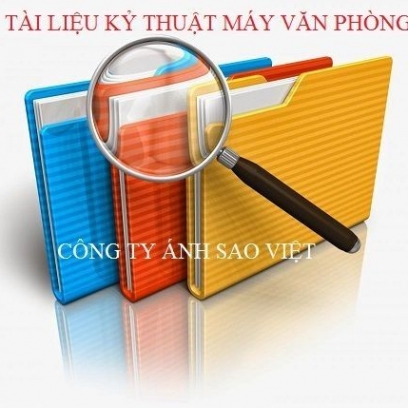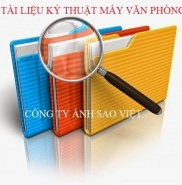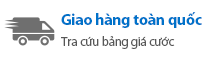Bảng tra mã lổi máy photocopy ricoh MPC 6002
SC Code Photocopy Ricoh MPC6002
- Bảng tra mã lỗi Photocopy Ricoh MPC6002
- Tài liệu sửa chữa Photocopy Ricoh MPC6002
- Call for service Photocopy Ricoh MPC6002
Xem Thêm :
- MÁY PHOTOCOPY SIÊU TỐC
- ++MÁY PHOTOCOPY MÀU
- ++MÁY PHOTOCOPY A0 A1 A2
- MÁY PHOTOCOPY CHUYÊN PHOTOSHOP
- MÁY PHOTOCOPY CHO THUÊ
- MÁY PHOTOCOPY VĂN PHÒNG
- MÁY PHOTOCOPY CÔNG NGHIỆP DỊCH VỤ
- MÁY PHOTOCOPY BỆNH VIỆN TRƯỜNG HỌC
- MÁY PHOTOCOPY XÂY DỰNG VÀ THIẾT KẾ
- MÁY PHOTOCOPY HOT NHẤT 2018
Những yêu cầu hỗ trợ khác về máy photocopy Ricoh Aficio MPC6002:
- Hướng dẫn download Driver máy Photocopy
- Tài liệu kỹ thuật máy Photocopy
- Tài liệu sửa chữa máy Photocopy
- Tài liệu hướng dẫn sử dụng máy Photocopy(Copier User Guide - Copier User Manual)
- SP mode máy Photocopy (Service Program Mode)
- SC Code máy photocopy (Service Call Code - Bảng tra lỗi)
- Linh kiện máy photocopy
- Mọi thắc mắc vui lòng liên hệ Hotline: 0903 172 399 - 0988.266.734.
Bảng tra mã lỗi để bạn có thể sửa máy photocopy ricoh mp MPC6002.
Code: SC101-01
Description:
Lamp Error (Scanning) The white level peak did not reach the prescribed threshold when the white plate was scanned.
Causes:
• LED defective • IDB (LED driver) defective • SBU defective • IPU defective • Power/signal harness defective • Condensation in scanner unit • Mirrors or lenses dirty or positioned incorrectly • White plate dirty or installed incorrectly
Remedy:
• Cycle the machine off/on. • Reconnect the power/signal harness. • Reattach/clean the mirrors/lenses. • Reattach/clean the white plate. • Replace the LED board. • Replace the IDB board. • Replace the SIO board. • Replace the SBU board. • Replace the IPU board. • Replace the power/signal harness.
Code: SC101-02
Description:
Lamp Error (LED illumination adjustment) LED error was detected.
Causes:
• LED defective • IDB (LED driver) defective • Power/signal harness defective
Remedy:
• Cycle the machine off/on. • Reconnect the power/signal harness. • Replace the LED board. • Replace the IDB board. • Replace the SIO board. • Replace the power/signal harness.
Code: SC102-00
Description:
LED Illumination Adjustment Error The white level peak reached the prescribed threshold when the white plate was scanned after a specified number of adjustments.
Causes:
• LED defective • IDB (LED driver) defective • SBU defective • IPU defective • Power/signal harness defective
Remedy:
• Cycle the machine off/on. • Reconnect the power/signal harness. • Replace the IDB board. • Replace the SIO board. • Replace the SBU board. • Replace the IPU board. • Replace the power/signal harness.
Code: SC120-00
Description:
Scanner Home Position Error 1 The scanner home position sensor does not go OFF. Details: Error detection timing • During homing (when the machine is turned ON or when it returns from energy save mode) • During an automatic adjustment (when the machine is turned ON or when it returns from energy save mode) • During a scan from the ADF or exposure glass. After an error occurs • Stop process, Operation panel display, LED indication, Logging • Scanner is not usable (Copier/Scanner/Document Server applications) • Printer is usable.
Causes:
• Scanner motor driver defective • Scanner motor defective • Scanner HP sensor defective • Harness defective • Timing belt, pulley, wire, or carriage not installed correctly
Remedy:
Replace the part.
Code: SC121-00
Description:
Scanner Home Position Error 2 The scanner home position sensor does not go ON. Details: Error detection timing • During homing • During an automatic adjustment • During a scan from the ADF or exposure glass. After an error occurs • Stop process, Operation panel display, LED indication, Logging • Scanner is not usable (Copier/Scanner/Document Server applications). • Printer is usable.
Causes:
• Scanner motor driver defective • Scanner motor defective • Scanner HP sensor defective • Harness defective • Timing belt, pulley, wire, or carriage not installed correctly
Remedy:
Replace the part.
Code: SC141-00
Description:
Black level detection error The black level cannot be adjusted within the target during auto gain control.
Causes:
• SBU defective • IPU defective • Power/signal harness defective
Remedy:
• Cycle the machine off/on. • Reconnect the power/signal harness. • Replace the SBU board. • Replace the IPU board. • Replace the power/signal harness.
Code: SC142-00
Description:
White level detection error • The white level cannot be adjusted to the second target level within the target during auto gain control.
Causes:
• SBU defective • LED defective • IDB (LED driver) defective • IPU defective • Power/signal harness defective • Scanner drive error • Condensation in scanner unit • Mirrors or lenses dirty or positioned incorrectly • White plate dirty or installed incorrectly
Remedy:
• Cycle the machine off/on. • Reconnect the power/signal harness. • Reattach/clean the mirrors/lenses. • Reattach/clean the white plate. • Replace the SBU board. • Replace the LED board. • Replace the IDB board. • Replace the IPU board. • Replace the SIO board. • Replace the power/signal harness.
Code: SC144-00
Description:
SBU Communication Error • Connection to SBU cannot be confirmed. (Connection detection error) • Cannot communicate with the SBU, or the communication result is abnormal.
Causes:
• SBU defective • The other side of the communication (BCU, IPU etc.) defective • Power/signal harness defective
Remedy:
• Cycle the machine off/on. • Reconnect the power/signal harness. • Replace the SBU board. • Replace the IPU board. • Replace the BCU board. • Replace the power/signal harness.
Code: SC161-01
Description:
IPU Error (LSYNC abnormal) An error occurred during the self-diagnostic test performed every time the machine is turned on, or returns to full operation from energy save mode.
Causes:
• IPU (BiCU, iCTL) board defective (ASIC-LEO connection failure, LSYNC abnormal, etc.) • Cable between SBU and IPU (or BiCU) defective
Remedy:
• Replace the IPU (or BiCU) board. • Check the cable between SBU and IPU (or BiCU)
Code: SC161-02
Description:
IPU error (Ri response abnormal) The machine detects an error during an access to the Ri.
Causes:
IPU (BiCU, iCTL) board defective (Ri response abnormal, etc.)
Remedy:
Replace the IPU (or BiCU) board.
Code: SC165-00
Description:
Copy data security unit error • The copy data security option is enabled in the User Tools but the option board is detected as missing or defective. • The copy data security option was detected as defective when the machine was turned on or returned from energy save mode.
Causes:
• Copy data security unit board not installed correctly • Copy data security unit board defective
Remedy:
• Reinstall the copy data security unit board. • Replace the copy data security unit board.
Code: SC185-00
Description:
CIS transmission error The data read from the ASIC register on the CIS were not as expected. Details: • Occurs when a serial communication error between the CIS board and the DF board is detected. Occurs also when an error is detected during initialization of the ASIC on the CIS. • This can happen during initialization and feeding. The first and second consecutive occurrences of each constitute jams. The third occurrence constitutes an SC.
Causes:
• Connector or harness between DF board and CIS board is disconnected or defective • ASIC on the CIS is defective • Boot failure of ASIC on the CIS
Remedy:
• Reconnect the power/signal harness. • Replace the CIS and CIPB. • Replace the ADF main control board. • Replace the power/signal harness.
Code: SC186-00
Description:
CIS LED error. During initialization: • The ratio between the average values of leading-edge area and rear-edge area is out of specification. • Shading data peak value is below specification. During scanning: • Shading data peak value is below specification. Details: During initialization: • Occurs when one out of two CIS LEDs is malfunctioning, causing the difference between the average values of leading-edge area and rear-edge area to be large (CIS LED error detection). • Occurs when both of the CIS LEDs are malfunctioning (unlit), causing the shading data peak value to be extremely low (CIS white level adjustment). During scanning: • Occurs when both of the CIS LEDs are malfunctioning (unlit), causing the shading data peak value to be extremely low (CIS scan control, gray balance adjustment/confirmation). • The first and second consecutive occurrences of each constitute initial/feed jams. The third occurrence constitutes an SC.
Causes:
During initialization: • One or two out of two CIS LEDs are defective During scanning: • Both of the CIS LEDs are defective.
Remedy:
• Reconnect the power/signal harness. • Replace the CIS and CIPB. • Replace the CIS background white roller. • Replace the power/signal harness. • Replace the ADF main control board.
Code: SC187-00
Description:
CIS black level error The black level scanned by CIS is abnormal. Details: • Occurs when abnormality is detected in the process of black level generation – detection. • The first and second consecutive occurrences constitute initial jams. The third occurrence constitutes an SC.
Causes:
CIS defective
Remedy:
Replace the CIS and CIPB.
Code: SC188-00
Description:
CIS white level error • The shading data peak value read out from the CIS is abnormal. • The shading data peak value is not within the specified range from the target value. (The target value is set with SP4-784-001/ SP4-785-001/SP4-786-001.) Details: • Occurs when abnormality is detected in the process of CIS shading data peak detection. • The first and second consecutive occurrences constitute initial jams. The third occurrence constitutes an SC.
Causes:
CIS defective
Remedy:
• Reconnect the power/signal harness. • Replace the CIS and CIPB. • Replace the CIS background white roller. • Replace the power/signal harness.
Code: SC189-00
Description:
CIS gray balance adjustment error The difference between gray balance adjustment target value and the value scanned from the GS20 chart was out of specification upon execution of gray balance adjustment confirmation (SP4-705-002). Details: • Occurs when gray balance adjustment fails. • The first occurrence constitutes an SC (not an initial jam).
Causes:
CIS defective
Remedy:
Replace the adjustment chart. (Degradation due to scratches and smudges)
Code: SC195-00
Description:
Machine serial number error Comparison of the product identification code in the machine serial number (11 digits).
Causes:
The product identification code in the machine serial number (11 digits) does not match.
Remedy:
Re-enter the machine serial number.
Code: SC202-01
Description:
Polygon Motor: ON Timeout Error: Bk. After the polygon motor turned on, or within 10 sec. after the rpm’s changed, the motor did not enter READY status.
Causes:
• The interface harness to the polygon motor driver damaged or not connected correctly. • Polygon motor or polygon motor driver defective • Polygon motor drive pulse cannot be output correctly. (Polygon controller) • XSCRDY signal observation failing (Polygon controller)
Remedy:
• Cycle the machine off/on. • Replace the LSU. • Replace the polygon harness. • Replace the IPU board.
Code: SC202-03
Description:
Polygon Motor: ON Timeout Error: Ma. After the polygon motor turned on, or within 10 sec. after the rpm’s changed, the motor did not enter READY status.
Causes:
• The interface harness to the polygon motor driver damaged or not connected correctly. • Polygon motor or polygon motor driver defective • Polygon motor drive pulse cannot be output correctly. (Polygon controller) • XSCRDY signal observation failing (Polygon controller)
Remedy:
• Cycle the machine off/on. • Replace the LSU. • Replace the polygon harness. • Replace the IPU board.
Code: SC203-01
Description:
Polygon Motor: OFF Timeout Error: Bk. The XSCRDY signal (polygon ready) never becomes inactive (H) after the polygon motor went OFF.
Causes:
• The interface harness to the polygon motor driver damaged or not connected correctly. • Polygon motor or polygon motor driver defective • Polygon motor drive pulse cannot be output correctly. (Polygon controller) • XSCRDY signal observation failing (Polygon controller)
Remedy:
• Cycle the machine off/on. • Replace the LSU. • Replace the polygon harness. • Replace the IPU board.
Code: SC203-03
Description:
Polygon Motor: OFF Timeout Error: Ma. The XSCRDY signal (polygon ready) never becomes inactive (H) after the polygon motor went OFF.
Causes:
• The interface harness to the polygon motor driver damaged or not connected correctly. • Polygon motor or polygon motor driver defective • Polygon motor drive pulse cannot be output correctly. (Polygon controller) • XSCRDY signal observation failing (Polygon controller)
Remedy:
• Cycle the machine off/on. • Replace the LSU. • Replace the polygon harness. • Replace the IPU board.
Code: SC204-01
Description:
Polygon Motor: XSCRDY Signal Error: Bk. During polygon motor rotation, the XSCRDY signal was inactive (H) for longer than one rotation of the polygon. Details: • Occurs when the PATMOS polygon error determination register detects that the XSCRDY signal was inactive (H) for longer than one rotation of the polygon (7 cycles of PMCLK). • The PATMOS polygon error determination register detects that the XSCRDY signal was inactive (H) for longer than one rotation of the polygon, and then refers to SCERR2.
Causes:
• Polygon motor or polygon motor driver defective • The interface harness to the polygon motor driver damaged or not connected correctly.
Remedy:
• Cycle the machine off/on. • Replace the LSU. • Replace the polygon harness.
Code: SC204-03
Description:
Polygon Motor: XSCRDY Signal Error: Ma. During polygon motor rotation, the XSCRDY signal was inactive (H) for longer than one rotation of the polygon. Details: • Occurs when the PATMOS polygon error determination register detects that the XSCRDY signal was inactive (H) for longer than one rotation of the polygon (7 cycles of PMCLK). • The PATMOS polygon error determination register detects that the XSCRDY signal was inactive (H) for longer than one rotation of the polygon, and then refers to SCERR2.
Causes:
• Polygon motor or polygon motor driver defective • The interface harness to the polygon motor driver damaged or not connected correctly.
Remedy:
• Cycle the machine off/on. • Replace the LSU. • Replace the polygon harness.
Code: SC210-01
Description:
Trailing Edge Beam Error: Bk. When the main scan magnification rate was measured, the value measured between 2 points was out of specification. Details: • When a trailing edge beam detection error flag is asserted to VTEC status register. • The CPU detected an error flag when measuring the main scan magnification rate.
Causes:
• The interface harness to the beam detection unit damaged or not connected correctly. • Beam detection board defective • Beam does not enter photodetector. • Abnormality around VTEC • LDB defective • BCU defective • Large main scan magnification rate
Remedy:
• Cycle the machine off/on. • Replace the LSU board. • Replace the IPU board. • Replace the BCU board. • Correct the main scan magnification SP* * SP2-184-006 through 009 = 269600 SP2-102-001,007 = 123 SP2-102-016 through 025 = 0 Adjust SP2-184-006 through 009 while checking the images until the values of SP2-102-001,007 become 123 ± 30.
Code: SC210-02
Description:
Trailing Edge Beam Error: Cy. When the main scan magnification rate was measured, the value measured between 2 points was out of specification. Details: • When a trailing edge beam detection error flag is asserted to VTEC status register. • The CPU detected an error flag when measuring the main scan magnification rate.
Causes:
• The interface harness to the beam detection unit damaged or not connected correctly. • Beam detection board defective • Beam does not enter photodetector. • Abnormality around VTEC • LDB defective • BCU defective • Large main scan magnification rate
Remedy:
• Cycle the machine off/on. • Replace the LSU board. • Replace the IPU board. • Replace the BCU board. • Correct the main scan magnification SP* * SP2-184-006 through 009 = 269600 SP2-102-001,007 = 123 SP2-102-016 through 025 = 0 Adjust SP2-184-006 through 009 while checking the images until the values of SP2-102-001,007 become 123 ± 30.
Code: SC210-03
Description:
Trailing Edge Beam Error: Ma. When the main scan magnification rate was measured, the value measured between 2 points was out of specification. Details: • When a trailing edge beam detection error flag is asserted to VTEC status register. • The CPU detected an error flag when measuring the main scan magnification rate.
Causes:
• The interface harness to the beam detection unit damaged or not connected correctly. • Beam detection board defective • Beam does not enter photodetector. • Abnormality around VTEC • LDB defective • BCU defective • Large main scan magnification rate
Remedy:
• Cycle the machine off/on. • Replace the LSU board. • Replace the IPU board. • Replace the BCU board. • Correct the main scan magnification SP* * SP2-184-006 through 009 = 269600 SP2-102-001,007 = 123 SP2-102-016 through 025 = 0 Adjust SP2-184-006 through 009 while checking the images until the values of SP2-102-001,007 become 123 ± 30.
Code: SC210-04
Description:
Trailing Edge Beam Error: Ye. When the main scan magnification rate was measured, the value measured between 2 points was out of specification. Details: • When a trailing edge beam detection error flag is asserted to VTEC status register. • The CPU detected an error flag when measuring the main scan magnification rate.
Causes:
• The interface harness to the beam detection unit damaged or not connected correctly. • Beam detection board defective • Beam does not enter photodetector. • Abnormality around VTEC • LDB defective • BCU defective • Large main scan magnification rate
Remedy:
• Cycle the machine off/on. • Replace the LSU board. • Replace the IPU board. • Replace the BCU board. • Correct the main scan magnification SP* * SP2-184-006 through 009 = 269600 SP2-102-001,007 = 123 SP2-102-016 through 025 = 0 Adjust SP2-184-006 through 009 while checking the images until the values of SP2-102-001,007 become 123 ± 30.
Code: SC220-01
Description:
Leading Edge: LD1 synchronization detection error: Bk. The leading edge LD1 synchronization detection signal of the corresponding color was not output within 100 ms while the polygon mirror motor was operating at normal speed. Details: • When a synchronization detection error flag is asserted to VTEC status register. • After the polygon turned on, the CPU monitored for error flags in 100 ms cycles and detected an error flag.
Causes:
• The interface harness to the synchronization detection unit damaged or not connected correctly. • Synchronization detection board defective • Beam does not enter photodetector.. • Abnormality around VTEC • LDB defective • BCU defective • Large main scan magnification rate
Remedy:
• Cycle the machine off/on. • Replace the LSU board. • Replace the IPU board. • Replace the BCU board. • Correct the main scan magnification SP* * SP2-184-006 through 009 = 269600 SP2-102-001,007 = 123 SP2-102-016 through 025 = 0 • Adjust SP2-184-006 through 009 while checking the images until the values of SP2-102-001,007 become 123 ± 30.
Code: SC220-02
Description:
Leading Edge: LD1 synchronization detection error: Cy. The leading edge LD1 synchronization detection signal of the corresponding color was not output within 100 ms while the polygon mirror motor was operating at normal speed. Details: • When a synchronization detection error flag is asserted to VTEC status register. • After the polygon turned on, the CPU monitored for error flags in 100 ms cycles and detected an error flag.
Causes:
• The interface harness to the synchronization detection unit damaged or not connected correctly. • Synchronization detection board defective • Beam does not enter photodetector.. • Abnormality around VTEC • LDB defective • BCU defective • Large main scan magnification rate
Remedy:
• Cycle the machine off/on. • Replace the LSU board. • Replace the IPU board. • Replace the BCU board. • Correct the main scan magnification SP* * SP2-184-006 through 009 = 269600 SP2-102-001,007 = 123 SP2-102-016 through 025 = 0 • Adjust SP2-184-006 through 009 while checking the images until the values of SP2-102-001,007 become 123 ± 30.
Code: SC220-03
Description:
Leading Edge: LD1 synchronization detection error: Ma. The leading edge LD1 synchronization detection signal of the corresponding color was not output within 100 ms while the polygon mirror motor was operating at normal speed. Details: • When a synchronization detection error flag is asserted to VTEC status register. • After the polygon turned on, the CPU monitored for error flags in 100 ms cycles and detected an error flag.
Causes:
• The interface harness to the synchronization detection unit damaged or not connected correctly. • Synchronization detection board defective • Beam does not enter photodetector.. • Abnormality around VTEC • LDB defective • BCU defective • Large main scan magnification rate
Remedy:
• Cycle the machine off/on. • Replace the LSU board. • Replace the IPU board. • Replace the BCU board. • Correct the main scan magnification SP* * SP2-184-006 through 009 = 269600 SP2-102-001,007 = 123 SP2-102-016 through 025 = 0 • Adjust SP2-184-006 through 009 while checking the images until the values of SP2-102-001,007 become 123 ± 30.
Code: SC220-04
Description:
Leading Edge: LD1 synchronization detection error: Ye. The leading edge LD1 synchronization detection signal of the corresponding color was not output within 100 ms while the polygon mirror motor was operating at normal speed. Details: • When a synchronization detection error flag is asserted to VTEC status register. • After the polygon turned on, the CPU monitored for error flags in 100 ms cycles and detected an error flag.
Causes:
• The interface harness to the synchronization detection unit damaged or not connected correctly. • Synchronization detection board defective • Beam does not enter photodetector.. • Abnormality around VTEC • LDB defective • BCU defective • Large main scan magnification rate
Remedy:
• Cycle the machine off/on. • Replace the LSU board. • Replace the IPU board. • Replace the BCU board. • Correct the main scan magnification SP* * SP2-184-006 through 009 = 269600 SP2-102-001,007 = 123 SP2-102-016 through 025 = 0 • Adjust SP2-184-006 through 009 while checking the images until the values of SP2-102-001,007 become 123 ± 30.
Code: SC230-01
Description:
FGATE ON error: Bk. The FGATE signal did not turn ON within 200 msec after the writing process of the corresponding color started. Details: The PFGATE register of PATMOS not asserted within 200 msec after the writing process started.
Causes:
• PATMOS defective • Image processing ASIC defective • BCU, controller board not connected correctly or defective • Harness between IPU and LDB defective
Remedy:
• Cycle the machine off/on. • Replace the IPU board. • Replace the BCU board. • Replace the controller board. • Replace the LDB harness.
Code: SC230-02
Description:
FGATE ON error: Cy. The FGATE signal did not turn ON within 200 msec after the writing process of the corresponding color started. Details: The PFGATE register of PATMOS not asserted within 200 msec after the writing process started.
Causes:
• PATMOS defective • Image processing ASIC defective • BCU, controller board not connected correctly or defective • Harness between IPU and LDB defective
Remedy:
• Cycle the machine off/on. • Replace the IPU board. • Replace the BCU board. • Replace the controller board. • Replace the LDB harness.
Code: SC230-03
Description:
FGATE ON error: Ma. The FGATE signal did not turn ON within 200 msec after the writing process of the corresponding color started. Details: The PFGATE register of PATMOS not asserted within 200 msec after the writing process started.
Causes:
• PATMOS defective • Image processing ASIC defective • BCU, controller board not connected correctly or defective • Harness between IPU and LDB defective
Remedy:
• Cycle the machine off/on. • Replace the IPU board. • Replace the BCU board. • Replace the controller board. • Replace the LDB harness.
Code: SC230-04
Description:
FGATE ON error: Ye. The FGATE signal did not turn ON within 200 msec after the writing process of the corresponding color started. Details: The PFGATE register of PATMOS not asserted within 200 msec after the writing process started.
Causes:
• PATMOS defective • Image processing ASIC defective • BCU, controller board not connected correctly or defective • Harness between IPU and LDB defective
Remedy:
• Cycle the machine off/on. • Replace the IPU board. • Replace the BCU board. • Replace the controller board. • Replace the LDB harness.
Code: SC231-01
Description:
FGATE OFF error: Bk. The FGATE signal did not turn OFF within 200 msec after the writing process of the corresponding color ended. The FGATE signal did not turn OFF when the next job of the corresponding color started. Details: • The PFGATE register of PATMOS not negated within 200 msec after the writing process ended. • The PFGATE register of PATMOS still asserted from the previous job when the next writing process started.
Causes:
• PATMOS defective • Image processing ASIC defective
Remedy:
• Cycle the machine off/on. • Replace the IPU board.
Code: SC231-02
Description:
FGATE OFF error: Cy. The FGATE signal did not turn OFF within 200 msec after the writing process of the corresponding color ended. The FGATE signal did not turn OFF when the next job of the corresponding color started. Details: • The PFGATE register of PATMOS not negated within 200 msec after the writing process ended. • The PFGATE register of PATMOS still asserted from the previous job when the next writing process started.
Causes:
• PATMOS defective • Image processing ASIC defective
Remedy:
• Cycle the machine off/on. • Replace the IPU board.
Code: SC231-03
Description:
FGATE OFF error: Ma. The FGATE signal did not turn OFF within 200 msec after the writing process of the corresponding color ended. The FGATE signal did not turn OFF when the next job of the corresponding color started. Details: • The PFGATE register of PATMOS not negated within 200 msec after the writing process ended. • The PFGATE register of PATMOS still asserted from the previous job when the next writing process started.
Causes:
• PATMOS defective • Image processing ASIC defective
Remedy:
• Cycle the machine off/on. • Replace the IPU board.
Code: SC231-04
Description:
FGATE OFF error: Ye. The FGATE signal did not turn OFF within 200 msec after the writing process of the corresponding color ended. The FGATE signal did not turn OFF when the next job of the corresponding color started. Details: • The PFGATE register of PATMOS not negated within 200 msec after the writing process ended. • The PFGATE register of PATMOS still asserted from the previous job when the next writing process started.
Causes:
• PATMOS defective • Image processing ASIC defective
Remedy:
• Cycle the machine off/on. • Replace the IPU board.
Code: SC240-01
Description:
LD error: Bk. When two errors were detected consecutively while monitoring the VTEC for LD error registers in 350msec intervals after LD initialization. Details: The VTEC LD error flag was detected twice consecutively when the LD turned on after initialization.
Causes:
• LD degradation (LD broken, shift of output characteristics etc.) • LD driver defective • VTEC defective • The interface harness damaged or not connected correctly. • Large main scan magnification rate
Remedy:
• Cycle the main power off/on. • Replace the IPU board. • Replace the LSU board. • Replace the LD unit. • Replace the harness. • Correct the main scan magnification SP* * SP2-184-006 through 009 = 269600 SP2-102-001,007 = 123 SP2-102-016 through 025 = 0 Adjust SP2-184-006 through 009 while checking the images until the values of SP2-102-001,007 become 123 ± 30.
Code: SC240-03
Description:
LD error: Ma. When two errors were detected consecutively while monitoring the VTEC for LD error registers in 350msec intervals after LD initialization. Details: The VTEC LD error flag was detected twice consecutively when the LD turned on after initialization.
Causes:
• LD degradation (LD broken, shift of output characteristics etc.) • LD driver defective • VTEC defective • The interface harness damaged or not connected correctly. • Large main scan magnification rate
Remedy:
• Cycle the main power off/on. • Replace the IPU board. • Replace the LSU board. • Replace the LD unit. • Replace the harness. • Correct the main scan magnification SP* * SP2-184-006 through 009 = 269600 SP2-102-001,007 = 123 SP2-102-016 through 025 = 0 Adjust SP2-184-006 through 009 while checking the images until the values of SP2-102-001,007 become 123 ± 30.
Code: SC260-01
Description:
Laser Thermistor Error: Bk. • The reading of the thermistor in the laser unit was less than 10 °C (50 °F), indicating that the thermistor has disconnected. • The reading of the thermistor in the CK or YM laser unit was more than 80 °C (176 °F), indicating that the thermistor has shorted out. Details: When the thermistor voltage is out of range (-10 to 80 °C) after the machine was turned on.
Causes:
• Thermistor defective • Harness defective • BCU defective
Remedy:
• Cycle the machine off/on. • Replace the LSU board. • Replace the LSU harness.
Code: SC260-03
Description:
Laser Thermistor Error: Ma. • The reading of the thermistor in the laser unit was less than 10 °C (50 °F), indicating that the thermistor has disconnected. • The reading of the thermistor in the CK or YM laser unit was more than 80 °C (176 °F), indicating that the thermistor has shorted out. Details: When the thermistor voltage is out of range (-10 to 80 °C) after the machine was turned on.
Causes:
• Thermistor defective • Harness defective • BCU defective
Remedy:
• Cycle the machine off/on. • Replace the LSU board. • Replace the LSU harness.
Code: SC265-02
Description:
Skew correction error: Cy. The skew control pulse total is not within range.
Causes:
• Skew motor defective • Harness defective • Optical system defective
Remedy:
• Cycle the machine off/on. • Replace the LSU board. • Replace the LSU harness.
Code: SC265-03
Description:
Skew correction error: Ma. The skew control pulse total is not within range.
Causes:
• Skew motor defective • Harness defective • Optical system defective
Remedy:
• Cycle the machine off/on. • Replace the LSU board. • Replace the LSU harness.
Code: SC265-04
Description:
Skew correction error: Ye. The skew control pulse total is not within range.
Causes:
• Skew motor defective • Harness defective • Optical system defective
Remedy:
• Cycle the machine off/on. • Replace the LSU board. • Replace the LSU harness.
Code: SC270-01
Description:
LD ASIC communication error: Bk. On startup: Written to and read the same register but the values were different. VTEC: Monitored the parity and retried three times. Details: • On startup: Data 0x5A5A and 0xA5A5 are written to a predetermined register. Then the register is read and the read data is compared to the are compared • VTEC: Monitors parity during communication. If it does not match, retries up to three times. The second retry constitutes an SC.
Causes:
• VTEC defective • HORUS defective • BCU defective • IPU defective • Harness defective
Remedy:
• Cycle the machine off/on. • Replace the LSU board. • Replace the IPU board. • Replace the BCU board. • Replace the LDB harness.
Code: SC270-03
Description:
LD ASIC communication error: Ma. On startup: Written to and read the same register but the values were different. VTEC: Monitored the parity and retried three times. Details: • On startup: Data 0x5A5A and 0xA5A5 are written to a predetermined register. Then the register is read and the read data is compared to the are compared • VTEC: Monitors parity during communication. If it does not match, retries up to three times. The second retry constitutes an SC.
Causes:
• VTEC defective • HORUS defective • BCU defective • IPU defective • Harness defective
Remedy:
• Cycle the machine off/on. • Replace the LSU board. • Replace the IPU board. • Replace the BCU board. • Replace the LDB harness.
Code: SC270-10
Description:
LD ASIC communication error: Others On startup: “Door open” status was cleared but did not change to “Door closed” status. Details: On startup: After clearing PATMOS “Door open” status, checks the status of the door after “Door open” determination period. Failure to detect “Door closed” status constitutes an SC.
Causes:
• PATMOS defective • HORUS defective • BCU defective • IPU defective • Harness defective • Interlock defective
Remedy:
• Cycle the machine off/on. • Replace the LSU board. • Replace the IPU board. • Replace the BCU board. • Replace the LDB harness.
Code: SC274-01
Description:
Image transfer error: Bk. • On detection of lane abnormality • On detection of elastic buffer overflow/underflow • On detection of STP error • On detection of END error Details: • When DES status is detected as abnormal.
Causes:
• IPU defective • Harness defective • LDB defective • GAVD defective
Remedy:
• Cycle the machine off/on. • Replace the LSU board. • Replace the IPU board. • Replace the BCU board. • Replace the LDB harness.
Code: SC274-03
Description:
Image transfer error: Ma. • On detection of lane abnormality • On detection of elastic buffer overflow/underflow • On detection of STP error • On detection of END error Details: • When DES status is detected as abnormal.
Causes:
• IPU defective • Harness defective • LDB defective • GAVD defective
Remedy:
• Cycle the machine off/on. • Replace the LSU board. • Replace the IPU board. • Replace the BCU board. • Replace the LDB harness.
Code: SC276-01
Description:
Microcomputer communication error: Bk. APC microcomputer does not respond. Details: • Detected an abnormality concerning GAVD interruption.
Causes:
• LDB defective
Remedy:
• Cycle the machine off/on. • Replace the LSU board.
Code: SC276-03
Description:
Microcomputer communication error: Ma. APC microcomputer does not respond. Details: • Detected an abnormality concerning GAVD interruption.
Causes:
• LDB defective
Remedy:
• Cycle the machine off/on. • Replace the LSU board.
Code: SC285-00
Description:
MUSIC error. The results of MUSIC pattern reading failed 4 times while the machine is turned ON. Details: • When MUSIC fails 4 times while the machine is turned ON. (The count is cleared when the machine is turned OFF e.g. when entering sleep mode.) • TM sensor sampling error • Sensor LED adjustment error • Patch number error • Transfer belt flaw error • Main registration error • Sub registration error • Main scan magnification ratio error • Main scan magnification ratio deviation error
Causes:
• Belt flawed or smudged • Sensor smudged or defective • Pattern density defection
Remedy:
• Cycle the machine off/on. • Replace the TM sensor. • Replace the belt. • Process control • Cleaning
Code: SC286-01
Description:
LD shutter open error. Detected an erratic movement during closing or opening.
Causes:
• Shutter motor movement error • Sensor defective • Links broken
Remedy:
• Cycle the machine off/on.(In case of a malfunction) • Replace the LSU. (In case of defective parts)
Code: SC286-02
Description:
LD shutter close error Detected an erratic movement during opening.
Causes:
• Shutter motor movement error • Sensor defective • Links broken
Remedy:
• Cycle the machine off/on.(In case of a malfunction) • Replace the LSU. (In case of defective parts)
Code: SC300-01
Description:
Charge Roller Power Pack Output Error (K). The interrupt that checks the status of the PCU power pack every 10 ms detected SC signals 15 times consecutively. Details: In case of an overcurrent, the Charge Roller Power Pack outputs SC signals. The machine monitors it, and issues an SC when an error occurs.
Causes:
• High voltage harness shorted. • Leakage around the charge roller caused by a conductive object.
Remedy:
• Remove the cause of leakage.
Code: SC300-02
Description:
Charge Roller Power Pack Output Error (C). The interrupt that checks the status of the PCU power pack every 10 ms detected SC signals 15 times consecutively. Details: In case of an overcurrent, the Charge Roller Power Pack outputs SC signals. The machine monitors it, and issues an SC when an error occurs.
Causes:
• High voltage harness shorted. • Leakage around the charge roller caused by a conductive object.
Remedy:
• Remove the cause of leakage.
Code: SC300-03
Description:
Charge Roller Power Pack Output Error (M). The interrupt that checks the status of the PCU power pack every 10 ms detected SC signals 15 times consecutively. Details: In case of an overcurrent, the Charge Roller Power Pack outputs SC signals. The machine monitors it, and issues an SC when an error occurs.
Causes:
• High voltage harness shorted. • Leakage around the charge roller caused by a conductive object.
Remedy:
• Remove the cause of leakage.
Code: SC300-04
Description:
Charge Roller Power Pack Output Error (Y). The interrupt that checks the status of the PCU power pack every 10 ms detected SC signals 15 times consecutively. Details: In case of an overcurrent, the Charge Roller Power Pack outputs SC signals. The machine monitors it, and issues an SC when an error occurs.
Causes:
• High voltage harness shorted. • Leakage around the charge roller caused by a conductive object.
Remedy:
• Remove the cause of leakage.
Code: SC312-01
Description:
Charge FB Voltage Error (K). On plotter startup, the charge FB (feed-back) voltage was 0.3V or less for 15 consecutive readings. Details: SC issued when electric current does not pass after charge bias is applied, which can be caused when a harness is disconnected or damaged, or when the charge roller or the drum is not installed.
Causes:
• High-voltage harness damaged or not connected correctly. • Charge roller or drum not installed
Remedy:
• Fix the problem.
Code: SC312-02
Description:
Charge FB Voltage Error (C). On plotter startup, the charge FB (feed-back) voltage was 0.3V or less for 15 consecutive readings. Details: SC issued when electric current does not pass after charge bias is applied, which can be caused when a harness is disconnected or damaged, or when the charge roller or the drum is not installed.
Causes:
• High-voltage harness damaged or not connected correctly. • Charge roller or drum not installed
Remedy:
• Fix the problem.
Code: SC312-03
Description:
Charge FB Voltage Error (M). On plotter startup, the charge FB (feed-back) voltage was 0.3V or less for 15 consecutive readings. Details: SC issued when electric current does not pass after charge bias is applied, which can be caused when a harness is disconnected or damaged, or when the charge roller or the drum is not installed.
Causes:
• High-voltage harness damaged or not connected correctly. • Charge roller or drum not installed
Remedy:
• Fix the problem.
Code: SC312-04
Description:
Charge FB Voltage Error (Y). On plotter startup, the charge FB (feed-back) voltage was 0.3V or less for 15 consecutive readings. Details: SC issued when electric current does not pass after charge bias is applied, which can be caused when a harness is disconnected or damaged, or when the charge roller or the drum is not installed.
Causes:
• High-voltage harness damaged or not connected correctly. • Charge roller or drum not installed
Remedy:
• Fix the problem.
Code: SC320-01
Description:
Development Power Pack Output Error (K). When SC signals are detected 25 times consecutively in 20ms intervals (500 msec). Details: When the development power pack is shorted, the development power pack detects it by means of an SC signal (HIGH level). The IOB monitors the SC signals as explained above.
Causes:
• Development power pack shorted
Remedy:
Disconnect the high voltage cable from the output terminal of the development power pack of the corresponding color, and check the following points. • PWM: Check the signal of the corresponding color. • If the signal is fixed to HIGH during photocopying process, replace the harness or the IOB. • Check the output of the development power pack of the corresponding color. If the output is fixed to HIGH during photocopying process, replace the power pack. If the output is normal during photocopying process, test the resistance between the highvoltage cable and the ground. If resistance is “0” or nearly “0”, replace the high-voltage harness or PCU.
Code: SC320-02
Description:
Development Power Pack Output Error (C). When SC signals are detected 25 times consecutively in 20ms intervals (500 msec). Details: When the development power pack is shorted, the development power pack detects it by means of an SC signal (HIGH level). The IOB monitors the SC signals as explained above.
Causes:
• Development power pack shorted
Remedy:
Disconnect the high voltage cable from the output terminal of the development power pack of the corresponding color, and check the following points. • PWM: Check the signal of the corresponding color. • If the signal is fixed to HIGH during photocopying process, replace the harness or the IOB. • Check the output of the development power pack of the corresponding color. If the output is fixed to HIGH during photocopying process, replace the power pack. If the output is normal during photocopying process, test the resistance between the highvoltage cable and the ground. If resistance is “0” or nearly “0”, replace the high-voltage harness or PCU.
Code: SC320-03
Description:
Development Power Pack Output Error (M). When SC signals are detected 25 times consecutively in 20ms intervals (500 msec). Details: When the development power pack is shorted, the development power pack detects it by means of an SC signal (HIGH level). The IOB monitors the SC signals as explained above.
Causes:
• Development power pack shorted
Remedy:
Disconnect the high voltage cable from the output terminal of the development power pack of the corresponding color, and check the following points. • PWM: Check the signal of the corresponding color. • If the signal is fixed to HIGH during photocopying process, replace the harness or the IOB. • Check the output of the development power pack of the corresponding color. If the output is fixed to HIGH during photocopying process, replace the power pack. If the output is normal during photocopying process, test the resistance between the highvoltage cable and the ground. If resistance is “0” or nearly “0”, replace the high-voltage harness or PCU.
Code: SC320-04
Description:
Development Power Pack Output Error (Y). When SC signals are detected 25 times consecutively in 20ms intervals (500 msec). Details: When the development power pack is shorted, the development power pack detects it by means of an SC signal (HIGH level). The IOB monitors the SC signals as explained above.
Causes:
• Development power pack shorted
Remedy:
Disconnect the high voltage cable from the output terminal of the development power pack of the corresponding color, and check the following points. • PWM: Check the signal of the corresponding color. • If the signal is fixed to HIGH during photocopying process, replace the harness or the IOB. • Check the output of the development power pack of the corresponding color. If the output is fixed to HIGH during photocopying process, replace the power pack. If the output is normal during photocopying process, test the resistance between the highvoltage cable and the ground. If resistance is “0” or nearly “0”, replace the high-voltage harness or PCU.
Code: SC325-00
Description:
Development motor: Bk: Lock Error detected by the TDCU. If a command sent from the TDCU indicates an error, the engine issues an SC. ASAP command: Motor lock detection setting value (engine to TDCU): 0x5B ASAP command: SC detection notification (TDCU to engine): 0x56_0x08 Details: When the motor is on, each lock signal is checked every 100 milliseconds. If the High status is detected 20 times consecutively, the machine determines that the motor is not running correctly. The machine issues an SC and stops the motor.
Causes:
• Motor defective • Connecter disconnected • Harness broken • IOB defective • Unit torque increased.
Remedy:
• Replace the motor. • Reconnect the connector. • Replace the harness. • Replace the IOB. • Replace the unit. • Replace the driven unit.
Code: SC326-00
Description:
Development motor: C: Lock Error detected by the TDCU. If a command sent from the TDCU indicates an error, the engine issues an SC. ASAP command: Motor lock detection setting value (engine to TDCU): 0x5B ASAP command: SC detection notification (TDCU to engine): 0x56_0x02 Details: When the motor is on, each lock signal is checked every 100 milliseconds. If the High status is detected 20 times consecutively, the machine determines that the motor is not running correctly. The machine issues an SC and stops the motor.
Causes:
• Motor defective • Connecter disconnected • Harness broken • IOB defective • Unit torque increased.
Remedy:
• Replace the motor. • Reconnect the connector. • Replace the harness. • Replace the IOB. • Replace the unit. • Replace the driven unit.
Code: SC327-00
Description:
Development motor: M: Lock Error detected by the TDCU. If a command sent from the TDCU indicates an error, the engine issues an SC. ASAP command: Motor lock detection setting value (engine to TDCU): 0x5B ASAP command: SC detection notification (TDCU to engine): 0x56_0x04 Details: When the motor is on, each lock signal is checked every 100 milliseconds. If the High status is detected 20 times consecutively, the machine determines that the motor is not running correctly. The machine issues an SC and stops the motor.
Causes:
• Motor defective • Connecter disconnected • Harness broken • IOB defective • Unit torque increased.
Remedy:
• Replace the motor. • Reconnect the connector. • Replace the harness. • Replace the IOB. • Replace the unit. • Replace the driven unit.
Code: SC328-00
Description:
Development motor: Y: Lock Error detected by the TDCU. If a command sent from the TDCU indicates an error, the engine issues an SC. ASAP command: Motor lock detection setting value (engine to TDCU): 0x5B ASAP command: SC detection notification (TDCU to engine): 0x56_0x01 Details: When the motor is on, each lock signal is checked every 100 milliseconds. If the High status is detected 20 times consecutively, the machine determines that the motor is not running correctly. The machine issues an SC and stops the motor.
Causes:
• Motor defective • Connecter disconnected • Harness broken • IOB defective • Unit torque increased.
Remedy:
• Replace the motor. • Reconnect the connector. • Replace the harness. • Replace the IOB. • Replace the unit. • Replace the driven unit.
Code: SC332-01
Description:
Toner supply motor error (K). Detected a lock signal which indicates overcurrent in the toner supply bottle motor. Details: The lock signal is generated when the toner supply bottle motor current exceeds 500 mA. When a toner supply bottle motor is on, it is checked every 100 milliseconds for lock signals. The following steps are executed every second. • If the lock signal was detected 9 times in 10 samplings, the lock counter increases by one. When the lock counter value is 23 or larger, the SC is issued. • If the lock signal was detected 8 times or less in 10 samplings, the lock counter is cleared. • If the samplings end before reaching the tenth time (due to bottle replacement etc.), the lock counter value is kept as is. Sampling starts again the next time the motor runs. • The lock counter is cleared when the machine is turned off (also when the machine enters sleep mode, in which the plotter is turned off) or when an SC is issued.
Causes:
• Toner bottle not set correctly or the torque is large. • Toner bottle broken or defective • Motor defective
Remedy:
• Toner bottle not set correctly, toner bottle broken, or large torque: After the machine stops, ask the user to remove the toner bottle, shake it and set it again. Then cycle the machine off/on to return from SC status. • Toner bottle broken or defective: Ask the user to remove the toner bottle and set a normal bottle. Then cycle the machine off/on to return from SC status. • Motor defective: Turn off the machine and replace the motor. Then cycle the machine off/on to return from SC status.
Code: SC332-02
Description:
Toner supply motor error (C). Detected a lock signal which indicates overcurrent in the toner supply bottle motor. Details: The lock signal is generated when the toner supply bottle motor current exceeds 500 mA. When a toner supply bottle motor is on, it is checked every 100 milliseconds for lock signals. The following steps are executed every second. • If the lock signal was detected 9 times in 10 samplings, the lock counter increases by one. When the lock counter value is 23 or larger, the SC is issued. • If the lock signal was detected 8 times or less in 10 samplings, the lock counter is cleared. • If the samplings end before reaching the tenth time (due to bottle replacement etc.), the lock counter value is kept as is. Sampling starts again the next time the motor runs. • The lock counter is cleared when the machine is turned off (also when the machine enters sleep mode, in which the plotter is turned off) or when an SC is issued.
Causes:
• Toner bottle not set correctly or the torque is large. • Toner bottle broken or defective • Motor defective
Remedy:
• Toner bottle not set correctly, toner bottle broken, or large torque: After the machine stops, ask the user to remove the toner bottle, shake it and set it again. Then cycle the machine off/on to return from SC status. • Toner bottle broken or defective: Ask the user to remove the toner bottle and set a normal bottle. Then cycle the machine off/on to return from SC status. • Motor defective: Turn off the machine and replace the motor. Then cycle the machine off/on to return from SC status.
Code: SC332-03
Description:
Toner supply motor error (M). Detected a lock signal which indicates overcurrent in the toner supply bottle motor. Details: The lock signal is generated when the toner supply bottle motor current exceeds 500 mA. When a toner supply bottle motor is on, it is checked every 100 milliseconds for lock signals. The following steps are executed every second. • If the lock signal was detected 9 times in 10 samplings, the lock counter increases by one. When the lock counter value is 23 or larger, the SC is issued. • If the lock signal was detected 8 times or less in 10 samplings, the lock counter is cleared. • If the samplings end before reaching the tenth time (due to bottle replacement etc.), the lock counter value is kept as is. Sampling starts again the next time the motor runs. • The lock counter is cleared when the machine is turned off (also when the machine enters sleep mode, in which the plotter is turned off) or when an SC is issued.
Causes:
• Toner bottle not set correctly or the torque is large. • Toner bottle broken or defective • Motor defective
Remedy:
• Toner bottle not set correctly, toner bottle broken, or large torque: After the machine stops, ask the user to remove the toner bottle, shake it and set it again. Then cycle the machine off/on to return from SC status. • Toner bottle broken or defective: Ask the user to remove the toner bottle and set a normal bottle. Then cycle the machine off/on to return from SC status. • Motor defective: Turn off the machine and replace the motor. Then cycle the machine off/on to return from SC status.
Code: SC332-04
Description:
Toner supply motor error (Y). Detected a lock signal which indicates overcurrent in the toner supply bottle motor. Details: The lock signal is generated when the toner supply bottle motor current exceeds 500 mA. When a toner supply bottle motor is on, it is checked every 100 milliseconds for lock signals. The following steps are executed every second. • If the lock signal was detected 9 times in 10 samplings, the lock counter increases by one. When the lock counter value is 23 or larger, the SC is issued. • If the lock signal was detected 8 times or less in 10 samplings, the lock counter is cleared. • If the samplings end before reaching the tenth time (due to bottle replacement etc.), the lock counter value is kept as is. Sampling starts again the next time the motor runs. • The lock counter is cleared when the machine is turned off (also when the machine enters sleep mode, in which the plotter is turned off) or when an SC is issued.
Causes:
• Toner bottle not set correctly or the torque is large. • Toner bottle broken or defective • Motor defective
Remedy:
• Toner bottle not set correctly, toner bottle broken, or large torque: After the machine stops, ask the user to remove the toner bottle, shake it and set it again. Then cycle the machine off/on to return from SC status. • Toner bottle broken or defective: Ask the user to remove the toner bottle and set a normal bottle. Then cycle the machine off/on to return from SC status. • Motor defective: Turn off the machine and replace the motor. Then cycle the machine off/on to return from SC status.
Code: SC336-01
Description:
Developer Set Error (K). When the TD sensor control voltage (Vtcnt) is 4.3V, the TD sensor output (Vt) is less than 0.7V. Details: When executing TD sensor initialization (SP3-030), the machine checks the development unit for the presence of developer. If the error condition is detected at this point, the machine determines that there is no developer and issues the SC.
Causes:
• There is an extremely low amount of developer.
Remedy:
• Check the developer.
Code: SC336-02
Description:
Developer Set Error (C). When the TD sensor control voltage (Vtcnt) is 4.3V, the TD sensor output (Vt) is less than 0.7V. Details: When executing TD sensor initialization (SP3-030), the machine checks the development unit for the presence of developer. If the error condition is detected at this point, the machine determines that there is no developer and issues the SC.
Causes:
• There is an extremely low amount of developer.
Remedy:
• Check the developer.
Code: SC336-03
Description:
Developer Set Error (M). When the TD sensor control voltage (Vtcnt) is 4.3V, the TD sensor output (Vt) is less than 0.7V. Details: When executing TD sensor initialization (SP3-030), the machine checks the development unit for the presence of developer. If the error condition is detected at this point, the machine determines that there is no developer and issues the SC.
Causes:
• There is an extremely low amount of developer.
Remedy:
• Check the developer.
Code: SC336-04
Description:
Developer Set Error (Y). When the TD sensor control voltage (Vtcnt) is 4.3V, the TD sensor output (Vt) is less than 0.7V. Details: When executing TD sensor initialization (SP3-030), the machine checks the development unit for the presence of developer. If the error condition is detected at this point, the machine determines that there is no developer and issues the SC.
Causes:
• There is an extremely low amount of developer.
Remedy:
• Check the developer.
Code: SC348-01
Description:
Toner supply error (K). K: Amount of toner on the ID sensor pattern printed and read between sheets (SP3-300-001) is less than the lower threshold (SP3-301-023) and accumulated toner clutch ON time (SP3-301-041) is greater than the upper threshold (SP3-301-031). CMY: Amount of toner on the ID sensor pattern printed and read between sheets (SP3-300-002 to 004) is less than the lower threshold (SP3-301-024) and accumulated toner clutch ON time (SP3-301-042 to 044) is greater than the upper threshold (SP3-301-031). Details: This SC is issued when the toner end sensor continues detecting the presence of toner falsely.
Causes:
• Toner end sensor cleaner spring broken • Toner end sensor cleaner spring not set correctly • Toner end sensor defective
Remedy:
• Replace the toner supply unit.
Code: SC348-02
Description:
Toner supply error (C). K: Amount of toner on the ID sensor pattern printed and read between sheets (SP3-300-001) is less than the lower threshold (SP3-301-023) and accumulated toner clutch ON time (SP3-301-041) is greater than the upper threshold (SP3-301-031). CMY: Amount of toner on the ID sensor pattern printed and read between sheets (SP3-300-002 to 004) is less than the lower threshold (SP3-301-024) and accumulated toner clutch ON time (SP3-301-042 to 044) is greater than the upper threshold (SP3-301-031). Details: This SC is issued when the toner end sensor continues detecting the presence of toner falsely.
Causes:
• Toner end sensor cleaner spring broken • Toner end sensor cleaner spring not set correctly • Toner end sensor defective
Remedy:
• Replace the toner supply unit.
Code: SC348-03
Description:
Toner supply error (M). K: Amount of toner on the ID sensor pattern printed and read between sheets (SP3-300-001) is less than the lower threshold (SP3-301-023) and accumulated toner clutch ON time (SP3-301-041) is greater than the upper threshold (SP3-301-031). CMY: Amount of toner on the ID sensor pattern printed and read between sheets (SP3-300-002 to 004) is less than the lower threshold (SP3-301-024) and accumulated toner clutch ON time (SP3-301-042 to 044) is greater than the upper threshold (SP3-301-031). Details: This SC is issued when the toner end sensor continues detecting the presence of toner falsely.
Causes:
• Toner end sensor cleaner spring broken • Toner end sensor cleaner spring not set correctly • Toner end sensor defective
Remedy:
• Replace the toner supply unit.
Code: SC348-04
Description:
Toner supply error (Y). K: Amount of toner on the ID sensor pattern printed and read between sheets (SP3-300-001) is less than the lower threshold (SP3-301-023) and accumulated toner clutch ON time (SP3-301-041) is greater than the upper threshold (SP3-301-031). CMY: Amount of toner on the ID sensor pattern printed and read between sheets (SP3-300-002 to 004) is less than the lower threshold (SP3-301-024) and accumulated toner clutch ON time (SP3-301-042 to 044) is greater than the upper threshold (SP3-301-031). Details: This SC is issued when the toner end sensor continues detecting the presence of toner falsely.
Causes:
• Toner end sensor cleaner spring broken • Toner end sensor cleaner spring not set correctly • Toner end sensor defective
Remedy:
• Replace the toner supply unit.
Code: SC351-01
Description:
Development sleeve home position signal detection error (K). Cannot detect the home position signal within specified time.
Causes:
• Home position sensor defective/loose connection/harness damaged/Connecter disconnected • Home position sensor smudged
Remedy:
• Check if the home position sensor connector is connected correctly. • Check the home position sensor for abnormality. • Replace the home position sensor if it is abnormal. • Check the sensor for smudges. Blow it with air and check again.
Code: SC351-02
Description:
Development sleeve home position signal detection error (C). Cannot detect the home position signal within specified time.
Causes:
• Home position sensor defective/loose connection/harness damaged/Connecter disconnected • Home position sensor smudged
Remedy:
• Check if the home position sensor connector is connected correctly. • Check the home position sensor for abnormality. • Replace the home position sensor if it is abnormal. • Check the sensor for smudges. Blow it with air and check again.
Code: SC351-03
Description:
Development sleeve home position signal detection error (M). Cannot detect the home position signal within specified time.
Causes:
• Home position sensor defective/loose connection/harness damaged/Connecter disconnected • Home position sensor smudged
Remedy:
• Check if the home position sensor connector is connected correctly. • Check the home position sensor for abnormality. • Replace the home position sensor if it is abnormal. • Check the sensor for smudges. Blow it with air and check again.
Code: SC351-04
Description:
Development sleeve home position signal detection error (Y). Cannot detect the home position signal within specified time.
Causes:
• Home position sensor defective/loose connection/harness damaged/Connecter disconnected • Home position sensor smudged
Remedy:
• Check if the home position sensor connector is connected correctly. • Check the home position sensor for abnormality. • Replace the home position sensor if it is abnormal. • Check the sensor for smudges. Blow it with air and check again.
Code: SC360-01
Description:
TD sensor adjustment error (K). During TD sensor initialization, the TD sensor output voltage (Vt) cannot be adjusted to the target range (target value ± 0.2V). Details: TD sensor initialization adjusts the TD sensor control voltage (Vtcnt) in order to adjust the TD sensor output voltage (Vt) to target value ± 0.2V. Adjustment flow: 1. Developer presence detection 2. Developer not detected. OK: Proceeds to Vtcnt adjustment. NG: SC336-0X 3. TD sensor calibration (Fluctuate Vtcnt and measure Vt) 4. TD sensor calibration result judgment OK: TD sensor calibration succeeded. NG: SC360-0X
Causes:
• TD sensor defective • Loose connection • Harness broken • Developer is not new
Remedy:
• Replace the TD sensor. • Replace the development unit.
Code: SC360-02
Description:
TD sensor adjustment error (C). During TD sensor initialization, the TD sensor output voltage (Vt) cannot be adjusted to the target range (target value ± 0.2V). Details: TD sensor initialization adjusts the TD sensor control voltage (Vtcnt) in order to adjust the TD sensor output voltage (Vt) to target value ± 0.2V. Adjustment flow: 1. Developer presence detection 2. Developer not detected. OK: Proceeds to Vtcnt adjustment. NG: SC336-0X 3. TD sensor calibration (Fluctuate Vtcnt and measure Vt) 4. TD sensor calibration result judgment OK: TD sensor calibration succeeded. NG: SC360-0X
Causes:
• TD sensor defective • Loose connection • Harness broken • Developer is not new
Remedy:
• Replace the TD sensor. • Replace the development unit.
Code: SC360-03
Description:
TD sensor adjustment error (M). During TD sensor initialization, the TD sensor output voltage (Vt) cannot be adjusted to the target range (target value ± 0.2V). Details: TD sensor initialization adjusts the TD sensor control voltage (Vtcnt) in order to adjust the TD sensor output voltage (Vt) to target value ± 0.2V. Adjustment flow: 1. Developer presence detection 2. Developer not detected. OK: Proceeds to Vtcnt adjustment. NG: SC336-0X 3. TD sensor calibration (Fluctuate Vtcnt and measure Vt) 4. TD sensor calibration result judgment OK: TD sensor calibration succeeded. NG: SC360-0X
Causes:
• TD sensor defective • Loose connection • Harness broken • Developer is not new
Remedy:
• Replace the TD sensor. • Replace the development unit.
Code: SC360-04
Description:
TD sensor adjustment error (Y). During TD sensor initialization, the TD sensor output voltage (Vt) cannot be adjusted to the target range (target value ± 0.2V). Details: TD sensor initialization adjusts the TD sensor control voltage (Vtcnt) in order to adjust the TD sensor output voltage (Vt) to target value ± 0.2V. Adjustment flow: 1. Developer presence detection 2. Developer not detected. OK: Proceeds to Vtcnt adjustment. NG: SC336-0X 3. TD sensor calibration (Fluctuate Vtcnt and measure Vt) 4. TD sensor calibration result judgment OK: TD sensor calibration succeeded. NG: SC360-0X
Causes:
• TD sensor defective • Loose connection • Harness broken • Developer is not new
Remedy:
• Replace the TD sensor. • Replace the development unit.
Code: SC361-01
Description:
TD sensor output error: Upper Limit (K). The TD sensor output (Vt) (SP3-210-001 to 004) exceeded 4.7 V 20 times consecutively.
Causes:
• Toner density extremely low
Remedy:
• Check the toner supply system.
Code: SC361-02
Description:
TD sensor output error: Upper Limit (C). The TD sensor output (Vt) (SP3-210-001 to 004) exceeded 4.7 V 20 times consecutively.
Causes:
• Toner density extremely low
Remedy:
• Check the toner supply system.
Code: SC361-03
Description:
TD sensor output error: Upper Limit (M). The TD sensor output (Vt) (SP3-210-001 to 004) exceeded 4.7 V 20 times consecutively.
Causes:
• Toner density extremely low
Remedy:
• Check the toner supply system.
Code: SC361-04
Description:
TD sensor output error: Upper Limit (Y). The TD sensor output (Vt) (SP3-210-001 to 004) exceeded 4.7 V 20 times consecutively.
Causes:
• Toner density extremely low
Remedy:
• Check the toner supply system.
Code: SC362-01
Description:
TD sensor output error: Lower limit (K). The TD sensor output (Vt) (SP3-210-001 to 004) fell below 0.5 V 10 times consecutively.
Causes:
• TD sensor not connected correctly • TD sensor defective
Remedy:
• Check the TD sensor connection. • Check the home position sensor for abnormality. • Replace the TD sensor if it is abnormal.
Code: SC362-02
Description:
TD sensor output error: Lower limit (C). The TD sensor output (Vt) (SP3-210-001 to 004) fell below 0.5 V 10 times consecutively.
Causes:
• TD sensor not connected correctly • TD sensor defective
Remedy:
• Check the TD sensor connection. • Check the home position sensor for abnormality. • Replace the TD sensor if it is abnormal.
Code: SC362-03
Description:
TD sensor output error: Lower limit (M). The TD sensor output (Vt) (SP3-210-001 to 004) fell below 0.5 V 10 times consecutively.
Causes:
• TD sensor not connected correctly • TD sensor defective
Remedy:
• Check the TD sensor connection. • Check the home position sensor for abnormality. • Replace the TD sensor if it is abnormal.
Code: SC362-04
Description:
TD sensor output error: Lower limit (Y). The TD sensor output (Vt) (SP3-210-001 to 004) fell below 0.5 V 10 times consecutively.
Causes:
• TD sensor not connected correctly • TD sensor defective
Remedy:
• Check the TD sensor connection. • Check the home position sensor for abnormality. • Replace the TD sensor if it is abnormal.
Code: SC370-01
Description:
ID sensor calibration error (F). The voltage reading during process control for Vsg_reg was not within the correct range (4.0 ± 0.5 V). Details: Vsg_reg is the voltage reading of the light reflected directly from the bare surface of the ITB. ID sensor calibration adjusts the LED current so that Vsg_reg becomes 4.0 ± 0.5 V. Adjustment flow: 1. Vsg_reg confirmation If Vsg_reg is smaller than 0.5V, SC371-0X is issued and process control ends. 2. ID sensor calibration Fluctuates the LED current and measures Vsg_reg. 3. LED current upper limit check OK: Proceeds to Vsg upper/lower limit check NG: SC372-0X is issued; proceeds to Vsg upper/lower limit check 4. Vsg upper/lower limit check OK: Process control continued NG: SC370-0X is issued and process control ends.
Causes:
• ITB deformed, out of position or damaged
Remedy:
• Check the ITB. • Fix the ITB if it is deformed, out of position, etc.
Code: SC370-02
Description:
ID sensor calibration error (C). The voltage reading during process control for Vsg_reg was not within the correct range (4.0 ± 0.5 V). Details: Vsg_reg is the voltage reading of the light reflected directly from the bare surface of the ITB. ID sensor calibration adjusts the LED current so that Vsg_reg becomes 4.0 ± 0.5 V. Adjustment flow: 1. Vsg_reg confirmation If Vsg_reg is smaller than 0.5V, SC371-0X is issued and process control ends. 2. ID sensor calibration Fluctuates the LED current and measures Vsg_reg. 3. LED current upper limit check OK: Proceeds to Vsg upper/lower limit check NG: SC372-0X is issued; proceeds to Vsg upper/lower limit check 4. Vsg upper/lower limit check OK: Process control continued NG: SC370-0X is issued and process control ends.
Causes:
• ITB deformed, out of position or damaged
Remedy:
• Check the ITB. • Fix the ITB if it is deformed, out of position, etc.
Code: SC370-03
Description:
ID sensor calibration error (R). The voltage reading during process control for Vsg_reg was not within the correct range (4.0 ± 0.5 V). Details: Vsg_reg is the voltage reading of the light reflected directly from the bare surface of the ITB. ID sensor calibration adjusts the LED current so that Vsg_reg becomes 4.0 ± 0.5 V. Adjustment flow: 1. Vsg_reg confirmation If Vsg_reg is smaller than 0.5V, SC371-0X is issued and process control ends. 2. ID sensor calibration Fluctuates the LED current and measures Vsg_reg. 3. LED current upper limit check OK: Proceeds to Vsg upper/lower limit check NG: SC372-0X is issued; proceeds to Vsg upper/lower limit check 4. Vsg upper/lower limit check OK: Process control continued NG: SC370-0X is issued and process control ends.
Causes:
• ITB deformed, out of position or damaged
Remedy:
• Check the ITB. • Fix the ITB if it is deformed, out of position, etc.
Code: SC371-01
Description:
ID sensor output error (F). The ID sensor voltage reading of the light reflected directly (Vsg_reg) is below 0.5 V.
Causes:
• ID sensor connector disconnected/loose connection • ID sensor defective
Remedy:
• Check if the ID sensor connector is connected. Connect it if disconnected. • Replace the ID sensor if defective.
Code: SC371-02
Description:
ID sensor output error (C). The ID sensor voltage reading of the light reflected directly (Vsg_reg) is below 0.5 V.
Causes:
• ID sensor connector disconnected/loose connection • ID sensor defective
Remedy:
• Check if the ID sensor connector is connected. Connect it if disconnected. • Replace the ID sensor if defective.
Code: SC371-03
Description:
ID sensor output error (R). The ID sensor voltage reading of the light reflected directly (Vsg_reg) is below 0.5 V.
Causes:
• ID sensor connector disconnected/loose connection • ID sensor defective
Remedy:
• Check if the ID sensor connector is connected. Connect it if disconnected. • Replace the ID sensor if defective.
Code: SC372-01
Description:
ID sensor LED current upper limit error (F). The ID sensor LED current exceeds the upper limit (SP3-320-015)
Causes:
• ID sensor smudged • ID sensor deteriorated • ITB deteriorated (smudges, filming)
Remedy:
• Check the ID sensor window. Wipe it with a damp cloth if dirty (never use dry cloth). • If the ID sensor is deteriorated, replace it. • If the ITB is smudged, check the ITB unit.
Code: SC372-02
Description:
ID sensor LED current upper limit error (C). The ID sensor LED current exceeds the upper limit (SP3-320-015)
Causes:
• ID sensor smudged • ID sensor deteriorated • ITB deteriorated (smudges, filming)
Remedy:
• Check the ID sensor window. Wipe it with a damp cloth if dirty (never use dry cloth). • If the ID sensor is deteriorated, replace it. • If the ITB is smudged, check the ITB unit.
Code: SC372-03
Description:
ID sensor LED current upper limit error (R). The ID sensor LED current exceeds the upper limit (SP3-320-015)
Causes:
• ID sensor smudged • ID sensor deteriorated • ITB deteriorated (smudges, filming)
Remedy:
• Check the ID sensor window. Wipe it with a damp cloth if dirty (never use dry cloth). • If the ID sensor is deteriorated, replace it. • If the ITB is smudged, check the ITB unit.
Code: SC373-01
Description:
ID Sensor Pattern Density High Error (K). K: The density of the Black reading in the ID sensor patterns created between pages (SP3-300-001) is greater than the threshold value set by SP3-301-021. CMY: The density of the Cyan/Magenta/Yellow reading in the ID sensor patterns created between pages (SP3-300-002 to o004) is greater than the threshold value set by SP3-301-022.
Causes:
• Excessive toner supply
Remedy:
• Replace the toner supply unit.
Code: SC373-02
Description:
ID Sensor Pattern Density High Error (C). K: The density of the Black reading in the ID sensor patterns created between pages (SP3-300-001) is greater than the threshold value set by SP3-301-021. CMY: The density of the Cyan/Magenta/Yellow reading in the ID sensor patterns created between pages (SP3-300-002 to o004) is greater than the threshold value set by SP3-301-022.
Causes:
• Excessive toner supply
Remedy:
• Replace the toner supply unit.
Code: SC373-03
Description:
ID Sensor Pattern Density High Error (M). K: The density of the Black reading in the ID sensor patterns created between pages (SP3-300-001) is greater than the threshold value set by SP3-301-021. CMY: The density of the Cyan/Magenta/Yellow reading in the ID sensor patterns created between pages (SP3-300-002 to o004) is greater than the threshold value set by SP3-301-022.
Causes:
• Excessive toner supply
Remedy:
• Replace the toner supply unit.
Code: SC373-04
Description:
ID Sensor Pattern Density High Error (Y). K: The density of the Black reading in the ID sensor patterns created between pages (SP3-300-001) is greater than the threshold value set by SP3-301-021. CMY: The density of the Cyan/Magenta/Yellow reading in the ID sensor patterns created between pages (SP3-300-002 to o004) is greater than the threshold value set by SP3-301-022.
Causes:
• Excessive toner supply
Remedy:
• Replace the toner supply unit.
Code: SC374-01
Description:
ID Sensor Pattern Density Low Error (K). K: The density of the Black reading in the ID sensor patterns created between pages (SP3-300-001) was less than the threshold value set by SP3-301-023 three times consecutively. CMY: The density of the Cyan reading in the ID sensor patterns created between pages (SP3-300-002 to 004) is less than the threshold value set by SP3301-24 three times consecutively.
Causes:
• Abnormal development bias (Continuity fault) • Image transfer error
Remedy:
• Check development bias continuity. • Check the image transfer unit.
Code: SC374-02
Description:
ID Sensor Pattern Density Low Error (C). K: The density of the Black reading in the ID sensor patterns created between pages (SP3-300-001) was less than the threshold value set by SP3-301-023 three times consecutively. CMY: The density of the Cyan reading in the ID sensor patterns created between pages (SP3-300-002 to 004) is less than the threshold value set by SP3301-24 three times consecutively.
Causes:
• Abnormal development bias (Continuity fault) • Image transfer error
Remedy:
• Check development bias continuity. • Check the image transfer unit.
Code: SC374-03
Description:
ID Sensor Pattern Density Low Error (M). K: The density of the Black reading in the ID sensor patterns created between pages (SP3-300-001) was less than the threshold value set by SP3-301-023 three times consecutively. CMY: The density of the Cyan reading in the ID sensor patterns created between pages (SP3-300-002 to 004) is less than the threshold value set by SP3301-24 three times consecutively.
Causes:
• Abnormal development bias (Continuity fault) • Image transfer error
Remedy:
• Check development bias continuity. • Check the image transfer unit.
Code: SC374-04
Description:
ID Sensor Pattern Density Low Error (Y). K: The density of the Black reading in the ID sensor patterns created between pages (SP3-300-001) was less than the threshold value set by SP3-301-023 three times consecutively. CMY: The density of the Cyan reading in the ID sensor patterns created between pages (SP3-300-002 to 004) is less than the threshold value set by SP3301-24 three times consecutively.
Causes:
• Abnormal development bias (Continuity fault) • Image transfer error
Remedy:
• Check development bias continuity. • Check the image transfer unit.
Code: SC381-01
Description:
Potential sensor output high error (K). Vd(700) greater than 800[-V] Details: In Vd detection, which is done at the beginning of process control, the measured potential (Vd) is converted to the potential when -700 V is applied to the drum (Vd700) and used to check the potential sensor.
Causes:
Potential sensor dirty (foreign object, such as toner, entering the probe window) / potential sensor probe connector disconnected
Remedy:
• Check if the potential sensor probe is clean. If it is dirty, blow it with air and then check again. If this does not work, replace the potential sensor. • Potential sensor probe connector is disconnected.
Code: SC381-02
Description:
Potential sensor output high error (C). Vd(700) greater than 800[-V] Details: In Vd detection, which is done at the beginning of process control, the measured potential (Vd) is converted to the potential when -700 V is applied to the drum (Vd700) and used to check the potential sensor.
Causes:
Potential sensor dirty (foreign object, such as toner, entering the probe window) / potential sensor probe connector disconnected
Remedy:
• Check if the potential sensor probe is clean. If it is dirty, blow it with air and then check again. If this does not work, replace the potential sensor. • Potential sensor probe connector is disconnected.
Code: SC381-03
Description:
Potential sensor output high error (M). Vd(700) greater than 800[-V] Details: In Vd detection, which is done at the beginning of process control, the measured potential (Vd) is converted to the potential when -700 V is applied to the drum (Vd700) and used to check the potential sensor.
Causes:
Potential sensor dirty (foreign object, such as toner, entering the probe window) / potential sensor probe connector disconnected
Remedy:
• Check if the potential sensor probe is clean. If it is dirty, blow it with air and then check again. If this does not work, replace the potential sensor. • Potential sensor probe connector is disconnected.
Code: SC381-04
Description:
Potential sensor output high error (Y). Vd(700) greater than 800[-V] Details: In Vd detection, which is done at the beginning of process control, the measured potential (Vd) is converted to the potential when -700 V is applied to the drum (Vd700) and used to check the potential sensor.
Causes:
Potential sensor dirty (foreign object, such as toner, entering the probe window) / potential sensor probe connector disconnected
Remedy:
• Check if the potential sensor probe is clean. If it is dirty, blow it with air and then check again. If this does not work, replace the potential sensor. • Potential sensor probe connector is disconnected.
Code: SC382-01
Description:
Potential sensor output low error (K). Vd(700) lesser than 500[-V] Details: In Vd detection, which is done at the beginning of process control, the measured potential (Vd) is converted to the potential when -700 V is applied to the drum (Vd700) and used to check the potential sensor.
Causes:
• Potential sensor defective (probe, PWB, connector)
Remedy:
• Connecter between IOB and potential sensor board disconnected • Replace the potential sensor board.
Code: SC382-02
Description:
Potential sensor output low error (C). Vd(700) lesser than 500[-V] Details: In Vd detection, which is done at the beginning of process control, the measured potential (Vd) is converted to the potential when -700 V is applied to the drum (Vd700) and used to check the potential sensor.
Causes:
• Potential sensor defective (probe, PWB, connector)
Remedy:
• Connecter between IOB and potential sensor board disconnected • Replace the potential sensor board.
Code: SC382-03
Description:
Potential sensor output low error (M). Vd(700) lesser than 500[-V] Details: In Vd detection, which is done at the beginning of process control, the measured potential (Vd) is converted to the potential when -700 V is applied to the drum (Vd700) and used to check the potential sensor.
Causes:
• Potential sensor defective (probe, PWB, connector)
Remedy:
• Connecter between IOB and potential sensor board disconnected • Replace the potential sensor board.
Code: SC382-04
Description:
Potential sensor output low error (Y). Vd(700) lesser than 500[-V] Details: In Vd detection, which is done at the beginning of process control, the measured potential (Vd) is converted to the potential when -700 V is applied to the drum (Vd700) and used to check the potential sensor.
Causes:
• Potential sensor defective (probe, PWB, connector)
Remedy:
• Connecter between IOB and potential sensor board disconnected • Replace the potential sensor board.
Code: SC390-00
Description:
Black drum drive FF control error. Error detected by the TDCU. If a command sent from the TDCU indicates an error, the engine issues an SC. ASAP command: 0x58_0x08
Causes:
• Black drum motor defective • Black sensor connector disconnected or harness broken • Black drum encoder sensor defective • Black drum encoder smudged or defective
Remedy:
• Replace the black drum encoder sensor. • Replace the black drum encoder. • Replace the black drum drive unit. • Replace the black drum motor. • Reconnect the connector or replace the harness.
Code: SC391-00
Description:
Cyan drum drive FF control error. Error detected by the TDCU. If a command sent from the TDCU indicates an error, the engine issues an SC. ASAP command: 0x58_0x02
Causes:
• Cyan drum motor defective • Cyan sensor connector disconnected or harness broken • Cyan drum encoder sensor defective • Cyan drum encoder smudged or defective
Remedy:
• Replace the cyan drum encoder sensor. • Replace the cyan drum encoder. • Replace the cyan drum drive unit. • Replace the cyan drum motor. • Reconnect the connector or replace the harness.
Code: SC392-00
Description:
Magenta drum drive FF control error. Error detected by the TDCU. If a command sent from the TDCU indicates an error, the engine issues an SC. ASAP command: 0x58_0x04
Causes:
• Magenta drum motor defective • Magenta sensor connector disconnected or harness broken • Magenta drum encoder sensor defective • Magenta drum encoder smudged or defective
Remedy:
• Replace the magenta drum encoder sensor. • Replace the magenta drum encoder. • Replace the magenta drum drive unit. • Replace the magenta drum motor. • Reconnect the connector or replace the harness.
Code: SC393-00
Description:
Yellow drum drive FF control error. Error detected by the TDCU. If a command sent from the TDCU indicates an error, the engine issues an SC. ASAP command: 0x58_0x01
Causes:
• Yellow drum motor defective • Yellow sensor connector disconnected or harness broken • Yellow drum encoder sensor defective • Yellow drum encoder smudged or defective
Remedy:
• Replace the yellow drum encoder sensor. • Replace the yellow drum encoder. • Replace the yellow drum drive unit. • Replace the yellow drum motor. • Reconnect the connector or replace the harness.
Code: SC395
Description:
Drum motor (K) Lock. Error detected by the TDCU. If a command sent from the TDCU indicates an error, the engine issues an SC. ASAP command: Motor lock detection setting value (engine to TDCU): 0x5B See table below for ASAP commands notifying SC detection. Details: TDCU Motor lock signal criteria: • Drum motor High if the motor speed is not within the range of target value ± 6.25%. Low if the motor speed is within the range of target value ± 6.25%. • ITB drive motor, PTR Motor High if the motor speed is not within the range of target value ± 6.25%. Low if the motor speed is within the range of target value ± 6.25%. Target value: If the default motor speed was adjusted using the SP, the adjusted value is used as the target value. Specification: • When the motor is on, each lock signal is checked every 100 milliseconds. If the High status is detected 20 times consecutively, the machine determines that the motor is not running correctly. The machine issues an SC and stops the motor.
Causes:
• Motor defective, connector disconnected, harness broken, IOB defective, unit torque increased. • Black drum sensor smudged, black drum sensor defective, black drum sensor connector not set correctly, harness broken
Remedy:
• Replace the motor / reconnect the connector / replace the harness / replace the IOB / replace the unit / replace the driven unit. • Clean the sensor / replace the sensor. • Reconnect the sensor connector. • Check the sensor harness.
Code: SC396
Description:
Drum motor (C) Lock. Error detected by the TDCU. If a command sent from the TDCU indicates an error, the engine issues an SC. ASAP command: Motor lock detection setting value (engine to TDCU): 0x5B See table below for ASAP commands notifying SC detection. Details: TDCU Motor lock signal criteria: • Drum motor High if the motor speed is not within the range of target value ± 6.25%. Low if the motor speed is within the range of target value ± 6.25%. • ITB drive motor, PTR Motor High if the motor speed is not within the range of target value ± 6.25%. Low if the motor speed is within the range of target value ± 6.25%. Target value: If the default motor speed was adjusted using the SP, the adjusted value is used as the target value. Specification: • When the motor is on, each lock signal is checked every 100 milliseconds. If the High status is detected 20 times consecutively, the machine determines that the motor is not running correctly. The machine issues an SC and stops the motor.
Causes:
• Motor defective, connector disconnected, harness broken, IOB defective, unit torque increased. • Black drum sensor smudged, black drum sensor defective, black drum sensor connector not set correctly, harness broken
Remedy:
• Replace the motor / reconnect the connector / replace the harness / replace the IOB / replace the unit / replace the driven unit. • Clean the sensor / replace the sensor. • Reconnect the sensor connector. • Check the sensor harness.
Code: SC397
Description:
Drum motor (M) Lock. Error detected by the TDCU. If a command sent from the TDCU indicates an error, the engine issues an SC. ASAP command: Motor lock detection setting value (engine to TDCU): 0x5B See table below for ASAP commands notifying SC detection. Details: TDCU Motor lock signal criteria: • Drum motor High if the motor speed is not within the range of target value ± 6.25%. Low if the motor speed is within the range of target value ± 6.25%. • ITB drive motor, PTR Motor High if the motor speed is not within the range of target value ± 6.25%. Low if the motor speed is within the range of target value ± 6.25%. Target value: If the default motor speed was adjusted using the SP, the adjusted value is used as the target value. Specification: • When the motor is on, each lock signal is checked every 100 milliseconds. If the High status is detected 20 times consecutively, the machine determines that the motor is not running correctly. The machine issues an SC and stops the motor.
Causes:
• Motor defective, connector disconnected, harness broken, IOB defective, unit torque increased. • Black drum sensor smudged, black drum sensor defective, black drum sensor connector not set correctly, harness broken
Remedy:
• Replace the motor / reconnect the connector / replace the harness / replace the IOB / replace the unit / replace the driven unit. • Clean the sensor / replace the sensor. • Reconnect the sensor connector. • Check the sensor harness.
Code: SC398
Description:
Drum motor (Y) Lock. Error detected by the TDCU. If a command sent from the TDCU indicates an error, the engine issues an SC. ASAP command: Motor lock detection setting value (engine to TDCU): 0x5B See table below for ASAP commands notifying SC detection. Details: TDCU Motor lock signal criteria: • Drum motor High if the motor speed is not within the range of target value ± 6.25%. Low if the motor speed is within the range of target value ± 6.25%. • ITB drive motor, PTR Motor High if the motor speed is not within the range of target value ± 6.25%. Low if the motor speed is within the range of target value ± 6.25%. Target value: If the default motor speed was adjusted using the SP, the adjusted value is used as the target value. Specification: • When the motor is on, each lock signal is checked every 100 milliseconds. If the High status is detected 20 times consecutively, the machine determines that the motor is not running correctly. The machine issues an SC and stops the motor.
Causes:
• Motor defective, connector disconnected, harness broken, IOB defective, unit torque increased. • Black drum sensor smudged, black drum sensor defective, black drum sensor connector not set correctly, harness broken
Remedy:
• Replace the motor / reconnect the connector / replace the harness / replace the IOB / replace the unit / replace the driven unit. • Clean the sensor / replace the sensor. • Reconnect the sensor connector. • Check the sensor harness.
Code: SC400-01
Description:
Development Gamma High Error (K). Development gamma > 3.0 Details: This SC is issued when the development gamma measured during process control was greater than 3.0
Causes:
• Toner density too high • Condensation
Remedy:
• Replace the developer. • If condensation has formed, wait a while and repeat process control.
Code: SC400-02
Description:
Development Gamma High Error (C). Development gamma > 3.0 Details: This SC is issued when the development gamma measured during process control was greater than 3.0
Causes:
• Toner density too high • Condensation
Remedy:
• Replace the developer. • If condensation has formed, wait a while and repeat process control.
Code: SC400-03
Description:
Development Gamma High Error (M). Development gamma > 3.0 Details: This SC is issued when the development gamma measured during process control was greater than 3.0
Causes:
• Toner density too high • Condensation
Remedy:
• Replace the developer. • If condensation has formed, wait a while and repeat process control
Code: SC400-04
Description:
Development Gamma High Error (Y). Development gamma > 3.0 Details: This SC is issued when the development gamma measured during process control was greater than 3.0
Causes:
• Toner density too high • Condensation
Remedy:
• Replace the developer. • If condensation has formed, wait a while and repeat process control.
Code: SC401-01
Description:
Development Gamma Low Error (K). Development gamma > 3.0 Details: This SC is issued when the development gamma measured during process control was smaller than 3.0
Causes:
• Toner density error • The dustproof glass is dirty. • Transfer power pack defective
Remedy:
• Check the toner supply system. • Clean the dustproof glass. • Replace the transfer power pack.
Code: SC401-02
Description:
Development Gamma Low Error (C). Development gamma > 3.0 Details: This SC is issued when the development gamma measured during process control was smaller than 3.0
Causes:
• Toner density error • The dustproof glass is dirty. • Transfer power pack defective
Remedy:
• Check the toner supply system. • Clean the dustproof glass. • Replace the transfer power pack.
Code: SC401-03
Description:
Development Gamma Low Error (M). Development gamma > 3.0 Details: This SC is issued when the development gamma measured during process control was smaller than 3.0
Causes:
• Toner density error • The dustproof glass is dirty. • Transfer power pack defective
Remedy:
• Check the toner supply system. • Clean the dustproof glass. • Replace the transfer power pack.
Code: SC401-04
Description:
Development Gamma Low Error (Y). Development gamma > 3.0 Details: This SC is issued when the development gamma measured during process control was smaller than 3.0
Causes:
• Toner density error • The dustproof glass is dirty. • Transfer power pack defective
Remedy:
• Check the toner supply system. • Clean the dustproof glass. • Replace the transfer power pack.
Code: SC402-51
Description:
Development gamma calculation error: Insufficient data (K). The number of valid data that can be used for development gamma calculation is smaller than 2.
Causes:
• Toner density error • Condensation
Remedy:
• Replace the developer. • If condensation has formed, wait a while and repeat process control.
Code: SC402-52
Description:
Development gamma calculation error: Insufficient data (C). The number of valid data that can be used for development gamma calculation is smaller than 2.
Causes:
• Toner density error • Condensation
Remedy:
• Replace the developer. • If condensation has formed, wait a while and repeat process control.
Code: SC402-53
Description:
Development gamma calculation error: Insufficient data (M). The number of valid data that can be used for development gamma calculation is smaller than 2.
Causes:
• Toner density error • Condensation
Remedy:
• Replace the developer. • If condensation has formed, wait a while and repeat process control.
Code: SC402-54
Description:
Development gamma calculation error: Insufficient data (Y). The number of valid data that can be used for development gamma calculation is smaller than 2.
Causes:
• Toner density error • Condensation
Remedy:
• Replace the developer. • If condensation has formed, wait a while and repeat process control.
Code: SC402-61
Description:
Development gamma calculation error: LD unlit (K). Unable to draw gradation pattern Details: This SC is issued when the potential sensor fails to detect the gradation pattern created during process control.
Causes:
• LD unlit
Remedy:
• Check the LD system and electric components.
Code: SC402-62
Description:
Development gamma calculation error: LD unlit (C). Unable to draw gradation pattern Details: This SC is issued when the potential sensor fails to detect the gradation pattern created during process control.
Causes:
• LD unlit
Remedy:
• Check the LD system and electric components.
Code: SC402-63
Description:
Development gamma calculation error: LD unlit (M). Unable to draw gradation pattern Details: This SC is issued when the potential sensor fails to detect the gradation pattern created during process control.
Causes:
• LD unlit
Remedy:
• Check the LD system and electric components.
Code: SC402-64
Description:
Development gamma calculation error: LD unlit (Y). Unable to draw gradation pattern Details: This SC is issued when the potential sensor fails to detect the gradation pattern created during process control.
Causes:
• LD unlit
Remedy:
• Check the LD system and electric components.
Code: SC403-01
Description:
Development Start Voltage (Vk) High Error (K). Development Start Voltage (Vk) > 300 [-V] Details: This SC is issued when the development start voltage measured during process control exceeded 300[-V].
Causes:
• Toner density error
Remedy:
• Replace the developer.
Code: SC403-02
Description:
Development Start Voltage (Vk) High Error (C). Development Start Voltage (Vk) > 300 [-V] Details: This SC is issued when the development start voltage measured during process control exceeded 300[-V].
Causes:
• Toner density error
Remedy:
• Replace the developer.
Code: SC403-03
Description:
Development Start Voltage (Vk) High Error (M). Development Start Voltage (Vk) > 300 [-V] Details: This SC is issued when the development start voltage measured during process control exceeded 300[-V].
Causes:
• Toner density error
Remedy:
• Replace the developer.
Code: SC403-04
Description:
Development Start Voltage (Vk) High Error (Y). Development Start Voltage (Vk) > 300 [-V] Details: This SC is issued when the development start voltage measured during process control exceeded 300[-V].
Causes:
• Toner density error
Remedy:
• Replace the developer.
Code: SC404-01
Description:
Development Start Voltage (Vk) Low Error (K). Development Start Voltage (Vk) < 300 [-V] Details: This SC is issued when the development start voltage measured during process control was smaller than 300[-V].
Causes:
• Toner density error • Condensation
Remedy:
• Replace the developer. • If condensation has formed, wait a while and repeat process control.
Code: SC404-02
Description:
Development Start Voltage (Vk) Low Error (C). Development Start Voltage (Vk) < 300 [-V] Details: This SC is issued when the development start voltage measured during process control was smaller than 300[-V].
Causes:
• Toner density error • Condensation
Remedy:
• Replace the developer. • If condensation has formed, wait a while and repeat process control.
Code: SC404-03
Description:
Development Start Voltage (Vk) Low Error (M). Development Start Voltage (Vk) < 300 [-V] Details: This SC is issued when the development start voltage measured during process control was smaller than 300[-V].
Causes:
• Toner density error • Condensation
Remedy:
• Replace the developer. • If condensation has formed, wait a while and repeat process control.
Code: SC404-04
Description:
Residual Voltage (Vr) Detection Error (K). Development Start Voltage (Vk) Low Error (Y). Development Start Voltage (Vk) < 300 [-V] Details: This SC is issued when the development start voltage measured during process control was smaller than 300[-V].
Causes:
• Toner density error • Condensation
Remedy:
• Replace the developer. • If condensation has formed, wait a while and repeat process control.
Code: SC410-01
Description:
Residual Voltage (Vr) > 200[-V] Details: This SC is issued when the residual voltage measured duringprocess control exceeded 200 [-V].
Causes:
• Toner density error • Condensation
Remedy:
• Replace the developer. • If condensation has formed, wait a while and repeat process control.
Code: SC410-02
Description:
Residual Voltage (Vr) Detection Error (C). Residual Voltage (Vr) > 200[-V] Details: This SC is issued when the residual voltage measured duringprocess control exceeded 200 [-V].
Causes:
• Toner density error • Condensation
Remedy:
• Replace the developer. • If condensation has formed, wait a while and repeat process control.
Code: SC410-03
Description:
Residual Voltage (Vr) Detection Error (M). Residual Voltage (Vr) > 200[-V] Details: This SC is issued when the residual voltage measured duringprocess control exceeded 200 [-V].
Causes:
• Toner density error • Condensation
Remedy:
• Replace the developer. • If condensation has formed, wait a while and repeat process control.
Code: SC410-04
Description:
Residual Voltage (Vr) Detection Error (Y). Residual Voltage (Vr) > 200[-V] Details: This SC is issued when the residual voltage measured duringprocess control exceeded 200 [-V].
Causes:
• Toner density error • Condensation
Remedy:
• Replace the developer. • If condensation has formed, wait a while and repeat process control.
Code: SC411-04
Description:
Failed to adjust the DC charge bias to the target range: Vd*± 8V. Details: This SC is issued when the machine fails to adjust the DC charge bias to the target range: Vd*± 8V during process contol.
Causes:
• Charge roller dirty
Remedy:
• Replace the charge roller.
Code: SC412-01
Description:
LD input current (Vpl) Adjustment Error (K). Failed to adjust the LD power to the target range: Vpl*± 5V. Details: This SC is issued when the machine fails to adjust the LD power to the target range: Vpl*± 5V during process contol.
Causes:
• OPC drum deteriorated (Filming etc.) • Charge roller dirty
Remedy:
• Replace the OPC drum. • Replace the charge roller.
Code: SC412-02
Description:
LD input current (Vpl) Adjustment Error (C). Failed to adjust the LD power to the target range: Vpl*± 5V. Details: This SC is issued when the machine fails to adjust the LD power to the target range: Vpl*± 5V during process contol.
Causes:
• OPC drum deteriorated (Filming etc.) • Charge roller dirty
Remedy:
• Replace the OPC drum. • Replace the charge roller.
Code: SC412-03
Description:
LD input current (Vpl) Adjustment Error (M). Failed to adjust the LD power to the target range: Vpl*± 5V. Details: This SC is issued when the machine fails to adjust the LD power to the target range: Vpl*± 5V during process contol.
Causes:
• OPC drum deteriorated (Filming etc.) • Charge roller dirty
Remedy:
• Replace the OPC drum. • Replace the charge roller.
Code: SC412-04
Description:
LD input current (Vpl) Adjustment Error (Y). Failed to adjust the LD power to the target range: Vpl*± 5V. Details: This SC is issued when the machine fails to adjust the LD power to the target range: Vpl*± 5V during process contol.
Causes:
• OPC drum deteriorated (Filming etc.) • Charge roller dirty
Remedy:
• Replace the OPC drum. • Replace the charge roller.
Code: SC421-01
Description:
OPC home position signal detection error (K). Failed to detect the home position signal within specified time.
Causes:
• Home position sensor defective/Loose connection/Harness broken/Connecter disconnected • Home position sensor smudged
Remedy:
• Check the home position sensor connector. • Check the home position sensor harness. • Replace the home position sensor if it is found to be defective. • Check the sensor for smudges. Blow it with air and check again.
Code: SC421-02
Description:
OPC home position signal detection error (C). Failed to detect the home position signal within specified time.
Causes:
• Home position sensor defective/Loose connection/Harness broken/Connecter disconnected • Home position sensor smudged
Remedy:
• Check the home position sensor connector. • Check the home position sensor harness. • Replace the home position sensor if it is found to be defective. • Check the sensor for smudges. Blow it with air and check again.
Code: SC421-03
Description:
OPC home position signal detection error (M). Failed to detect the home position signal within specified time.
Causes:
• Home position sensor defective/Loose connection/Harness broken/Connecter disconnected • Home position sensor smudged
Remedy:
• Check the home position sensor connector. • Check the home position sensor harness. • Replace the home position sensor if it is found to be defective. • Check the sensor for smudges. Blow it with air and check again.
Code: SC421-04
Description:
OPC home position signal detection error (Y). Failed to detect the home position signal within specified time.
Causes:
• Home position sensor defective/Loose connection/Harness broken/Connecter disconnected • Home position sensor smudged
Remedy:
• Check the home position sensor connector. • Check the home position sensor harness. • Replace the home position sensor if it is found to be defective. • Check the sensor for smudges. Blow it with air and check again.
Code: SC440-01
Description:
Image Transfer Power Pack Voltage Leak (K). An interrupt checks the status of the power pack every 10 ms. This SC is issued if a problem exists with 50 consecutive samplings (500 ms). Details: SC issued when the image transfer power pack output current is leaking. The IOB checks for SC signals as described above.
Causes:
• Image transfer power pack output current is leaking.
Remedy:
Remove the high voltage cable from the output terminal of the image transfer power pack and check the following items. • PWM signal check If signal is fixed during image transfer, replace the cable or the IOB. • Image transfer power pack output check If output is fixed during image transfer, replace the power pack. If output is normal during image transfer, replace the high voltage cable, ITB or the transfer roller.
Code: SC440-02
Description:
Image Transfer Power Pack Voltage Leak (C). An interrupt checks the status of the power pack every 10 ms. This SC is issued if a problem exists with 50 consecutive samplings (500 ms). Details: SC issued when the image transfer power pack output current is leaking. The IOB checks for SC signals as described above.
Causes:
• Image transfer power pack output current is leaking.
Remedy:
Remove the high voltage cable from the output terminal of the image transfer power pack and check the following items. • PWM signal check If signal is fixed during image transfer, replace the cable or the IOB. • Image transfer power pack output check If output is fixed during image transfer, replace the power pack. If output is normal during image transfer, replace the high voltage cable, ITB or the transfer roller.
Code: SC440-03
Description:
Image Transfer Power Pack Voltage Leak (M). An interrupt checks the status of the power pack every 10 ms. This SC is issued if a problem exists with 50 consecutive samplings (500 ms). Details: SC issued when the image transfer power pack output current is leaking. The IOB checks for SC signals as described above.
Causes:
• Image transfer power pack output current is leaking.
Remedy:
Remove the high voltage cable from the output terminal of the image transfer power pack and check the following items. • PWM signal check If signal is fixed during image transfer, replace the cable or the IOB. • Image transfer power pack output check If output is fixed during image transfer, replace the power pack. If output is normal during image transfer, replace the high voltage cable, ITB or the transfer roller.
Code: SC440-04
Description:
Image Transfer Power Pack Voltage Leak (Y). An interrupt checks the status of the power pack every 10 ms. This SC is issued if a problem exists with 50 consecutive samplings (500 ms). Details: SC issued when the image transfer power pack output current is leaking. The IOB checks for SC signals as described above.
Causes:
• Image transfer power pack output current is leaking.
Remedy:
Remove the high voltage cable from the output terminal of the image transfer power pack and check the following items. • PWM signal check If signal is fixed during image transfer, replace the cable or the IOB. • Image transfer power pack output check If output is fixed during image transfer, replace the power pack. If output is normal during image transfer, replace the high voltage cable, ITB or the transfer roller.
Code: SC440-11
Description:
Image Transfer Power Pack Error (low output) (K). The transfer roller resistance level was "R-3" (detected voltage was lower than 0.1kV).
Causes:
• Image transfer power pack defective • Problem with input harness to the image transfer power pack (loose connection, harness broken, or connector disconnected).
Remedy:
• Fix or replace the image transfer power pack. • Check the input harness and connector of the image transfer power pack.
Code: SC440-12
Description:
Image Transfer Power Pack Error (low output) (C). The transfer roller resistance level was "R-3" (detected voltage was lower than 0.1kV).
Causes:
• Image transfer power pack defective • Problem with input harness to the image transfer power pack (loose connection, harness broken, or connector disconnected).
Remedy:
• Fix or replace the image transfer power pack. • Check the input harness and connector of the image transfer power pack.
Code: SC440-13
Description:
Image Transfer Power Pack Error (low output) (M). The transfer roller resistance level was "R-3" (detected voltage was lower than 0.1kV).
Causes:
• Image transfer power pack defective • Problem with input harness to the image transfer power pack (loose connection, harness broken, or connector disconnected).
Remedy:
• Fix or replace the image transfer power pack. • Check the input harness and connector of the image transfer power pack.
Code: SC440-14
Description:
Image Transfer Power Pack Error (low output) (Y). The transfer roller resistance level was "R-3" (detected voltage was lower than 0.1kV).
Causes:
• Image transfer power pack defective • Problem with input harness to the image transfer power pack (loose connection, harness broken, or connector disconnected).
Remedy:
• Fix or replace the image transfer power pack. • Check the input harness and connector of the image transfer power pack.
Code: SC442-00
Description:
ITB Lift Error Even though the ITB lift motor rotates, the ITB lift sensor failed to detect the specified sensor feeler status within specified time. Details: • During home-positioning (operation for fixing the separated status) (separation movement) The sensor failed to detect the transition from “feeler present” to “feeler absent” (separation movement) within 2000 msec from the start of ITB lift motor rotation. • During normal contact/separation movement (printing/process control/MUSIC/forced toner consumption) Contact movement: The sensor failed to detect the transition from “feeler absent” to “feeler present” (contact) within 2000 msec from the start of ITB lift motor rotation. Separation movement: The sensor failed to detect the transition from “feeler present” to “feeler absent” (separation) within 2000 msec from the start of ITB lift motor rotation. • During contact/separation movement under special conditions (paper jam, paper end etc.) Separation movement: The sensor failed to detect the transition from “feeler present” to “feeler absent” (separation) within 2000 msec from the start of ITB lift motor rotation. Detection timing: During contact/separation movement Detection interval: 2msec or more
Causes:
• Sensor smudged • Motor/sensor defective • Harness broken or problem with connection (such as a disconnected connector)
Remedy:
• If smudged: cleaning • If defective or broken: replacement • Problem with connection: reconnection
Code: SC443-01
Description:
Image transfer roller end-of-life (K). Resistance level of the image transfer roller was "R+3" during image transfer voltage detection.
Causes:
• Image transfer roller resistance increased through time (Roller endof- life) • Connection fault between the image transfer power pack and the image transfer roller (High voltage harness broken, connector disconnected, or contact failure of image transfer roller bushes, etc.) • Image transfer power pack defective
Remedy:
• Replace the image transfer roller. • Reconnect or replace the high voltage harness or the unit. • Fix or replace the image transfer power pack.
Code: SC443-02
Description:
Image transfer roller end-of-life (C). Resistance level of the image transfer roller was "R+3" during image transfer voltage detection.
Causes:
• Image transfer roller resistance increased through time (Roller endof- life) • Connection fault between the image transfer power pack and the image transfer roller (High voltage harness broken, connector disconnected, or contact failure of image transfer roller bushes, etc.) • Image transfer power pack defective
Remedy:
• Replace the image transfer roller. • Reconnect or replace the high voltage harness or the unit. • Fix or replace the image transfer power pack.
Code: SC443-03
Description:
Image transfer roller end-of-life (M). Resistance level of the image transfer roller was "R+3" during image transfer voltage detection.
Causes:
• Image transfer roller resistance increased through time (Roller endof- life) • Connection fault between the image transfer power pack and the image transfer roller (High voltage harness broken, connector disconnected, or contact failure of image transfer roller bushes, etc.) • Image transfer power pack defective
Remedy:
• Replace the image transfer roller. • Reconnect or replace the high voltage harness or the unit. • Fix or replace the image transfer power pack.
Code: SC443-04
Description:
Image transfer roller end-of-life (Y). Resistance level of the image transfer roller was "R+3" during image transfer voltage detection.
Causes:
• Image transfer roller resistance increased through time (Roller endof- life) • Connection fault between the image transfer power pack and the image transfer roller (High voltage harness broken, connector disconnected, or contact failure of image transfer roller bushes, etc.) • Image transfer power pack defective
Remedy:
• Replace the image transfer roller. • Reconnect or replace the high voltage harness or the unit. • Fix or replace the image transfer power pack.
Code: SC445-01
Description:
ITB unit control error: driven shaft FB Error detected by the TDCU. If a command sent from the TDCU indicates an error, the engine issues an SC. ASAP command: 0x58_0x40
Causes:
• ITB motor defective • ITB unit set error • Connector disconnected or harness broken • Driven shaft encoder sensor defective • Driven shaft encoder smudged or damaged
Remedy:
• Replace the ITB unit. • Replace the ITB motor. • Set the ITB unit again. • Replace the driven shaft encoder. • Reconnect the connectors • Replace the harness.
Code: SC445-02
Description:
ITB unit control error: driven shaft eccentricity correction control Error detected by the TDCU. If a command sent from the TDCU indicates an error, the engine issues an SC. ASAP command: 0x58_0x20
Causes:
• ITB motor defective • ITB unit set error • Connector disconnected or harness broken • Driven shaft encoder sensor defective • Driven shaft encoder smudged or damaged • Drive shaft encoder sensor defective • Drive shaft encoder smudged or damaged
Remedy:
• Replace the ITB unit. • Replace the ITB motor. • Set the ITB unit again. • Replace the driven shaft encoder sensor. • Replace the driven shaft encoder. • Replace the drive shaft encoder sensor. • Replace the drive shaft encoder. • Reconnect the connectors or replace the harness. • Replace the ITB.
Code: SC445-03
Description:
ITB unit control error: dancing control. Error detected by the TDCU. If a command sent from the TDCU indicates an error, the engine issues an SC. ASAP command: 0x58_0x10
Causes:
• ITB motor defective • ITB unit set error • Connector disconnected or harness broken • Driven shaft encoder sensor defective • Driven shaft encoder smudged or damaged • Drive shaft encoder sensor defective • Drive shaft encoder smudged or damaged
Remedy:
• Replace the ITB unit. • Replace the ITB motor. • Set the ITB unit again. • Replace the driven shaft encoder sensor. • Replace the driven shaft encoder. • Replace the drive shaft encoder sensor. • Replace the drive shaft encoder. • Reconnect the connectors or replace the harness. • Replace the ITB.
Code: SC446
Description:
SC446-01 D ITB: Lock: Encoder 1 error SC446-02 D ITB: Lock: Encoder 2 error SC446-03 D ITB: Lock: Encoder 1/2 error SC446-04 D ITB: Lock: Hole error SC446-05 D ITB: Lock: Overload error. Error detected by the TDCU. If a command sent from the TDCU indicates an error, the engine issues an SC. ASAP command: Motor lock detection setting value (engine to TDCU): 0x5B See table below for ASAP commands notifying SC detection. Details: TDCU Motor lock signal criteria: • Drum motor High if the motor speed is not within the range of target value ± 6.25%. Low if the motor speed is within the range of target value ± 6.25%. • ITB drive motor, PTR Motor High if the motor speed is not within the range of target value ± 6.25%. Low if the motor speed is within the range of target value ± 6.25%. Target value: If the default motor speed was adjusted using the SP, the adjusted value is used as the target value. Specification: When the motor is on, each lock signal is checked every 100 milliseconds. If the High status is detected 20 times consecutively, the machine determines that the motor is not running correctly. The machine issues an SC and stops the motor.
Causes:
• Motor defective, connector disconnected, harness broken, IOB defective, unit torque increased. • ITB drive R sensor smudged, ITB driven R sensor smudged, ITB drive R sensor defective, ITB drive R sensor defective • ITB drive R sensor connector not set correctly, ITB driven R sensor connector not set correctly, harness broken
Remedy:
• Replace the motor / reconnect the connector / replace the harness / replace the IOB / replace the unit / replace the driven unit. • Clean the sensor / replace the sensor. • Reconnect the sensor connector. • Check the sensor harness.
Code: SC450-01
Description:
ITB Power Pack error (leak): DC. An interrupt checks the status of the power pack every 10 ms. This SC is issued if a problem exists with 50 consecutive samplings (500 ms). Details: SC issued when the ITB power pack output current is leaking. The IOB checks for SC signals as described above. Distinguished between DC and AC.
Causes:
• ITB power pack output current is leaking.
Remedy:
Remove the high voltage cable from the output terminal of the ITB power pack and check the following items. • PWM signal check If signal is fixed during image transfer, replace the cable or the IOB. • ITB power pack output check If output is fixed during image transfer, replace the power pack. If output is normal during image transfer, replace the high voltage cable, ITB or the transfer roller.
Code: SC450-02
Description:
ITB Power Pack error (leak): AC. An interrupt checks the status of the power pack every 10 ms. This SC is issued if a problem exists with 50 consecutive samplings (500 ms). Details: SC issued when the ITB power pack output current is leaking. The IOB checks for SC signals as described above. Distinguished between DC and AC.
Causes:
• ITB power pack output current is leaking.
Remedy:
Remove the high voltage cable from the output terminal of the ITB power pack and check the following items. • PWM signal check If signal is fixed during image transfer, replace the cable or the IOB. • ITB power pack output check If output is fixed during image transfer, replace the power pack. If output is normal during image transfer, replace the high voltage cable, ITB or the transfer roller.
Code: SC450-11
Description:
ITB Power Pack Error (low output) The ITB roller resistance level was "R-3" (detected voltage was lower than 0.1kV).
Causes:
• ITB power pack defective • Problem with input harness to the ITB power pack (loose connection, harness broken, or connector disconnected).
Remedy:
• Fix or replace the ITB power pack. • Check the input harness and connector of the ITB power pack.
Code: SC452-00
Description:
PTR Lift Error. Even though the PTR lift motor rotates, the PTR lift sensor failed to detect the specified sensor feeler status within specified time. Details: • During home-positioning (operation for fixing the separated status) (separation movement) The sensor failed to detect the transition from “feeler present” to “feeler absent” (separation) within 2000 msec from the start of PTR lift motor rotation. • During normal contact/separation movement (printing/process control/MUSIC/forced toner consumption) Contact movement: The sensor failed to detect the transition from “feeler absent” to “feeler present” (contact) within 2000 msec from the start of PTR lift motor rotation. Separation movement: The sensor failed to detect the transition from “feeler present” to “feeler absent” (separation) within 2000 msec from the start of PTR lift motor rotation. • During contact/separation movement under special conditions (paper jam, paper end etc.) Separation movement: The sensor failed to detect the transition from “feeler present” to “feeler absent” (separation) within 2000 msec from the start of PTR lift motor rotation. Detection timing: During contact/separation movement Detection interval: 2msec or less
Causes:
• Sensor smudged • Motor/sensor defective • Harness broken or problem with connection (such as a disconnected connector)
Remedy:
• If smudged: cleaning • If defective or broken: replacement • Problem with connection: reconnection
Code: SC453-00
Description:
Paper Transfer Roller end-of-life The paper transfer roller resistance level was "R+3".
Causes:
• Paper transfer roller resistance increased through time (Roller endof- life) • Connection fault between the paper transfer power pack and the paper transfer roller (High voltage harness broken, connector disconnected, or contact failure of paper transfer roller bushes, etc.) • Paper transfer power pack defective
Remedy:
• Replace the paper transfer roller. • Reconnect or replace the high voltage harness or the unit. • Fix or replace the paper transfer power pack.
Code: SC460-00
Description:
Separation Power Pack Error (Leak) An interrupt checks the status of the power pack every 10 ms. This SC is issued if a problem exists with 50 consecutive samplings (500 ms). Details: SC issued when the separation power pack output current is leaking. The IOB checks for SC signals as described above.
Causes:
• Image transfer power pack AC output is leaking.
Remedy:
Remove the high voltage cable from the output terminal of the separation power pack and check the following items. • PWM signal check If signal is fixed during image transfer, replace the cable or the IOB. • Separation power pack output check If output is fixed during image transfer, replace the power pack. If output is normal during image transfer, replace the high voltage cable or the quenching needle.
Code: SC465
Description:
SC465-02 D PTR motor (K) Lock: Encoder 2 error SC465-03 D PTR motor (K) Lock: Encoder 1/2 error SC465-04 D PTR motor (K) Lock: Hole error SC465-05 D PTR motor (K) Lock: Overload error. Error detected by the TDCU. If a command sent from the TDCU indicates an error, the engine issues an SC. ASAP command: Motor lock detection setting value (engine to TDCU): 0x5B See table below for ASAP commands notifying SC detection. Details: TDCU Motor lock signal criteria: • Drum motor High if the motor speed is not within the range of target value ± 6.25%. Low if the motor speed is within the range of target value ± 6.25%. • ITB drive motor, PTR Motor High if the motor speed is not within the range of target value ± 6.25%. Low if the motor speed is within the range of target value ± 6.25%. Target value: If the default motor speed was adjusted using the SP, the adjusted value is used as the target value. Specification: When the motor is on, each lock signal is checked every 100 milliseconds. If the High status is detected 20 times consecutively, the machine determines that the motor is not running correctly. The machine issues an SC and stops the motor.
Causes:
• Motor defective, connector disconnected, harness broken, IOB defective, unit torque increased. • PTR sensor smudged or defective • PTR sensor connector not set correctly, harness broken
Remedy:
• Replace the motor / reconnect the connector / replace the harness / replace the IOB / replace the unit / replace the driven unit. • Clean the sensor / replace the sensor. • Reconnect the sensor connector. • Check the sensor harness.
Code: SC480-00
Description:
Drum cleaning motor: Bk: Lock Error detected by the TDCU. If a command sent from the TDCU indicates an error, the engine issues an SC. ASAP command: Motor lock detection setting value (engine to TDCU): 0x5B ASAP command: SC detection notification (TDCU to engine): 0x57_0x08 Details: When the motor is on, each lock signal is checked every 100 milliseconds. If the High status is detected 20 times consecutively, the machine determines that the motor is not running correctly. The machine issues an SC and stops the motor.
Causes:
• Motor defective • Connecter disconnected • Harness broken • IOB defective • Unit torque increased.
Remedy:
• Replace the motor. • Reconnect the connector. • Replace the harness. • Replace the IOB. • Replace the unit. • Replace the driven unit.
Code: SC481-00
Description:
Drum cleaning motor: C: Lock Error detected by the TDCU. If a command sent from the TDCU indicates an error, the engine issues an SC. ASAP command: Motor lock detection setting value (engine to TDCU): 0x5B ASAP command: SC detection notification (TDCU to engine): 0x57_0x02 Details: When the motor is on, each lock signal is checked every 100 milliseconds. If the High status is detected 20 times consecutively, the machine determines that the motor is not running correctly. The machine issues an SC and stops the motor.
Causes:
• Motor defective • Connecter disconnected • Harness broken • IOB defective • Unit torque increased.
Remedy:
• Replace the motor. • Reconnect the connector. • Replace the harness. • Replace the IOB. • Replace the unit. • Replace the driven unit.
Code: SC482-00
Description:
Drum cleaning motor: M: Lock Error detected by the TDCU. If a command sent from the TDCU indicates an error, the engine issues an SC. ASAP command: Motor lock detection setting value (engine to TDCU): 0x5B ASAP command: SC detection notification (TDCU to engine): 0x57_0x04 Details: When the motor is on, each lock signal is checked every 100 milliseconds. If the High status is detected 20 times consecutively, the machine determines that the motor is not running correctly. The machine issues an SC and stops the motor.
Causes:
• Motor defective • Connecter disconnected • Harness broken • IOB defective • Unit torque increased.
Remedy:
• Replace the motor. • Reconnect the connector. • Replace the harness. • Replace the IOB. • Replace the unit. • Replace the driven unit.
Code: SC483-00
Description:
Drum cleaning motor: Y: Lock Error detected by the TDCU. If a command sent from the TDCU indicates an error, the engine issues an SC. ASAP command: Motor lock detection setting value (engine to TDCU): 0x5B ASAP command: SC detection notification (TDCU to engine): 0x57_0x01 Details: When the motor is on, each lock signal is checked every 100 milliseconds. If the High status is detected 20 times consecutively, the machine determines that the motor is not running correctly. The machine issues an SC and stops the motor.
Causes:
• Motor defective • Connecter disconnected • Harness broken • IOB defective • Unit torque increased.
Remedy:
• Replace the motor. • Reconnect the connector. • Replace the harness. • Replace the IOB. • Replace the unit. • Replace the driven unit.
Code: SC486-00
Description:
Bottle Waste Toner Lock Detection Error Signals sent from the bottle waste toner motor lock sensor were either ON or OFF 50 times consecutively.
Causes:
• Physical obstruction is blocking waste toner transport path • Bottle waste toner motor defective • Sensor defective • Harness broken • Connection fault
Remedy:
• Physical obstruction is blocking waste toner transport path: Replace or clean the waste toner transport section. • Bottle waste toner motor defective: Replace the motor. • Sensor defective: Replace the sensor. • Harness broken: Replace the harness. • Connection fault: Reconnect it.
Code: SC488-00
Description:
Machine Waste Toner Lock Detection Error The intervals of signals sent from the machine waste toner lock sensor (normally 64.68msec) became either less than 30msec or more than 81msec.
Causes:
• Physical obstruction is blocking waste toner transport path • Machine waste toner motor defective • Sensor defective • Harness broken • Connection fault
Remedy:
• Physical obstruction is blocking waste toner transport path: Replace or clean the waste toner transport section. • Sensor defective or harness broken: Replace parts. • Connection fault: Reconnect it.
Code: SC496-00
Description:
MUSIC Sensor Error MUSIC failed while power was on. Details: • TM sensor sampling error • Sensor LED adjustment abnormal • Number of patches abnormal • ITB scratched • Main scan registration abnormal • Sub scan registration abnormal • Main scan magnification abnormal • Main scan magnification error diffusion abnormal
Causes:
• ITB scratched or smudged • Sensor smudged or defective • Pattern density abnormal
Remedy:
• Cycle the machine off/on. • Replace the TM sensor. • Replace the ITB. • Process control • Cleaning
Code: SC497-00
Description:
Temperature/Humidity Sensor Error (PCU) One of the following occurred. • The temperature sensor output was less than 0.5V or more than 2.8V for three seconds (one second x 3), indicating a problem with the temperature sensor. • The humidity sensor output was more than 2.4V for three seconds (one second x 3), indicating a problem with the humidity sensor. Details: Detection is repeated after power off/on. If either of temperature/humidity sensors works correctly, the working sensor will be used even after the SC is issued. The machine continues working with the assumption that the temperature is 23 degrees centigrade (if there is a problem with the temperature sensor) and/or the humidity is 50% (if there is a problem with the humidity sensor).
Causes:
• Connector disconnected or harness broken • Sensor defective
Remedy:
• Connector disconnected or harness broken: Revert connection. • Sensor defective: Replace the sensor.
Code: SC498-00
Description:
Temperature/Humidity Sensor Error (Main) One of the following occurred. • The temperature sensor output was less than 0.5V or more than 2.8V for three seconds (one second x 3), indicating a problem with the temperature sensor. • The humidity sensor output was more than 2.4V for three seconds (one second x 3), indicating a problem with the humidity sensor. Details: Detection is repeated after power off/on. If either of temperature/humidity sensors works correctly, the working sensor will be used even after the SC is issued. The machine continues working with the assumption that the temperature is 23 degrees centigrade (if there is a problem with the temperature sensor) and/or the humidity is 50% (if there is a problem with the humidity sensor)
Causes:
• Connector disconnected or harness broken • Sensor defective
Remedy:
• Connector disconnected or harness broken: Revert connection. • Sensor defective: Replace the sensor.
Code: SC501-01
Description:
1st Tray Lift Error (A3 extended tray) 1st tray lift motor lift error was detected. If detected for the first or second time: User is instructed to set paper again. If detected for the third time: SC displayed (only the corresponding tray) The count of detections is reset when successful operation is detected and at power off/on.
Causes:
• 1st tray lift motor disconnected/harness broken/defective • 1st tray lift sensor disconnected/defective/smudged • Paper end sensor disconnected/defective/smudged • Paper overloaded • Foreign object (such as a piece of paper) is stuck between the paper tray and the tray lift motor. • Paper set incorrectly.
Remedy:
• Load paper again. • Check the harness of the tray lift sensor,/reconnect the sensor connector/clean the sensor/replace the sensor/replace the 1st tray. • Check the harness of the paper end sensor/reconnect the sensor connector/clean the sensor/replace the sensor. • Replace the 1st tray lift motor/reconnect the connector/replace the harness/replace the PFB/Replace the right tray (of the tandem tray)/replace the driven unit.
Code: SC501-02
Description:
1st Tray Lowering Error (A3 extended tray) 1st tray lift motor lower error was detected. If detected for the first to fourth time: User is instructed to set paper again. If detected for the fifth time: SC displayed (only the corresponding tray) The count of detections is reset when successful operation is detected and at power off/on
Causes:
• 1st tray lift motor disconnected/harness broken/defective • 1st tray lift sensor disconnected/defective/smudged • Paper end sensor disconnected/defective/smudged • Paper overloaded • Foreign object (such as a piece of paper) is stuck between the paper tray and the tray lift motor. • Paper set incorrectly.
Remedy:
• Load paper again. • Check the harness of the tray lift sensor,/reconnect the sensor connector/clean the sensor/replace the sensor/replace the 1st tray. • Check the harness of the paper end sensor/reconnect the sensor connector/clean the sensor/replace the sensor. • Replace the 1st tray lift motor/reconnect the connector/replace the harness/replace the PFB/Replace the right tray (of the tandem tray)/replace the driven unit.
Code: SC501-11
Description:
1st Tray Lift Error (Tandem tray/tandem LCT) 1st tray lift motor lift error was detected. If detected for the first or second time: User is instructed to set paper again. If detected for the third time: SC displayed (only the corresponding tray) The count of detections is reset when successful operation is detected and at power off/on.
Causes:
• 1st tray lift motor disconnected/harness broken/defective • 1st tray lift sensor disconnected/defective/smudged • Paper end sensor disconnected/defective/smudged • Paper overloaded • Foreign object (such as a piece of paper) is stuck between the paper tray and the tray lift motor. • Paper set incorrectly.
Remedy:
• Load paper again. • Check the harness of the tray lift sensor,/reconnect the sensor connector/clean the sensor/replace the sensor/replace the 1st tray. • Check the harness of the paper end sensor/reconnect the sensor connector/clean the sensor/replace the sensor. • Replace the 1st tray lift motor/reconnect the connector/replace the harness/replace the PFB/Replace the right tray (of the tandem tray)/replace the driven unit.
Code: SC501-12
Description:
1st Tray Lowering Error (Tandem tray/Tandem LCT) 1st tray lift motor lower error was detected. If detected for the first to fourth time: User is instructed to set paper again. If detected for the fifth time: SC displayed (only the corresponding tray) The count of detections is reset when successful operation is detected and at power off/on
Causes:
• 1st tray lift motor disconnected/harness broken/defective • 1st tray lift sensor disconnected/defective/smudged • Paper end sensor disconnected/defective/smudged • Paper overloaded • Foreign object (such as a piece of paper) is stuck between the paper tray and the tray lift motor. • Paper set incorrectly.
Remedy:
• Load paper again. • Check the harness of the tray lift sensor,/reconnect the sensor connector/clean the sensor/replace the sensor/replace the 1st tray. • Check the harness of the paper end sensor/reconnect the sensor connector/clean the sensor/replace the sensor. • Replace the 1st tray lift motor/reconnect the connector/replace the harness/replace the PFB/Replace the right tray (of the tandem tray)/replace the driven unit.
Code: SC501-13
Description:
1st Tray Lower Limit Error (Tandem tray/Tandem LCT) 1st tray lift motor lower limit error was detected. If detected for the first or second time: User is instructed to set paper again. If detected for the third time: SC displayed (only the corresponding tray) The count of detections is reset when successful operation is detected and at power off/on.
Causes:
• 1st tray lift motor disconnected/harness broken/defective • 1st tray lift sensor disconnected/defective/smudged • Paper end sensor disconnected/defective/smudged • Paper overloaded • Foreign object (such as a piece of paper) is stuck between the paper tray and the tray lift motor. • Paper set incorrectly.
Remedy:
• Load paper again. • Check the harness of the tray lift sensor,/reconnect the sensor connector/clean the sensor/replace the sensor/replace the 1st tray. • Check the harness of the paper end sensor/reconnect the sensor connector/clean the sensor/replace the sensor. • Replace the 1st tray lift motor/reconnect the connector/replace the harness/replace the PFB/Replace the right tray (of the tandem tray)/replace the driven unit.
Code: SC501-14
Description:
Tandem Transport Fence Error Transport motor return error detected. Transport motor home position error detected. If detected for the first or second time: User is instructed to set paper again. If detected for the third time: User is instructed to set paper again and SC is recorded but not displayed. The count of detections is reset when successful operation is detected and at power off/on.
Causes:
• Transport motor disconnected/defective • Return sensor disconnected/defective/smudged • Home position sensor disconnected/defective/smudged • Paper overloaded • Foreign object (such as a piece of paper) is stuck between the paper tray and the transport motor. • Paper set incorrectly.
Remedy:
• Replace the transport motor/reconnect the connector/replace the harness/replace the PFB/Replace the left tray/replace the driven unit. • Check the harness of the return sensor/reconnect the sensor connector/clean the sensor/replace the sensor. • Check the harness of the home position sensor/reconnect the sensor connector/clean the sensor/replace the sensor. • Load paper again.
Code: SC502-01
Description:
2nd Tray Lift Error 2nd tray lift motor lift error was detected. If detected for the first or second time: User is instructed to set paper again. If detected for the third time: SC displayed (only the corresponding tray) The count of detections is reset when successful operation is detected and at power off/on.
Causes:
• 2nd tray lift motor disconnected/harness broken/defective • 2nd tray lift sensor disconnected/defective/smudged • Paper overloaded • Foreign object (such as a piece of paper) is stuck between the paper tray and the tray lift motor. • Paper set incorrectly.
Remedy:
• Load paper again. • Check the harness of the tray lift sensor,/reconnect the sensor connector/clean the sensor/replace the 2nd tray. • Replace the 2nd tray lift motor/reconnect the connector/replace the harness/replace the PFB/Replace the 2nd tray/replace the driven unit.
Code: SC502-02
Description:
2nd Tray Lowering Error Tray lift motor lower error was detected. If detected for the first to fourth time: User is instructed to set paper again. If detected for the fifth time: SC displayed (only the corresponding tray) The count of detections is reset when successful operation is detected and at power off/on
Causes:
• 2nd tray lift motor disconnected/harness broken/defective • 2nd tray lift sensor disconnected/defective/smudged • Paper overloaded • Foreign object (such as a piece of paper) is stuck between the paper tray and the tray lift motor. • Paper set incorrectly.
Remedy:
• Load paper again. • Check the harness of the tray lift sensor,/reconnect the sensor connector/clean the sensor/replace the 2nd tray. • Replace the 2nd tray lift motor/reconnect the connector/replace the harness/replace the PFB/Replace the 2nd tray/replace the driven unit.
Code: SC503-01
Description:
3rd Tray Lift Error 3rd tray lift motor lift error was detected. If detected for the first or second time: User is instructed to set paper again. If detected for the third time: SC displayed (only the corresponding tray) The count of detections is reset when successful operation is detected and at power off/on.
Causes:
• 3rd tray lift motor disconnected/harness broken/defective • 3rd tray lift sensor disconnected/defective/smudged • Paper overloaded • Foreign object (such as a piece of paper) is stuck between the paper tray and the tray lift motor. • Paper set incorrectly.
Remedy:
• Load paper again. • Check the harness of the tray lift sensor,/reconnect the sensor connector/clean the sensor/replace the 3rd tray. • Replace the 3rd tray lift motor/reconnect the connector/replace the harness/replace the PFB/Replace the 3rd tray/replace the driven unit.
Code: SC503-02
Description:
3rd Tray Lowering Error Tray lift motor lower error was detected. If detected for the first to fourth time: User is instructed to set paper again. If detected for the fifth time: SC displayed (only the corresponding tray) The count of detections is reset when successful operation is detected and at power off/on
Causes:
• 3rd tray lift motor disconnected/harness broken/defective • 3rd tray lift sensor disconnected/defective/smudged • Paper overloaded • Foreign object (such as a piece of paper) is stuck between the paper tray and the tray lift motor. • Paper set incorrectly.
Remedy:
• Load paper again. • Check the harness of the tray lift sensor,/reconnect the sensor connector/clean the sensor/replace the 3rd tray. • Replace the 3rd tray lift motor/reconnect the connector/replace the harness/replace the PFB/Replace the 3rd tray/replace the driven unit.
Code: SC505-01
Description:
LCT Tray Error (Lift Sensor Error): D709 The following status was detected 5 times consecutively: The upper limit sensor did not become on before pick-up solenoid is on at the start of tray initialization.
Causes:
• Pick-up solenoid defective/connecter disconnected • Upper limit sensor defective/connecter disconnected • Related harness broken • PCB defective
Remedy:
• Replace or reconnect the pick-up solenoid. • Replace or reconnect the lift sensor. • Replace the corresponding harness. • Replace the PCB.
Code: SC505-02
Description:
LCT Tray Error (Lift Timeout): D709 During Tray initialization, the tray bottom plate was lifted but the upper limit sensor did not detect it after a specified time (30 seconds).
Causes:
• Upper limit motor defective/connecter disconnected • Upper limit sensor defective/connecter disconnected • Related harness broken • PCB defective
Remedy:
• Replace or reconnect the lift motor. • Replace or reconnect the upper limit sensor. • Replace the corresponding harness. • Replace the PCB.
Code: SC505-03
Description:
LCT Tray Error (Lowering Timeout): D709 • During Tray initialization, the tray bottom plate was lowered for position check but the upper limit sensor was still on or none of lower limit sensor and paper sensors 1 to 4 became on after a specified time (30 seconds). • When paper has run out or when the lowering switch was pressed, the tray bottom plate was lowered but neither the lift sensor nor the lower limit sensor became on after a specified time (30 seconds).
Causes:
• Lift motor defective/connecter disconnected • Upper limit sensor defective/connecter disconnected • Lift sensor defective/connecter disconnected • Lower limit sensor defective/connecter disconnected • Either of paper sensors 1 to 4 defective/connecter disconnected • Related harness broken • PCB defective
Remedy:
• Replace or reconnect the lift motor. • Replace or reconnect the upper limit sensor. • Replace or reconnect the lift sensor. • Replace or reconnect the lower limit sensor. • Replace or reconnect the paper sensors 1 to 4. • Replace the corresponding harness. • Replace the PCB.
Code: SC505-04
Description:
LCT Tray Error (Paper Overload Error): D709 During tray initialization, the upper limit sensor and the lower limit sensor were both on for 5 times consecutively.
Causes:
• Paper overloaded. • Upper limit sensor defective/connecter disconnected • Lower limit sensor defective/connecter disconnected • Related harness broken • PCB defective
Remedy:
• Reduce loaded paper. • Replace or reconnect the upper limit sensor. • Replace or reconnect the lower limit sensor. • Replace the corresponding harness. • Replace the PCB.
Code: SC505-11
Description:
LCT Tray Error (Upper Limit Detection Error): D710 At the start of tray initialization, the upper limit sensor was detected as being off for 5 times before the pick-up solenoid was on.
Causes:
• Pick-up solenoid defective/connecter disconnected • Upper limit sensor defective/connecter disconnected • Related harness broken • PCB defective
Remedy:
• Replace or reconnect the pick-up solenoid. • Replace or reconnect the upper limit sensor. • Replace the corresponding harness. • Replace the PCB.
Code: SC505-12
Description:
LCT Tray Error (Lift timeout): D710 During Tray initialization, the tray bottom plate was lifted but the upper limit sensor did not detect it after a specified time (27 seconds).
Causes:
• Lift motor defective/connecter disconnected • Upper limit sensor defective/connecter disconnected • Related harness broken • PCB defective
Remedy:
• Replace or reconnect the lift motor. • Replace or reconnect the upper limit sensor. • Replace the corresponding harness. • Replace the PCB.
Code: SC505-16
Description:
LCT Tray Error (front blower fan error): D710 Started LD signal check one second after LCT front blower fan became on and detected H level (abnormal) for 700 ms consecutively.
Causes:
• Front blower fan defective/connecter disconnected • Related harness broken • PCB defective
Remedy:
• Replace or reconnect the front blower fan. • Replace the corresponding harness. • Replace the PCB.
Code: SC505-17
Description:
LCT Tray Error (rear blower fan error): D710 Started LD signal check one second after LCT rear blower fan became on and detected H level (abnormal) for 700 ms consecutively.
Causes:
• Rear blower fan defective/connecter disconnected • Related harness broken • PCB defective
Remedy:
• Replace or reconnect the rear blower fan. • Replace the corresponding harness. • Replace the PCB.
Code: SC509-01
Description:
Bypass tray lift error The bottom plate started CW but the tray upper limit sensor did not become blocked within 3 seconds. If detected for the first or second time: User is instructed to set paper again. If detected for the third time: SC displayed The count of detections is reset when successful operation is detected and at power off/on.
Causes:
• Bypass tray upper limit sensor defective/disconnected/harness broken • Bypass tray bottom plate lift motor defective/disconnected/harness broken • Circuit board (PFB) error • Bypass tray bottom plate/bottom plate drive unit does not move e.g. because physical obstacle (broken piece of the unit, etc.) is blocking operation.
Remedy:
• Bypass tray bottom plate lift motor and bypass tray bottom plate upper limit sensor check/cleaning/replacement/harness reconnection/harness replacement • Check or replace the circuit board (PFB). • Check and/or replace the bypass tray bottom plate and bottom plate lift drive unit.
Code: SC509-02
Description:
Bypass tray lowering error The bottom plate started CCW but the tray upper limit sensor did not become non-blocked within 1.5 seconds. If detected for the first or second time: User is instructed to set paper again. If detected for the third time: SC displayed The count of detections is reset when successful operation is detected and at power off/on.
Causes:
• Bypass tray upper limit sensor defective/disconnected/harness broken • Bypass tray bottom plate lift motor defective/disconnected/harness broken • Circuit board (PFB) error • Bypass tray bottom plate/bottom plate drive unit does not move e.g. because physical obstacle (broken piece of the unit, etc.) is blocking operation.
Remedy:
• Bypass tray bottom plate lift motor and bypass tray bottom plate upper limit sensor check/cleaning/replacement/harness reconnection/harness replacement • Check or replace the circuit board (PFB). • Check and/or replace the bypass tray bottom plate and bottom plate lift drive unit.
Code: SC509-03
Description:
Bypass tray lower limit error The bottom plate started CCW but the tray lower limit sensor did not become blocked within 3 seconds. If detected for the first or second time: User is instructed to set paper again. If detected for the third time: SC displayed The count of detections is reset when successful operation is detected and at power off/on.
Causes:
• Bypass tray lower limit sensor defective/disconnected/harness broken • Bypass tray bottom plate lift motor defective/disconnected/harness broken • Circuit board (PFB) error • Bypass tray bottom plate/bottom plate drive unit does not move e.g. because physical obstacle (broken piece of the unit, etc.) is blocking operation.
Remedy:
• Bypass tray bottom plate lift motor and bypass tray bottom plate lower limit sensor check/cleaning/replacement/harness reconnection/harness replacement • Check or replace the circuit board (PFB). • Check and/or replace the bypass tray bottom plate and bottom plate lift drive unit.
Code: SC509-04
Description:
Bypass tray Paper Set Error Both the upper limit sensor and the lower limit sensor were on when the machine attempted to adjust the bottom plate position before starting paper feed (at Job-In). If detected for the first to fourth time: User is instructed to set paper again. If detected for the fifth time: SC displayed (only the corresponding tray) The count of detections is reset when successful operation is detected and at power off/on.
Causes:
• Bypass tray upper limit sensor defective/disconnected/harness broken • Circuit board (PFB) error • Paper overloaded
Remedy:
• Bypass tray upper limit sensor and lower limit sensor check/ cleaning/replacement/harness reconnection/harness replacement • Check or replace the circuit board (PFB). • Check the paper capacity.
Code: SC511-01
Description:
Paper Thickness Sensor Error During initial calibration of the paper thickness sensor, the number of times the sensor failed to output an appropriate value reached 3. The counter is reset at the start of initial calibration.Bypass Tray Paper Thickness Sensor Error During initial calibration of the bypass tray paper thickness sensor, the number of times the sensor failed to output an appropriate value reached 3. The counter is reset at the start of initial calibration.
Causes:
• Paper thickness sensor harness broken/connecter disconnected • Paper thickness sensor dirty with paper dust, etc. • Foreign object on the section of the roller which is used for paper thickness detection.
Remedy:
• Check the harness and connector of the sensor. • Clean or replace the sensor. • Clean or replace the section of the roller which is used for paper thickness detection.
Code: SC511-02
Description:
Bypass Tray Paper Thickness Sensor Error During initial calibration of the bypass tray paper thickness sensor, the number of times the sensor failed to output an appropriate value reached 3. The counter is reset at the start of initial calibration.
Causes:
• Paper thickness sensor harness broken/connecter disconnected • Paper thickness sensor dirty with paper dust, etc. • Foreign object on the section of the roller which is used for paper thickness detection.
Remedy:
• Check the harness and connector of the sensor. • Clean or replace the sensor. • Clean or replace the section of the roller which is used for paper thickness detection.
Code: SC514-00
Description:
Inverter Junction Gate Motor Error Inverter junction gate home position sensor did not turn on or off within 150msec from the start of home position detection operation (motor drive start). Details: If detected for the first or second time: • During paper transport, this is not handled as a jam/SC; paper is fed normally and the error counter increases. • Otherwise (during initialization), a jam alert is displayed to instruct the user to remove jammed paper, and the error counter increases. If detected for the third time: • Displays the SC No. on the operation panel.
Causes:
• Inverter junction gate motor defective/connector disconnected/ harness broken • Inverter junction gate home position sensor defective/connector disconnected/harness broken • Circuit board (PFB, DUB) defective • Junction gate/junction gate drive unit does not move e.g. because physical obstacle (piece of paper, etc.) is blocking operation.
Remedy:
• Inverter junction gate motor and inverter junction gate home position sensor check/cleaning/replacement/harness reconnection/ harness replacement • Check or replace the circuit board (PFB, DUB). • Check and/or replace the inverter junction gate and inverter junction gate drive unit.
Code: SC515-01
Description:
Roller Shift Motor 1 Error When an error occurs during roller shift motor 1 home position detection, the machine handles it as a jam (JAM097) and stops operation, and displays the SC No. on the control panel.
Causes:
• Roller shift motor 1 connector disconnected or defective • Motor driver defective • Roller home position sensor 1 connector disconnected or defective • Roller shift motor 1 does not move because of overload which may be due to foreign objects, etc. • Roller home position sensor 1 deformed, damaged or connected incorrectly
Remedy:
• Clean the roller home position sensor 1 and check its harness. • Reconnect the connectors of roller shift motor 1 and roller home position sensor 1. • Check and, if necessary, replace: roller shift motor 1, roller home position sensor 1, harness, circuit board (PFB, DUB), unit, driven unit.
Code: SC515-02
Description:
Roller Shift Motor 2 Error When an error occurs during roller shift motor 2 home position detection, the machine handles it as a jam (JAM097) and stops operation, and displays the SC No. on the control panel.
Causes:
• Roller shift motor 2 connector disconnected or defective • Motor driver defective • Roller home position sensor 2 connector disconnected or defective • Roller shift motor 2 does not move because of overload which may be due to foreign objects, etc. • Roller home position sensor 2 deformed, damaged or connected incorrectly
Remedy:
• Clean the roller home position sensor 2 and check its harness. • Reconnect the connectors of roller shift motor 2 and roller home position sensor 2. • Check and, if necessary, replace: roller shift motor 2, roller home position sensor 2, harness, circuit board (PFB, DUB), unit, driven unit.
Code: SC516-01
Description:
Sensor Shift Motor Home Position Error When an error occurs during sensor shift motor home position detection, the machine handles it as a jam (JAM097) and stops operation, and displays the SC No. on the control panel.
Causes:
• Sensor shift motor connector disconnected or defective • Motor driver defective • Sensor shift home position sensor connector disconnected or defective • Sensor shift motor does not move because of overload which may be due to foreign objects, etc. • Sensor shift home position sensor deformed, damaged or connected incorrectly
Remedy:
• Clean the sensor shift home position sensor and check its harness. • Reconnect the connectors of sensor shift motor and sensor shift home position sensor. • Check and, if necessary, replace: sensor shift motor, sensor shift home position sensor, harness, circuit board (PFB, DUB), unit, driven unit.
Code: SC516-02
Description:
Sensor Shift Motor Edge Detection Error When an error occurs during sensor shift motor edge detection, the machine handles it as a jam (JAM097) the first two times and displays the SC No. on the control panel the third time.
Causes:
• Sensor shift motor connector disconnected or defective • Motor driver defective • Edge detection sensor connector disconnected or defective • Sensor shift motor does not move because of overload which may be due to foreign objects, etc. • Sensor shift home position sensor deformed, damaged or connected incorrectly • Wrong paper size
Remedy:
• Load paper again. • Clean the edge detection sensor and check its harness. • Reconnect the connectors of sensor shift motor and edge detection sensor. • Check and, if necessary, replace: sensor shift motor, edge detection sensor, harness, circuit board (PFB, DUB), unit, driven unit.
Code: SC520
Description:
SC520-02 C Exit Motor: Lock SC520-03 C Duplex Inverter Entrance Motor: Lock SC520-04 C Exit Inverter Motor: Lock The motor error notification register is always monitored at 500 ms intervals. When a register indicates an error five times consecutively, the motor is assumed to be malfunctioning.
Causes:
• Motor defective/connecter disconnected • Harness broken/IOB defective • Encoder defective • Unit torque increased
Remedy:
• Replace the motor or connector. • Replace the harness or IOB. • Replace the unit
Code: SC521
Description:
SC521-01 C Duplex Inverter Motor: Lock SC521-02 C Duplex Transport Motor: Lock SC521-03 C Duplex Exit Motor: Lock The motor error notification register is always monitored at 500 ms intervals. When a register indicates an error five times consecutively, the motor is assumed to be malfunctioning.
Causes:
• Motor defective/connecter disconnected • Harness broken/IOB defective • Encoder defective • Unit torque increased.
Remedy:
• Replace the motor or connector. • Replace the harness or IOB. • Replace the unit.
Code: SC522
Description:
SC522-01 C 1st Paper Feed Motor: Lock SC522-03 C 2nd Paper Feed Motor: Lock SC522-04 C 3rd Paper Feed Motor: Lock The motor error notification register is always monitored at 500 ms intervals. When a register indicates an error five times consecutively, the motor is assumed to be malfunctioning.
Causes:
• Motor defective/connecter disconnected • Harness broken/IOB defective • Encoder defective • Unit torque increased.
Remedy:
• Replace the motor or connector. • Replace the harness or IOB. • Replace the unit.
Code: SC523
Description:
SC523-01 C 1st Transport Motor: Lock SC523-02 C 2nd Transport Motor: Lock SC523-03 C 3rd Transport Motor: Lock SC523-04 C 4th Transport Motor: Lock The motor error notification register is always monitored at 500 ms intervals. When a register indicates an error five times consecutively, the motor is assumed to be malfunctioning.
Causes:
• Motor defective/connecter disconnected • Harness broken/IOB defective • Encoder defective • Unit torque increased.
Remedy:
• Replace the motor or connector. • Replace the harness or IOB. • Replace the unit.
Code: SC524
Description:
SC524-01 C Relay Motor: Lock SC524-02 C Registration Motor: Lock SC524-03 C Bypass Tray Feed Motor: Lock. The motor error notification register is always monitored at 500 ms intervals. When a register indicates an error five times consecutively, the motor is assumed to be malfunctioning.
Causes:
• Motor defective/connecter disconnected • Harness broken/IOB defective • Encoder defective • Unit torque increased.
Remedy:
• Replace the motor or connector. • Replace the harness or IOB. • Replace the unit.
Code: SC525-01
Description:
Drawer Unit Lock Motor Error Sensor signal did not change for 3000 msec while the drawer lock motor was running.
Causes:
• Drawer unit lock motor defective • Drawer unit lock sensor defective • Connecter disconnected • Harness broken • Circuit board defective
Remedy:
• Replace the drawer unit lock motor. • Replace the drawer unit lock sensor. • Reconnect the connector. • Replace the harness. • Replace the circuit board.
Code: SC525-02
Description:
Drawer Unit Handle Sensor Error The drawer unit handle sensor was non-blocked for 90 seconds or longer.
Causes:
• Drawer unit handle sensor defective • Connecter disconnected • Harness broken • Circuit board defective
Remedy:
• Replace the drawer unit handle sensor. • Reconnect the connector. • Replace the harness. • Replace the circuit board.
Code: SC526-01
Description:
Transport Motor 1 Rotation Error. 2 seconds after motor startup, the motor lock error signal (LOCK signal) was detected for 1200 msec or more.
Causes:
• Motor defective • Harness broken • Circuit board defective
Remedy:
• Replace the motor. • Reconnect the connector.
Code: SC526-02
Description:
Transport Motor 2 Rotation Error 2 seconds after motor startup, the motor lock error signal (LOCK signal) was detected for 1200 msec or more.
Causes:
• Motor defective • Harness broken • Circuit board defective
Remedy:
• Replace the motor. • Reconnect the connector.
Code: SC527
Description:
SC527-01 D Cooling Fan Alarm 1 SC527-02 D Cooling Fan Alarm 2 SC527-03 D Cooling Fan Alarm 3 SC527-04 D Cooling Fan Alarm SC527-05 D Exhaust Fan Alarm 1 SC527-06 D Exhaust Fan Alarm 2 SC527-07 D Exhaust Fan Alarm 3 SC527-08 D Exhaust Fan Alarm 4. When a motor is on, the lock sensor is checked every 100 milliseconds. If lock signal is missing 51 times consecutively, the machine determines that the motor is not running correctly.
Causes:
• Motor defective • Connecter disconnected • Harness broken • IOB defective
Remedy:
• Replace the motor. • Reconnect the connector. • Replace the harness. • Replace the IOB.
Code: SC530
Description:
SC530-01 D Fusing Pressure Roller Intake Fan Lock (D137/D138 only) SC530-02 D Fusing Pressure Roller Exhaust Fan Lock (D137/D138 only) SC530-03 D Heat Pipe Panel Intake Fan Lock SC530-04 D Heat Pipe Panel Exhaust Fan Lock SC530-05 D Fusing Exit Exhaust Fan Lock SC530-06 D ITB Cleaning Intake Fan Lock SC530-07 D IH Coil Cooling Fan Lock. SC530-08 D PTR Fusing Exhaust Fan Lock SC530-09 D IH Coil Power Cooling Fan Lock. When a motor is on, the lock sensor is checked every 100 milliseconds. If lock signal is missing 51 times consecutively, the machine determines that the motor is not running correctly.
Causes:
• Motor defective • Connecter disconnected • Harness broken • IOB defective
Remedy:
• Replace the motor. • Reconnect the connector. • Replace the harness. • Replace the IOB.
Code: SC531
Description:
SC531-01 D Development Intake Fan/Y Lock SC531-02 D Development Intake Fan/M Lock SC531-03 D Development Intake Fan/C Lock SC531-04 D Development Intake Fan/K Lock SC531-05 D Development Exhaust Fan/Right Lock SC531-06 D Development Exhaust Fan/Left Lock. When a motor is on, the lock sensor is checked every 100 milliseconds. If lock signal is missing 51 times consecutively, the machine determines that the motor is not running correctly.
Causes:
• Motor defective • Connecter disconnected • Harness broken • IOB defective
Remedy:
• Replace the motor. • Reconnect the connector. • Replace the harness. • Replace the IOB.
Code: SC532
Description:
SC532-02 D Controller Exhaust Fan Lock SC532-03 D PSU Fan/Right Lock SC532-04 D PSU Fan/Left Lock. When a motor is on, the lock sensor is checked every 100 milliseconds. If lock signal is missing 51 times consecutively, the machine determines that the motor is not running correctly.
Causes:
• Motor defective • Connecter disconnected • Harness broken • IOB defective
Remedy:
• Replace the motor. • Reconnect the connector. • Replace the harness. • Replace the IOB.
Code: SC533
Description:
SC533-01 D Laser Unit Cooling Fan/Right Lock SC533-02 D Laser Unit Cooling Fan/Left Lock. When a motor is on, the lock sensor is checked every 100 milliseconds. If lock signal is missing 51 times consecutively, the machine determines that the motor is not running correctly.
Causes:
• Motor defective • Connecter disconnected • Harness broken • IOB defective
Remedy:
• Replace the motor. • Reconnect the connector. • Replace the harness. • Replace the IOB.
Code: SC534
Description:
SC534-01 D Duplex Exhaust Fan/Front Lock SC534-02 D Duplex Exhaust Fan/Rear Lock. SC534-03 D Duplex Exhaust Fan/Middle Lock. When a motor is on, the lock sensor is checked every 100 milliseconds. If lock signal is missing 51 times consecutively, the machine determines that the motor is not running correctly.
Causes:
• Motor defective • Connecter disconnected • Harness broken • IOB defective
Remedy:
• Replace the motor. • Reconnect the connector. • Replace the harness. • Replace the IOB.
Code: SC535-02
Description:
Drive Exhaust Fan Lock. When a motor is on, the lock sensor is checked every 100 milliseconds. If lock signal is missing 51 times consecutively, the machine determines that the motor is not running correctly.
Causes:
• Motor defective • Connecter disconnected • Harness broken • IOB defective
Remedy:
• Replace the motor. • Reconnect the connector. • Replace the harness. • Replace the IOB.
Code: SC536-01
Description:
Paper cooling pipe fan lock. When a motor is on, the lock sensor is checked every 100 milliseconds. If lock signal is missing 51 times consecutively, the machine determines that the motor is not running correctly.
Causes:
• Motor defective • Connecter disconnected • Harness broken • IOB defective
Remedy:
• Replace the motor. • Reconnect the connector. • Replace the harness. • Replace the IOB.
Code: SC537-01
Description:
Ozone Exhaust Fan Lock. When a motor is on, the lock sensor is checked every 100 milliseconds. If lock signal is missing 51 times consecutively, the machine determines that the motor is not running correctly.
Causes:
• Motor defective • Connecter disconnected • Harness broken • IOB defective
Remedy:
• Replace the motor. • Reconnect the connector. • Replace the harness. • Replace the IOB.
Code: SC538-01
Description:
ID Sensor Cleaning Fan Lock. When a motor is on, the lock sensor is checked every 100 milliseconds. If lock signal is missing 51 times consecutively, the machine determines that the motor is not running correctly.
Causes:
• Motor defective • Connecter disconnected • Harness broken • IOB defective
Remedy:
• Replace the motor. • Reconnect the connector. • Replace the harness. • Replace the IOB.
Code: SC539-01
Description:
Paper Transport Belt Fan/Front Lock. When a motor is on, the lock sensor is checked every 100 milliseconds. If lock signal is missing 51 times consecutively, the machine determines that the motor is not running correctly.
Causes:
• Motor defective • Connecter disconnected • Harness broken • IOB defective
Remedy:
• Replace the motor. • Reconnect the connector. • Replace the harness. • Replace the IOB.
Code: SC539-02
Description:
Paper Transport Belt Fan/Rear Lock. When a motor is on, the lock sensor is checked every 100 milliseconds. If lock signal is missing 51 times consecutively, the machine determines that the motor is not running correctly.
Causes:
• Motor defective • Connecter disconnected • Harness broken • IOB defective
Remedy:
• Replace the motor. • Reconnect the connector. • Replace the harness. • Replace the IOB.
Code: SC540-00
Description:
Fusing Motor: Lock The IOB detects the fusing motor lock error (rotation speed out of specification). Vodka assignment: GPIO29DATA[7] Details: When the motor is on, each lock signal is checked every 100 milliseconds. If the High status is detected 20 times consecutively, the machine determines that the motor is not running correctly. The machine issues an SC and stops the motor.
Causes:
• Motor defective • Connecter disconnected • Harness broken • IOB defective • Unit torque increased.
Remedy:
• Replace the motor. • Reconnect the connector. • Replace the harness. • Replace the IOB. • Replace the unit. • Replace the driven unit.
Code: SC541-00
Description:
Sensor 1: Heating Roller Center Disconnection 0 degrees or lower was detected for (t1) seconds consecutively. Number of times: 10 or more D135 (Japan): 50 (seconds) D136 (Japan)/D135 (NA): 50 (seconds) D136 (NA)/D135 (EU)/D136(EU): 50 (seconds) D137 (Japan): 50 (seconds) D138 (Japan)/D137 (NA)/D138 (NA)/D137 (EU)/D138 (EU): 50 (seconds) Monitored at: All times, though SC is not issued when temperature is not controlled (when in off mode/sleep mode, when a door, excluding the toner supply door, is open, or when the heater relay is off).
Causes:
• Thermopile disconnection • Connecter contact failure
Remedy:
• Replace the thermopile. • Reconnect the connector. • Replace the connector. • Replace the connector.
Code: SC542-02
Description:
Sensor 1: Heating Roller Center: Reload Failure: Timeout 1 Failed to reach (T2) degrees centigrade after (t4) seconds from the start of heater control. D135 (Japan):T2 = 80, t4 = 100 D136 (Japan)/D135 (NA): T2 = 80, t4 = 80 D136 (NA)/D135 (EU)/D136(EU): T2 = 80, t4 = 80 D137 (Japan): T2 = 80, t4 = 80 D138 (Japan)/D137 (NA)/D138 (NA)/D137 (EU)/D138 (EU): T2 = 80, t4 = 80 Monitored at: Startup (Power-on, when a cover is closed, when fuser heater is under control)
Causes:
• Thermopile lens smudged • Input voltage out of specification
Remedy:
• Replace the thermopile. • Use with supported input voltage • Replace the IH coil/IH inverter. • Replace the unit.
Code: SC542-03
Description:
Sensor 1: Heating Roller Center: Reload Failure: Timeout 2 Failed to reach reload temperature after (t5) seconds from the start of heater control. D135 (Japan):t5 = 230 D136 (Japan)/D135 (NA): t5 = 230 D136 (NA)/D135 (EU)/D136(EU): t5 = 230 D137 (Japan): t5 = 230 D138 (Japan)/D137 (NA)/D138 (NA)/D137 (EU)/D138 (EU): t5 = 230 Monitored at: Startup (Power-on, when a cover is closed, when fuser heater is under control)
Causes:
• IH malfunctioning • Overheating prevention device worked.
Remedy:
• Replace the thermopile. • Use with supported input voltage • Replace the IH coil/IH inverter. • Replace the unit.
Code: SC543-00
Description:
Sensor 1: Heating Roller Center: Overheat detection (software) (T3) degrees centigrade or higher was detected for (t6) seconds consecutively. Number of times: 10 or more D135 (Japan):T3 = 250, t6 = 1 D136 (Japan)/D135 (NA): T3 = 250, t6 = 1 D136 (NA)/D135 (EU)/D136(EU): T3 = 250, t6 = 1 D137 (Japan): T3 = 250, t6 = 1 D138 (Japan)/D137 (NA)/D138 (NA)/D137 (EU)/D138 (EU): T3 = 250, t6 = 1 Monitored at: All times, though SC is not issued when temperature is not controlled (when in off mode/sleep mode, when a door, excluding the toner supply door, is open, or when the heater relay is off).
Causes:
• Triac shorted. • IOB board defective.
Remedy:
• Replace the IOB board. • Replace the unit.
Code: SC544-00
Description:
Heating Roller Center: Overheat detection (hardware) Hardware detection of overheat condition. The heating roller center thermopile was detected as the cause.
Causes:
• IOB defective • Fuser control software running out of control • Heating roller center thermopile defective • IH inverter supplied continuously (software error or temperature sensor malfunctioning
Remedy:
• After removing the cause of the SC, set "Fusing SC Clear" in the SP mode. • If necessary, replace: IOB/heating roller center thermopile/IH coil/ IH inverter.
Code: SC547-01
Description:
Zero Cross Error (Relay contact welded) When this error occurs, machine stops with fusing relay off and displays the SC.
Causes:
• Fusing relay defective (contact welded) • Fusing relay drive circuit defective
Remedy:
• Turn the main power off/on. • If the fusing relay is damaged, replace the AC control board. • Check the connection between the AC control board and the FSB (fusing IOB) and replace the harness and/or circuit board if necessary.
Code: SC547-02
Description:
Zero Cross Error (Relay contact defective) When this error occurs, the fusing heater trigger turns off and then, after a specified time, machine stops with fusing relay off and displays the SC.
Causes:
• Fusing relay defective (contact welded) • Fusing relay drive circuit defective
Remedy:
• Turn the main power off/on. • If the fusing relay is damaged, replace the AC control board. • Check the connection between the AC control board and the FSB (fusing IOB) and replace the harness and/or circuit board if necessary.
Code: SC547-03
Description:
Zero Cross Error (low frequency error) When this error occurs, the fusing heater trigger turns off and then, after a specified time, machine stops with fusing relay off and displays the SC.
Causes:
• Unstable commercial power supply frequency
Remedy:
• Turn the main power off/on. • If the fusing relay is damaged, replace the AC control board. • Check the connection between the AC control board and the FSB (fusing IOB) and replace the harness and/or circuit board if necessary.
Code: SC548-00
Description:
Fusing rotation detection Blocking/non-blocking signal of the heating roller rotation sensor was not received within specified time.
Causes:
• The feeler for heating roller rotation detection deformed or broken. • Fusing motor defective • Heating roller rotation sensor defective • IOB defective
Remedy:
• After removing the cause of the SC, set "Fusing SC Clear" in the SP mode, and then turn the main power off/on.
Code: SC550-01
Description:
Refresh roller drive motor: Lock The IOB detects the fusing motor lock error (rotation speed out of specification). Vodka assignment: GPIO28DATA[7] Details: When the motor is on, each lock signal is checked every 100 milliseconds. If the High status is detected 20 times consecutively, the machine determines that the motor is not running correctly. The machine issues an SC and stops the motor.
Causes:
• Motor defective • Connecter disconnected • Harness broken • IOB defective • Unit torque increased.
Remedy:
• Replace the motor. • Reconnect the connector. • Replace the harness. • Replace the IOB. • Replace the unit. • Replace the driven unit.
Code: SC551-00
Description:
Sensor 4: Pressure Roller Center Disconnection 0 degrees or lower was detected for (t1) seconds consecutively. Number of times: 10 or more D135 (Japan): 75 (seconds) D136 (Japan)/D135 (NA): 75 (seconds) D136 (NA)/D135 (EU)/D136(EU): 75 (seconds) D137 (Japan): 75 (seconds) D138 (Japan)/D137 (NA)/D138 (NA)/D137 (EU)/D138 (EU): 75 (seconds) Monitored at: All times, though SC is not issued when temperature is not controlled (when in off mode/sleep mode, when a door, excluding the toner supply door, is open, or when the heater relay is off).
Causes:
• Thermopile disconnection • Connecter contact failure
Remedy:
• Replace the thermopile. • Reconnect the connector. • Replace the connector. • Replace the connector.
Code: SC552-02
Description:
Sensor 4: Heating Roller Center: Reload Failure: Timeout 1 Failed to reach (T2) degrees centigrade after (t4) seconds from the start of heater control. D135 (Japan):T2 = 45, t4 = 80 D136 (Japan)/D135 (NA): T2 = 45, t4 = 60 D136 (NA)/D135 (EU)/D136(EU): T2 = 45, t4 = 60 D137 (Japan): T2 = 45, t4 = 60 D138 (Japan)/D137 (NA)/D138 (NA)/D137 (EU)/D138 (EU): T2 = 45, t4 = 60 Monitored at: Startup (Power-on, when a cover is closed, when fuser heater is under control)
Causes:
• Thermistor deformed or floating • Input voltage out of specification
Remedy:
• Replace the thermopile. • Use with supported input voltage • Replace the pressure roller heater. • Replace the unit.
Code: SC552-03
Description:
Sensor 4: Heating Roller Center: Reload Failure: Timeout 2 Failed to reach reload temperature after (t5) seconds from the start of heater control. D135 (Japan):t5 = 230 D136 (Japan)/D135 (NA): t5 = 230 D136 (NA)/D135 (EU)/D136(EU): t5 = 230 D137 (Japan): t5 = 230 D138 (Japan)/D137 (NA)/D138 (NA)/D137 (EU)/D138 (EU): t5 = 230 Monitored at: Startup (Power-on, when a cover is closed, when fuser heater is under control)
Causes:
• Pressure heater malfunctioning • Overheating prevention device worked.
Remedy:
• Replace the thermopile. • Use with supported input voltage • Replace the pressure roller heater. • Replace the unit.
Code: SC553-00
Description:
Sensor 4: Pressure Roller Center: Overheat detection (software) (T3) degrees centigrade or higher was detected for (t6) seconds consecutively. Number of times: 10 or more D135 (Japan):T3 = 220, t6 = 1 D136 (Japan)/D135 (NA): T3 = 220, t6 = 1 D136 (NA)/D135 (EU)/D136(EU): T3 = 220, t6 = 1 D137 (Japan): T3 = 220, t6 = 1 D138 (Japan)/D137 (NA)/D138 (NA)/D137 (EU)/D138 (EU): T3 = 220, t6 = 1 Monitored at: All times, though SC is not issued when temperature is not controlled (when in off mode/sleep mode, when a door, excluding the toner supply door, is open, or when the heater relay is off).
Causes:
• Triac shorted. • IOB board defective.
Remedy:
• Replace the IOB board. • Replace the unit.
Code: SC554-00
Description:
Pressure Roller Center: Overheat detection (hardware) Hardware detection of overheat condition. The pressure roller center thermopile was detected as the cause.
Causes:
• IOB defective • Fuser control software running out of control • Triac damaged (shorted). • Pressure roller center thermopile defective
Remedy:
• After removing the cause of the SC, Set "Fusing SC Clear" in the SP mode. • If necessary, replace: IOB/pressure roller center thermopile/AC drive.
Code: SC555-00
Description:
Heater 2: Heater Continuously On (Sensor 4: Thermopile: Pressure Roller Center) Target temperature was not reached (t7) seconds after reload. Time elapsed after reload (excluding paper transport time) (t8) D135 (Japan): t7 = 90, t8 = 90 D136 (Japan)/D135 (NA): t7 = 90, t8 = 90 D136 (NA)/D135 (EU)/D136(EU): t7 = 90, t8 = 90 D137 (Japan): t7 = 90, t8 = 90 D138 (Japan)/D137 (NA)/D138 (NA)/D137 (EU)/D138 (EU): t7 = 90, t8 = 90 Monitored at: All times, though SC is not issued when temperature is not controlled (when in off mode/sleep mode, when a door, excluding the toner supply door, is open, or when the heater relay is off).
Causes:
• Thermopile detection error • Heater disconnection • Overheating prevention device worked.
Remedy:
• Replace the thermopile. • Replace the heater. • Replace the unit.
Code: SC557-00
Description:
Zero Cross Error (high frequency)
Causes:
• Unstable commercial power supply frequency
Remedy:
No action required.
Code: SC559-00
Description:
Fusing jam: 3 counts Fusing jam (fusing exit sensor late jam) was detected 3 times consecutively. Details: This SC can be set ON/OFF. The factory setting is OFF; set it ON when requested by the customer. SP1-142-001: 0: OFF (factory setting) 1: ON (set by service personnel at the request of customer) This prevents collateral problems (such as thermistor floating) that may be caused by repeated jams in the fusing unit. • The jam counter is not reset by power off/on. • When paper is output successfully, the jam counter is reset.
Causes:
• Paper jam in the fusing unit • Sensor defective
Remedy:
Code: SC560-00
Description:
Web unit contact error Contact/separation control failed 3 times consecutively. Monitored when contact/separation mechanism is operating.
Causes:
• Web unit contact motor/sensor defective • Feeler deformed or damaged • Contact/separation mechanism defective
Remedy:
• Replace the motor. • Replace the sensor. • Replace the feeler. • Replace the unit.
Code: SC561-00
Description:
Sensor 2: Heating Roller Front Disconnection 0 degrees or lower was detected for (t1) seconds consecutively. Number of times: 10 or more D135 (Japan): 50 (seconds) D136 (Japan)/D135 (NA): 50 (seconds) D136 (NA)/D135 (EU)/D136(EU): 50 (seconds) D137 (Japan): 50 (seconds) D138 (Japan)/D137 (NA)/D138 (NA)/D137 (EU)/D138 (EU): 50 (seconds) Monitored at: All times, though SC is not issued when temperature is not controlled (when in off mode/sleep mode, when a door, excluding the toner supply door, is open, or when the heater relay is off).
Causes:
• Thermistor disconnection • Connecter contact failure
Remedy:
• Replace the thermistor. • Reconnect the connector. • Replace the connector. • Replace the connector.
Code: SC562-02
Description:
Sensor 2: Heating Roller Front: Reload Failure: Timeout 1 Failed to reach (T2) degrees centigrade after (t4) seconds from the start of heater control. D135 (Japan):T2 = 45, t4 = 80 D136 (Japan)/D135 (NA): T2 = 45, t4 = 80 D136 (NA)/D135 (EU)/D136(EU): T2 = 45, t4 = 80 D137 (Japan): T2 = 45, t4 = 80 D138 (Japan)/D137 (NA)/D138 (NA)/D137 (EU)/D138 (EU): T2 = 45, t4 = 80 Monitored at: Startup (Power-on, when a cover is closed, when fuser heater is under control)
Causes:
• Thermopile lens smudged • Thermistor deformed or floating • Input voltage out of specification
Remedy:
• Replace the thermopile. • Use with supported input voltage • Replace the IH coil/IH inverter. • Replace the unit.
Code: SC562-03
Description:
Sensor 2: Heating Roller Front: Reload Failure: Timeout 2 Failed to reach reload temperature after (t5) seconds from the start of heater control. D135 (Japan):t5 = 350 D136 (Japan)/D135 (NA): t5 = 350 D136 (NA)/D135 (EU)/D136(EU): t5 = 350 D137 (Japan): t5 = 350 D138 (Japan)/D137 (NA)/D138 (NA)/D137 (EU)/D138 (EU): t5 = 350 Monitored at: Startup (Power-on, when a cover is closed, when fuser heater is under control)
Causes:
• IH malfunctioning • Overheating prevention device worked.
Remedy:
• Replace the thermopile. • Use with supported input voltage • Replace the IH coil/IH inverter. • Replace the unit.
Code: SC563-00
Description:
Sensor 2: Heating Roller Front: Overheat detection (software) (T3) degrees centigrade or higher was detected for (t6) seconds consecutively. Number of times: 10 or more D135 (Japan):T3 = 250, t5 = 1 D136 (Japan)/D135 (NA): T3 = 250, t5 = 1 D136 (NA)/D135 (EU)/D136(EU): T3 = 250, t5 = 1 D137 (Japan): T3 = 250, t5 = 1 D138 (Japan)/D137 (NA)/D138 (NA)/D137 (EU)/D138 (EU): T3 = 250, t5 = 1 Monitored at: All times, though SC is not issued when temperature is not controlled (when in off mode/sleep mode, when a door, excluding the toner supply door, is open, or when the heater relay is off).
Causes:
• Triac shorted. • IOB board defective.
Remedy:
• Replace the IOB board. • Replace the unit.
Code: SC564-00
Description:
Heating Roller Front: Overheat detection (hardware) Hardware detection of overheat condition. The heating roller front thermistor was detected as the cause.
Causes:
• IOB defective • Fuser control software running out of control • Heating roller front thermistor defective • IH inverter supplied continuously (software error or temperature sensor malfunctioning
Remedy:
• After removing the cause of the SC, Set "Fusing SC Clear" in the SP mode. • If necessary, replace: IOB/heating roller front thermistor/IH coil/IH inverter.
Code: SC569-02
Description:
Pressure Release Error: HP failed 3 times Pressure release/Home position/control failed 3 times consecutively. Monitored when the pressure release mechanism is operating. Pressure Change: SP1-151-001 1:On/0: Off When this SP is set to OFF, SC detection is disabled.
Causes:
• Pressure release motor, sensor defective • Feeler deformed or damaged • Pressure release mechanism defective
Remedy:
• Replace the motor. • Replace the sensor. • Replace the feeler. • Replace the unit.
Code: SC569-03
Description:
Pressure Release Error: Overrun When sensor A shows Low and Sensor B shows High. Except when home position is detected. Monitored when the pressure release mechanism is operating. Pressure Change: SP1-151-001 1:On/0: Off When this SP is set to OFF, SC detection is disabled.
Causes:
• Pressure release motor, sensor defective • Feeler deformed or damaged • Pressure release mechanism defective
Remedy:
• Replace the motor. • Replace the sensor. • Replace the feeler. • Replace the unit.
Code: SC569-04
Description:
Pressure Release Error: Overrun When "Sensor A: Low" is not detected within 1000 msec from the start of pressure application. Monitored when the pressure release mechanism is operating. Pressure Change: SP1-151-001 1:On/0: Off When this SP is set to OFF, SC detection is disabled.
Causes:
• Pressure release motor, sensor defective • Feeler deformed or damaged • Pressure release mechanism defective
Remedy:
• Replace the motor. • Replace the sensor. • Replace the feeler. • Replace the unit.
Code: SC570-00
Description:
Refresh Roller Contact Error Contact/separation/control failed 3 times consecutively. Monitored when the contact/separation mechanism is operating.
Causes:
• Refresh roller contact motor, sensor defective • Feeler deformed or damaged • Contact/separation mechanism defective
Remedy:
• Replace the motor. • Replace the sensor. • Replace the feeler. • Replace the unit.
Code: SC576-00
Description:
Sensor 6: Fusing Roller Front Side Disconnection 0 degrees or lower was detected for (t1) seconds consecutively. Number of times: 10 or more D135 (Japan): 75 (seconds) D136 (Japan)/D135 (NA): 75 (seconds) D136 (NA)/D135 (EU)/D136(EU): 75 (seconds) D137 (Japan): 75 (seconds) D138 (Japan)/D137 (NA)/D138 (NA)/D137 (EU)/D138 (EU): 75 (seconds) Monitored at: All times, though SC is not issued when temperature is not controlled (when in off mode/sleep mode, when a door, excluding the toner supply door, is open, or when the heater relay is off).
Causes:
• Thermopile disconnection • Connecter contact failure
Remedy:
• Replace the NC sensor. • Reconnect the connector. • Replace the connector. • Replace the unit.
Code: SC577-00
Description:
Sensor 6: Fusing Roller Front Side: Overheat detection (software) (T3) degrees centigrade or higher was detected for (t6) seconds consecutively. Number of times: 10 or more D135 (Japan):T3 = 250, t6 = 1 D136 (Japan)/D135 (NA): T3 = 250, t6 = 1 D136 (NA)/D135 (EU)/D136(EU): T3 = 250, t6 = 1 D137 (Japan): T3 = 250, t6 = 1 D138 (Japan)/D137 (NA)/D138 (NA)/D137 (EU)/D138 (EU): T3 = 250, t6 = 1 Monitored at: All times, though SC is not issued when temperature is not controlled (when in off mode/sleep mode, when a door, excluding the toner supply door, is open, or when the heater relay is off).
Causes:
• Triac shorted. • IOB board defective.
Remedy:
• Replace the IOB board. • Replace the unit.
Code: SC579-00
Description:
Sensor 7: Fusing Roller Core Disconnection 0 degrees or lower was detected for 1000 seconds consecutively. Number of times: 10 or more Monitored at: All times, though SC is not issued when temperature is not controlled (when in off mode/sleep mode, when a door, excluding the toner supply door, is open, or when the heater relay is off). Monitored only when SP1-107-024 is set to ON. SP1-107-024: 0: OFF (default) 1: ON
Causes:
• Thermistor disconnection • Connecter contact failure
Remedy:
• Replace the thermistor. • Reconnect the connector. • Replace the connector. • Replace the unit.
Code: SC580-03
Description:
Sensor 7: Fusing Roller Core: Reload Failure: Timeout 2 Failed to reach reload temperature after (t5) seconds from the start of heater control. D135 (Japan):t5 = 2700 D136 (Japan)/D135 (NA): t5 = 2700 D136 (NA)/D135 (EU)/D136(EU): t5 = 2700 D137 (Japan): t5 = 2700 D138 (Japan)/D137 (NA)/D138 (NA)/D137 (EU)/D138 (EU): t5 = 230 Monitored at: Startup (Power-on, when a cover is closed, when fuser heater is under control)
Causes:
• IH malfunctioning • Overheating prevention device worked.
Remedy:
• Replace the thermopile. • Use with supported input voltage • Replace the IH coil/IH inverter. • Replace the unit.
Code: SC581-00
Description:
Secondary Power Cord Not Connected The main power cord is connected but the secondary power cord is not connected.
Causes:
The secondary power cord is not connected.
Remedy:
• Turn the machine off and plug in the secondary power cord again. • Replace the harness. • Replace the AC drive/IOB.
Code: SC582-01
Description:
IGBT Overvoltage Error Error notification from the IH inverter with a command (0x64 bit 0)
Causes:
• Fusing unit defective • IH inverter malfunctioning
Remedy:
• After removing the cause of the SC, set "Fusing SC Clear" in the SP mode, and then turn the main power off/on. • If necessary, replace: Fusing unit, IH inverter
Code: SC582-02
Description:
• IH Input Voltage Error • Error notification from the IH inverter with a command (0x64 bit 1)
Causes:
• Input voltage abnormal • Harness broken • IH inverter defective • IOB defective
Remedy:
• After removing the cause of the SC, set "Fusing SC Clear" in the SP mode, and then turn the main power off/on. • If necessary, replace: Harness, IH inverter, IOB
Code: SC587-00
Description:
Y Development Temperature Detection Error Temperature Sensor Output Error: 0.35V or lower (100 degrees centigrade or higher) or 3.07V or higher (-30 degrees centigrade or lower). Details: In case of a Temperature Sensor Output Error: 0.35V or lower (100 degrees centigrade or higher) or 3.07V or higher (-30 degrees centigrade or lower), the machine determines the sensor is malfunctioning and assumes that the temperature is 100 degrees centigrade. If the sensor is determined as malfunctioning 3 times consecutively (3 outputs, each of which is an average of 6 readings), the machine issues the SC and no longer use the sensor, using the assumed temperature "100 degrees centigrade" instead. However, the sensor is used again after power off/on.
Causes:
• Connecter disconnected or harness broken • Sensor defective
Remedy:
• Connecter disconnected or harness broken: Revert connection. • Sensor defective: Replace the sensor.
Code: SC595-00
Description:
TDCU Hardware Error Command notification from the TDCU.
Causes:
• STM defective, brush motor defective, harness disconnected
Remedy:
• Replace the TDCU, harness, and motor.
Code: SC620-01, SC620-02
Description:
ADF Communication Error. Communication error between the main machine and ADF connected with ASAP. SC620-01: A BREAK was detected after a successful connection. SC620-02: Communication timeout after a successful connection. Details: SC is issued when an error is detected after ADF connection was recognized at power-on. There will be no response either, if the ADF was not connected at poweron. In this case, however, SC is not issued and functions that do not use the ADF (copying from the exposure glass) are available.
Causes:
• ADF connection fault. • ADF defective • IPU board defective • Electrical noise on the line
Remedy:
• Check ADF cable connection. • Replace the ADF. • Replace the IPU board.
Code: SC621-00
Description:
Finisher/mail box communication error Detected an error when connecting the communication line. Received a communication error notification from the URAT.
Causes:
• Finisher control board defective. • BCU or IOB defective • Connection fault between finisher and main machine.
Remedy:
• Reconnect the Finisher/mail box interface cable. • Replace the BCU or replace the finisher/mail box • Turn the main power off/on.
Code: SC622-00
Description:
Paper bank communication error. Communication error between main machine and paper bank/LCT.
Causes:
• Paper bank control board defective. • BCU or IOB defective • Paper bank-main machine connection fault.
Remedy:
• Reconnect the paper bank connection cable. / Replace the BCU./ Replace the paper bank. • Turn the main power off/on.
Code: SC625-00
Description:
TDCU communication error. ASAP communication protocol error • A BREAK signal was detected at power-on. • Non-response (100 ms) was detected 3 times consecutively during normal operation. • NAK was received 3 times before ACK was received during normal operation. • A BREAK signal was detected during normal operation.
Causes:
• IOB defective
Remedy:
• Replace the IOB.
Code: SC626-01 ... SC626-03
Description:
SC626-01 D DUB communication error at power-on SC626-02 D DUB communication error during normal operation SC626-03 D DUB BREAK detection during normal operation. ASAP communication protocol error • A BREAK signal was detected at power-on. • Non-response (100 ms) was detected 3 times consecutively during normal operation. • NAK was received 3 times before ACK was received during normal operation. • A BREAK signal was detected during normal operation.
Causes:
• DUB defective • PFB defective • Harness between DUB and PFB broken • Connecter between DUB and PFB disconnected • Unintended electrical noise
Remedy:
• Replace the DUB. • Replace the PFB. • Replace the harness between DUB and PFB. • Replace the connector between DUB and PFB.
Code: SC626-04 ... SC626-06
Description:
SC626-04 D TSB communication error at power-on SC626-05 D TSB communication error during normal operation SC626-06 D TSB BREAK detection during normal operation. ASAP communication protocol error • A BREAK signal was detected at power-on. • Non-response (100 ms) was detected 3 times consecutively during normal operation. • NAK was received 3 times before ACK was received during normal operation. • A BREAK signal was detected during normal operation.
Causes:
• TSB defective • IOB defective • Harness between TSB and IOB broken • Connecter between TSB and IOB disconnected • Unintended electrical noise
Remedy:
• Replace the TSB. • Replace the IOB. • Replace the harness between TSB and IOB. • Replace the connector between TSB and IOB.
Code: SC632-00
Description:
Counter device error 1 After 3 attempts to send a data frame to the optional counter device via the serial communication line, no ACK signal was received within 100 ms.
Causes:
Serial line between the optional counter device, the relay board and copier control board is disconnected or damaged.
Remedy:
• Turn the main power off/on. • Check the serial communication line.
Code: SC633-00
Description:
Counter device error 2 After communication was established, the controller received the brake signal from the accounting device.
Causes:
Serial line between the optional counter device, the relay board and copier control board is disconnected or damaged.
Remedy:
• Turn the main power off/on. • Check the serial communication line.
Code: SC634-00
Description:
Counter device error 3 A backup RAM error was returned by the counter device.
Causes:
Counter device control board or the backup battery of counter device defective
Remedy:
• Replace the counter device control board. • Replace the backup battery.
Code: SC635-00
Description:
Counter device error 4 A backup battery error was returned by the counter device.
Causes:
Counter device control board or the backup battery of counter device defective
Remedy:
• Replace the counter device control board. • Replace the backup battery.
Code: SC636-01
Description:
IC Card Error (Expanded authentication module error) Issued when expanded authentication management is set to "ON" but either of the following occur. • There is no expanded authentication module in the machine. • The SD card or the file of the expanded authentication module is broken. • There is no DESS module in the machine.
Causes:
• There is no DESS module in the machine (models on which the function is optional). • There is no expanded authentication module in the machine. • The SD card or the file of the expanded authentication module is broken.
Remedy:
• Set a working SD card/expanded authentication module file. • Install the DESS module. • In the SSP mode set SP5-401-160 to 0. • In the SSP mode, set SP5-401-161 to 0. • Replace the NVRAM.
Code: SC636-02
Description:
IC Card Error (Version error) The version of the expanded authentication module is not correct.
Causes:
Incorrect module version
Remedy:
Install the correct file of the expanded authentication module.
Code: SC636-11
Description:
IC Card Error (OSM user code file error) • The correct "usercode" file could not be found in the root folder of the SD card. • The "usercode" file on the SD card could not be read.
Causes:
• The "usercode" file does not exist on the SD card. • The "usercode" file on the SD card is an invalid file. • Data in the "usercode" file on the SD card is invalid. • "usercode" file was not moved when moving the application to another SD card
Remedy:
Use the user code configuration tool for OSM users (Idissuer.exe) to create the "usercode" and store it in the root folder of the SD card containing the IC card module (eccm.mod).